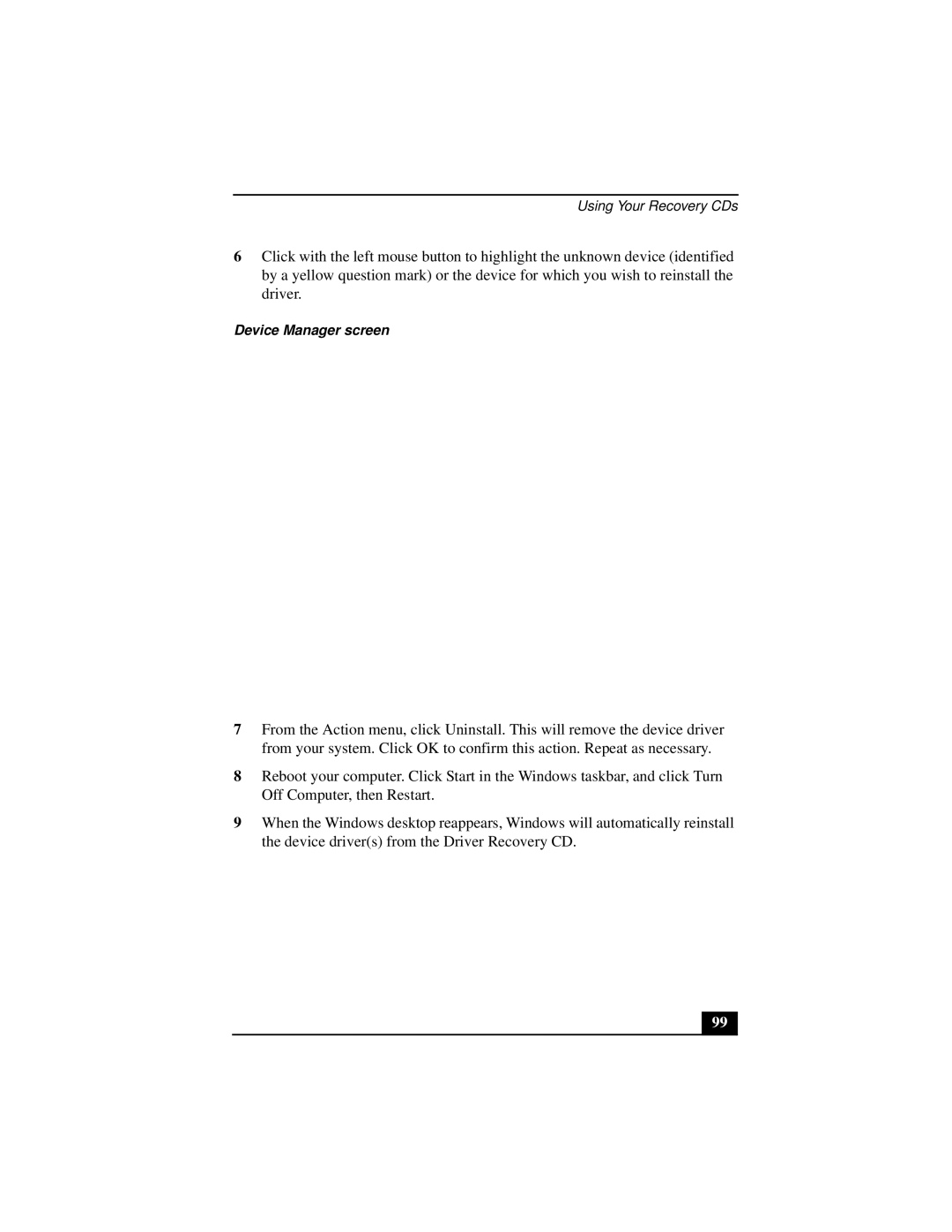Using Your Recovery CDs
6Click with the left mouse button to highlight the unknown device (identified by a yellow question mark) or the device for which you wish to reinstall the driver.
Device Manager screen
7From the Action menu, click Uninstall. This will remove the device driver from your system. Click OK to confirm this action. Repeat as necessary.
8Reboot your computer. Click Start in the Windows taskbar, and click Turn Off Computer, then Restart.
9When the Windows desktop reappears, Windows will automatically reinstall the device driver(s) from the Driver Recovery CD.
99