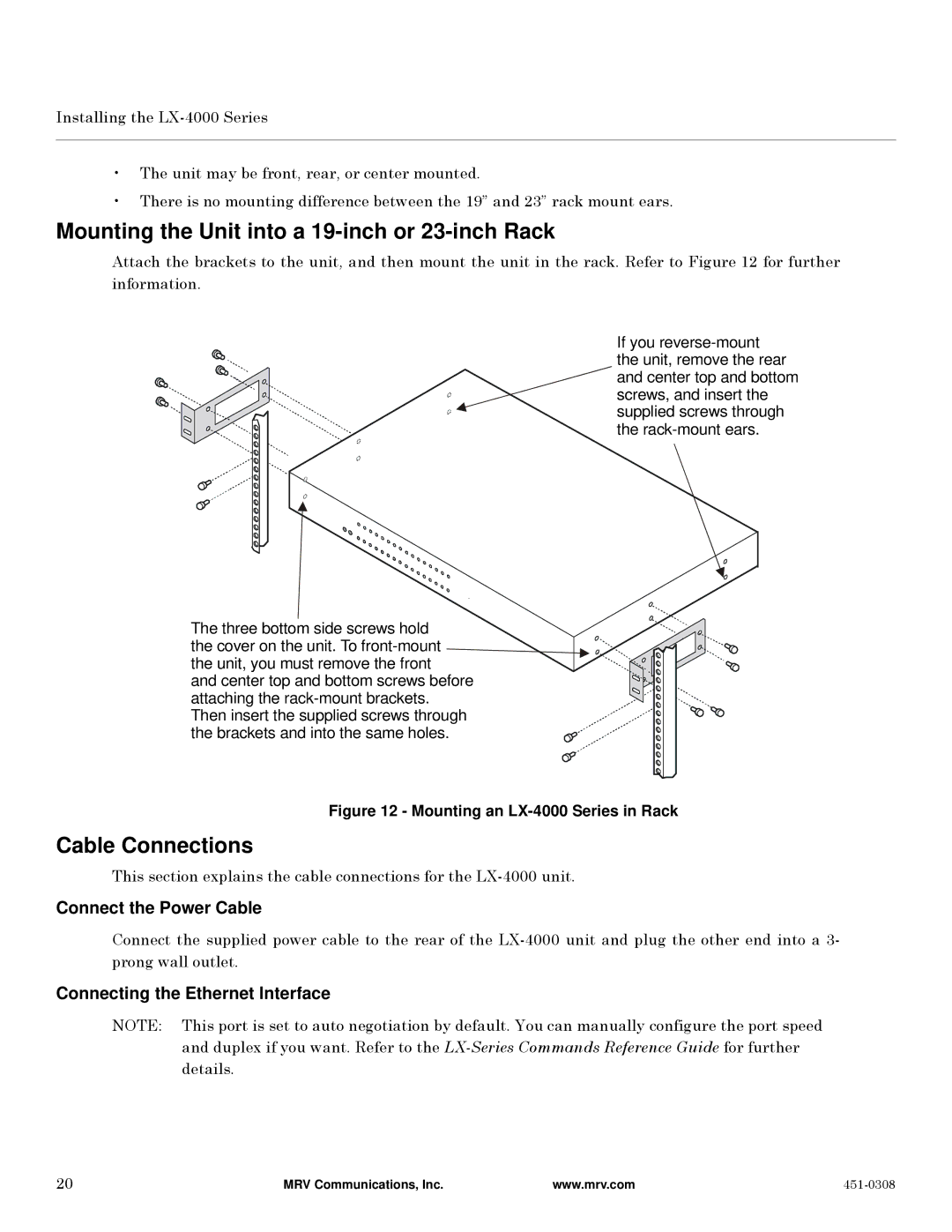Installing the
•The unit may be front, rear, or center mounted.
•There is no mounting difference between the 19” and 23” rack mount ears.
Mounting the Unit into a 19-inch or 23-inch Rack
Attach the brackets to the unit, and then mount the unit in the rack. Refer to Figure 12 for further information.
If you
The three bottom side screws hold![]()
![]()
![]() the cover on the unit. To
the cover on the unit. To ![]()
![]()
![]()
![]()
![]()
![]()
![]()
![]()
![]()
![]()
![]()
![]()
![]() the unit, you must remove the front
the unit, you must remove the front![]()
![]()
![]()
![]()
![]()
![]()
![]()
![]()
![]()
![]()
![]()
![]() and center top and bottom screws before
and center top and bottom screws before![]()
![]()
![]()
![]()
![]() attaching the
attaching the ![]()
![]()
![]()
![]()
![]()
![]()
![]()
![]()
![]()
![]()
![]()
![]() Then insert the supplied screws through
Then insert the supplied screws through![]()
![]()
![]()
![]()
![]()
![]()
![]()
![]()
![]()
![]()
![]()
![]() the brackets and into the same holes.
the brackets and into the same holes.![]()
![]()
![]()
![]()
![]()
![]()
![]()
![]()
![]()
Figure 12 - Mounting an LX-4000 Series in Rack
Cable Connections
This section explains the cable connections for the
Connect the Power Cable
Connect the supplied power cable to the rear of the
Connecting the Ethernet Interface
NOTE: This port is set to auto negotiation by default. You can manually configure the port speed and duplex if you want. Refer to the
20 | MRV Communications, Inc. | www.mrv.com |
|