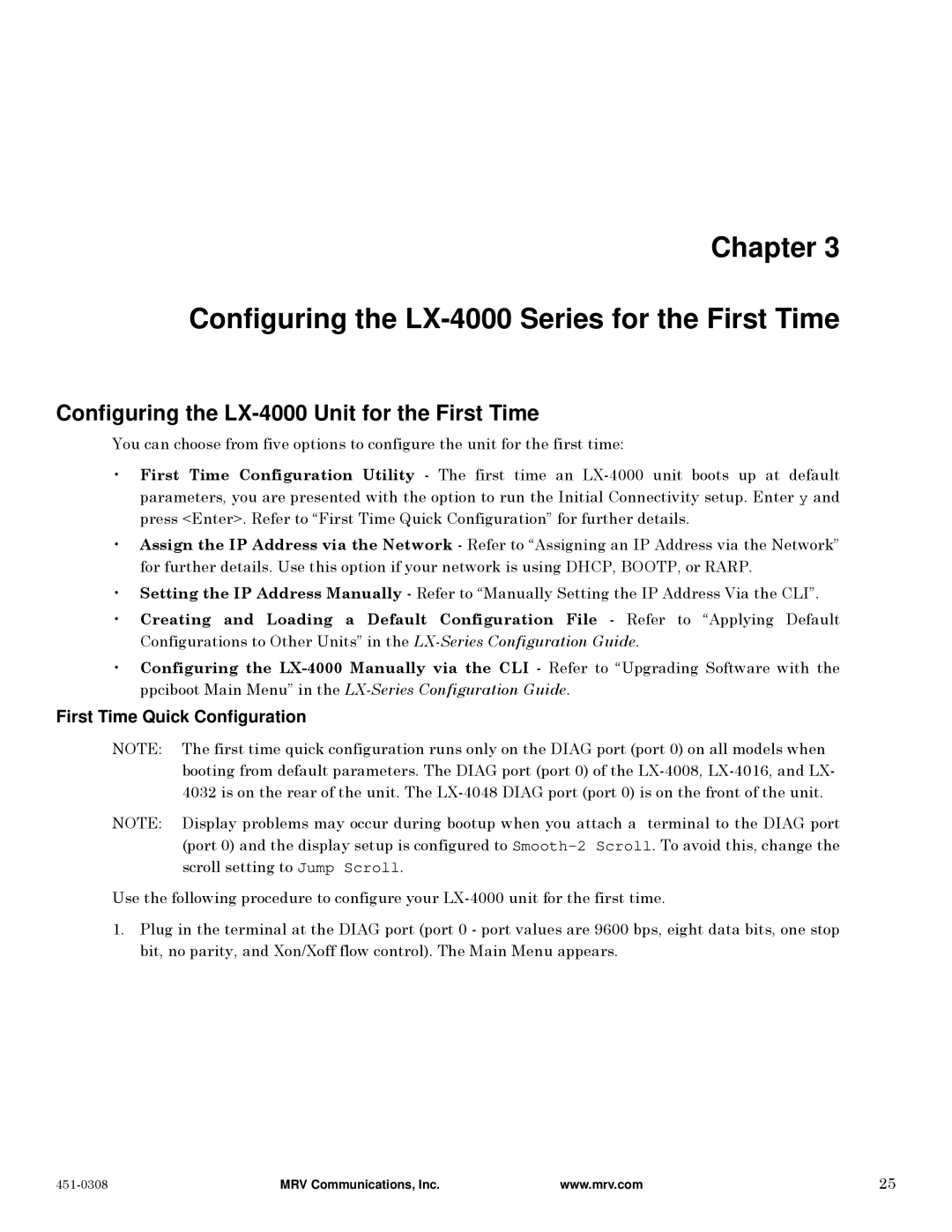Chapter 3
Configuring the LX-4000 Series for the First Time
Configuring the LX-4000 Unit for the First Time
You can choose from five options to configure the unit for the first time:
•First Time Configuration Utility - The first time an
•Assign the IP Address via the Network - Refer to “Assigning an IP Address via the Network” for further details. Use this option if your network is using DHCP, BOOTP, or RARP.
•Setting the IP Address Manually - Refer to “Manually Setting the IP Address Via the CLI”.
•Creating and Loading a Default Configuration File - Refer to “Applying Default Configurations to Other Units” in the
•Configuring the
First Time Quick Configuration
NOTE: The first time quick configuration runs only on the DIAG port (port 0) on all models when booting from default parameters. The DIAG port (port 0) of the
NOTE: Display problems may occur during bootup when you attach a terminal to the DIAG port (port 0) and the display setup is configured to
Use the following procedure to configure your
1.Plug in the terminal at the DIAG port (port 0 - port values are 9600 bps, eight data bits, one stop bit, no parity, and Xon/Xoff flow control). The Main Menu appears.
MRV Communications, Inc. | www.mrv.com | 25 |