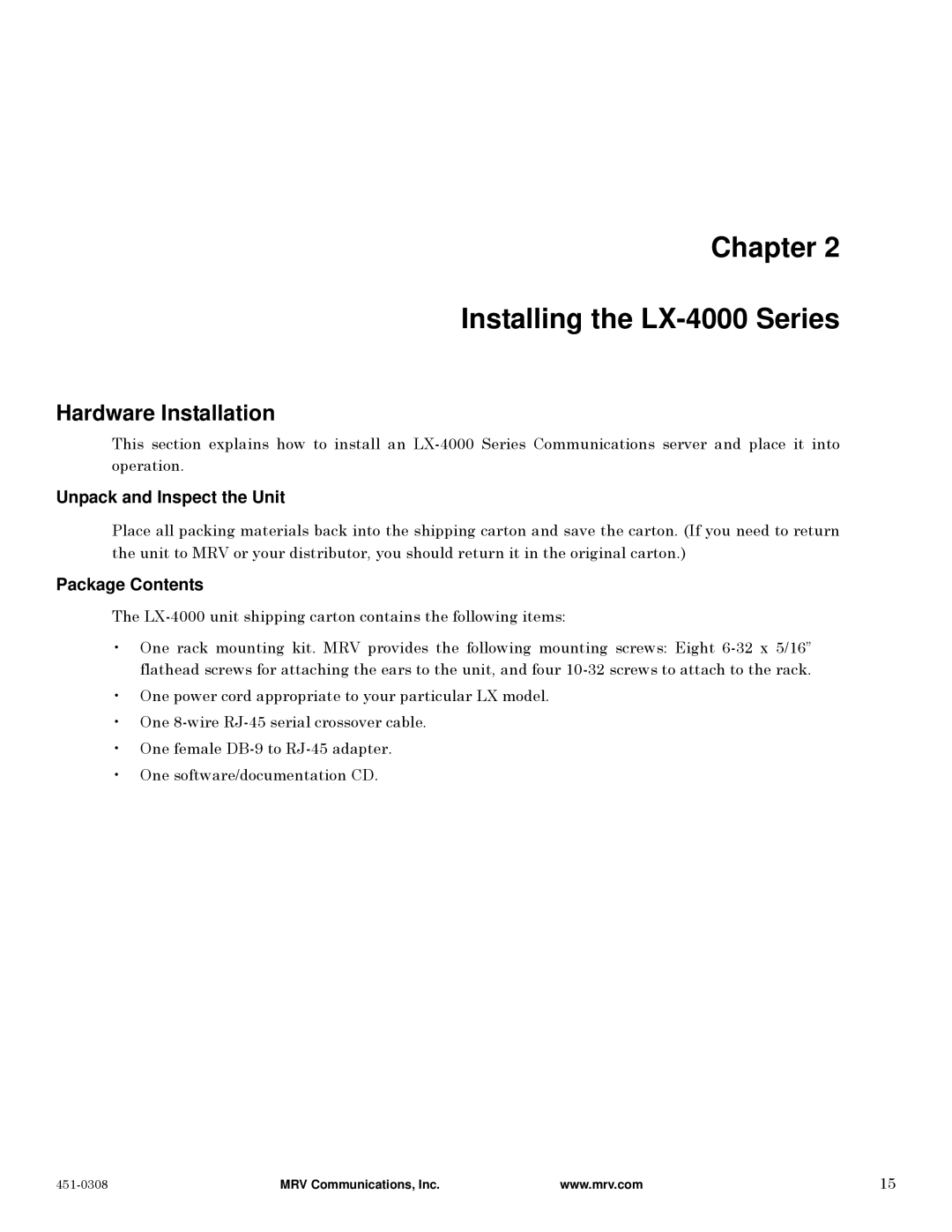Chapter 2
Installing the LX-4000 Series
Hardware Installation
This section explains how to install an
Unpack and Inspect the Unit
Place all packing materials back into the shipping carton and save the carton. (If you need to return the unit to MRV or your distributor, you should return it in the original carton.)
Package Contents
The
•One rack mounting kit. MRV provides the following mounting screws: Eight
•One power cord appropriate to your particular LX model.
•One
•One female
•One software/documentation CD.
MRV Communications, Inc. | www.mrv.com | 15 |