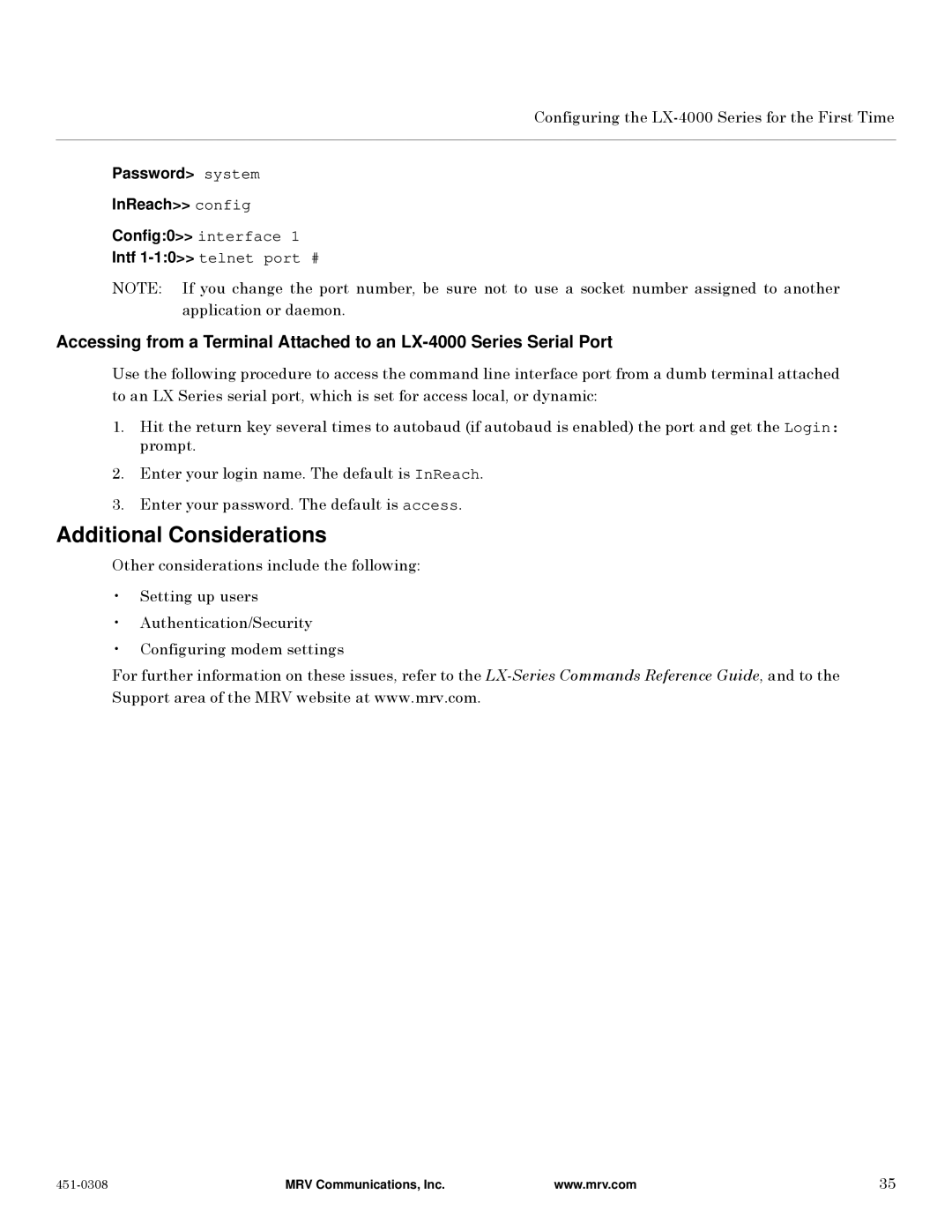Configuring the
Password> system
InReach>> config
Config:0>> interface 1
Intf
NOTE: If you change the port number, be sure not to use a socket number assigned to another application or daemon.
Accessing from a Terminal Attached to an
Use the following procedure to access the command line interface port from a dumb terminal attached to an LX Series serial port, which is set for access local, or dynamic:
1.Hit the return key several times to autobaud (if autobaud is enabled) the port and get the Login: prompt.
2.Enter your login name. The default is InReach.
3.Enter your password. The default is access.
Additional Considerations
Other considerations include the following:
•Setting up users
•Authentication/Security
•Configuring modem settings
For further information on these issues, refer to the
MRV Communications, Inc. | www.mrv.com | 35 |