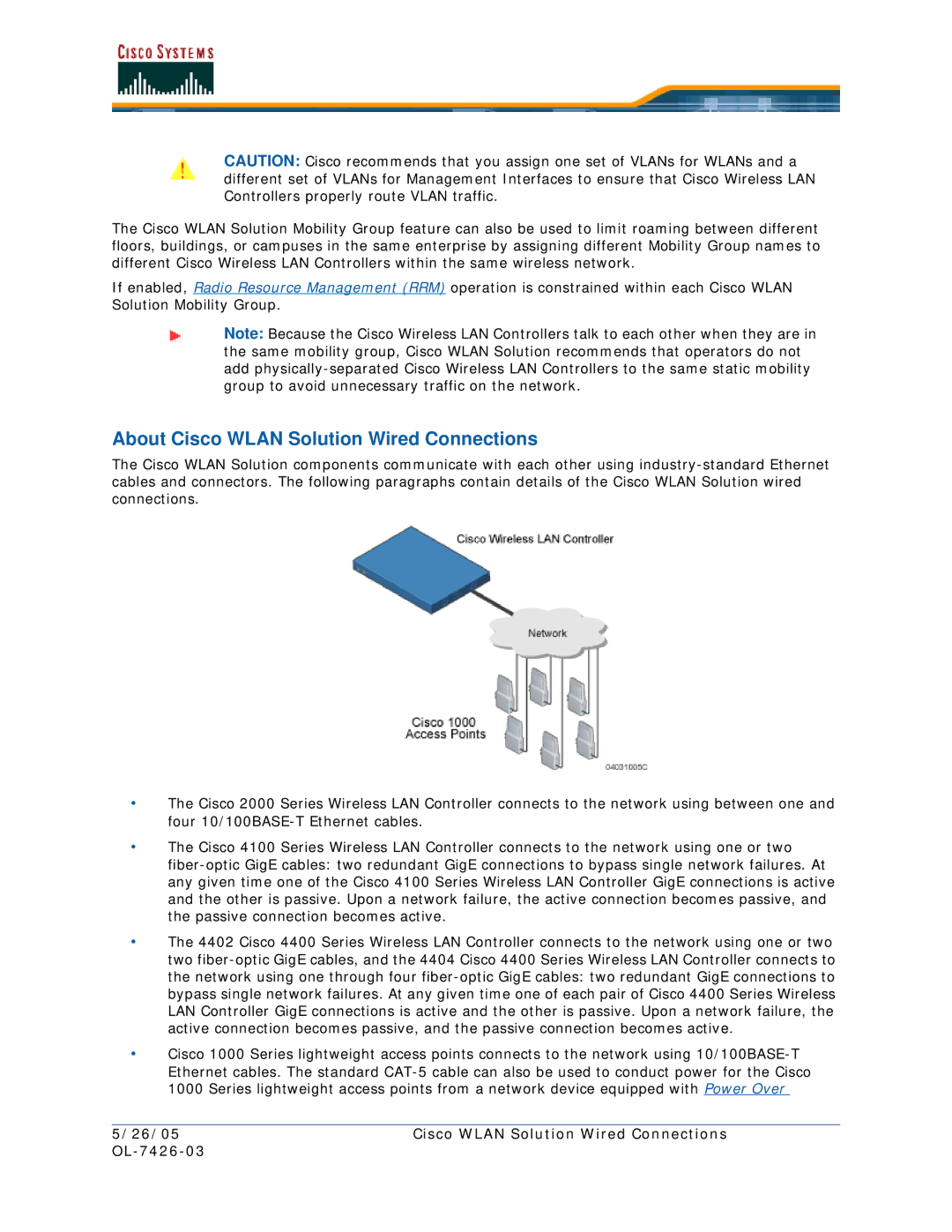CAUTION: Cisco recommends that you assign one set of VLANs for WLANs and a different set of VLANs for Management Interfaces to ensure that Cisco Wireless LAN Controllers properly route VLAN traffic.
The Cisco WLAN Solution Mobility Group feature can also be used to limit roaming between different floors, buildings, or campuses in the same enterprise by assigning different Mobility Group names to different Cisco Wireless LAN Controllers within the same wireless network.
If enabled, Radio Resource Management (RRM) operation is constrained within each Cisco WLAN Solution Mobility Group.
Note: Because the Cisco Wireless LAN Controllers talk to each other when they are in the same mobility group, Cisco WLAN Solution recommends that operators do not add
About Cisco WLAN Solution Wired Connections
The Cisco WLAN Solution components communicate with each other using
•The Cisco 2000 Series Wireless LAN Controller connects to the network using between one and four
•The Cisco 4100 Series Wireless LAN Controller connects to the network using one or two
•The 4402 Cisco 4400 Series Wireless LAN Controller connects to the network using one or two two
•Cisco 1000 Series lightweight access points connects to the network using
5/26/05 | Cisco WLAN Solution Wired Connections |
|
|