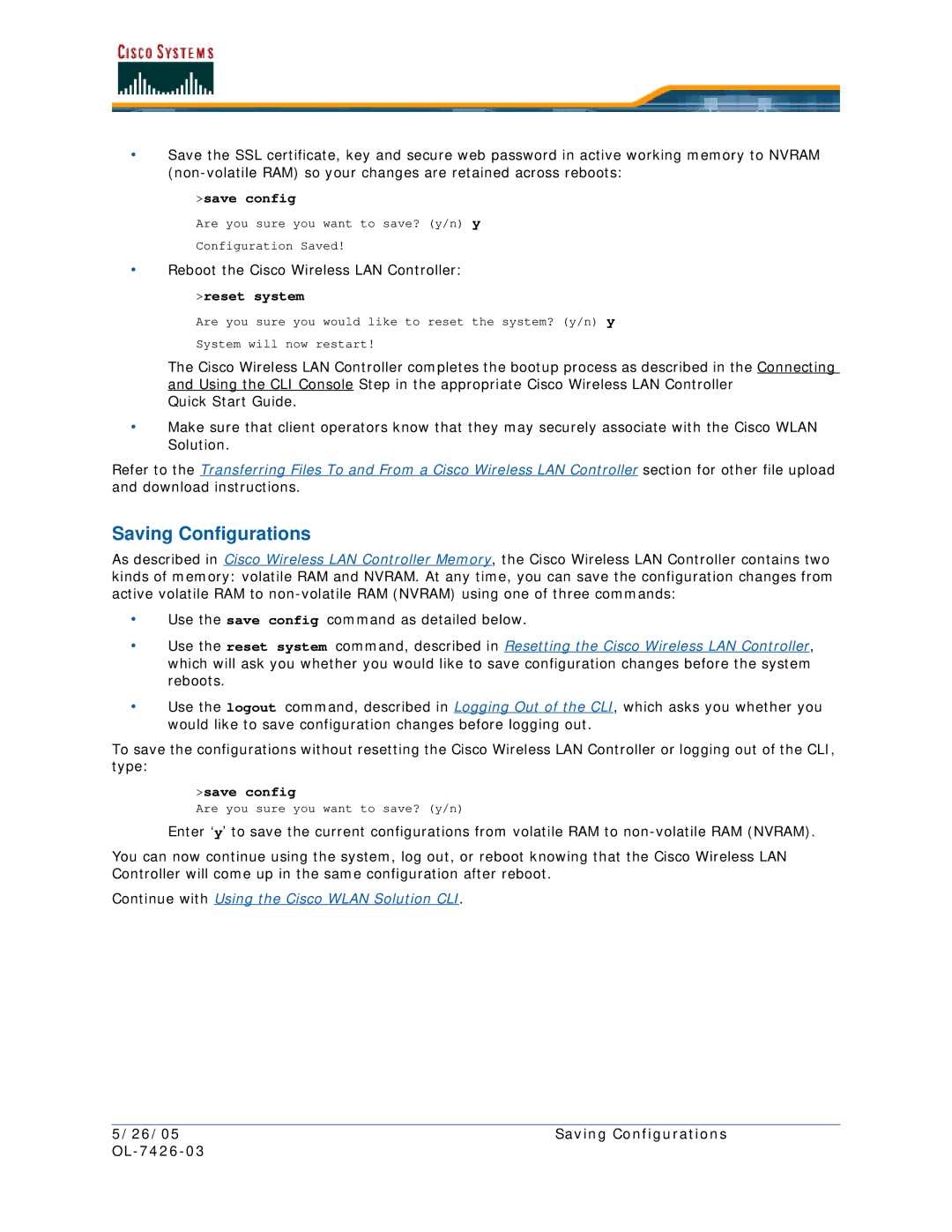•Save the SSL certificate, key and secure web password in active working memory to NVRAM
>save config
Are you sure you want to save? (y/n) y
Configuration Saved!
•Reboot the Cisco Wireless LAN Controller:
>reset system
Are you sure you would like to reset the system? (y/n) y
System will now restart!
The Cisco Wireless LAN Controller completes the bootup process as described in the Connecting and Using the CLI Console Step in the appropriate Cisco Wireless LAN Controller
Quick Start Guide.
•Make sure that client operators know that they may securely associate with the Cisco WLAN Solution.
Refer to the Transferring Files To and From a Cisco Wireless LAN Controller section for other file upload and download instructions.
Saving Configurations
As described in Cisco Wireless LAN Controller Memory, the Cisco Wireless LAN Controller contains two kinds of memory: volatile RAM and NVRAM. At any time, you can save the configuration changes from active volatile RAM to
•Use the save config command as detailed below.
•Use the reset system command, described in Resetting the Cisco Wireless LAN Controller, which will ask you whether you would like to save configuration changes before the system reboots.
•Use the logout command, described in Logging Out of the CLI, which asks you whether you would like to save configuration changes before logging out.
To save the configurations without resetting the Cisco Wireless LAN Controller or logging out of the CLI, type:
>save config
Are you sure you want to save? (y/n)
Enter ‘y’ to save the current configurations from volatile RAM to
You can now continue using the system, log out, or reboot knowing that the Cisco Wireless LAN Controller will come up in the same configuration after reboot.
Continue with Using the Cisco WLAN Solution CLI.
5/26/05 | Saving Configurations |
|
|