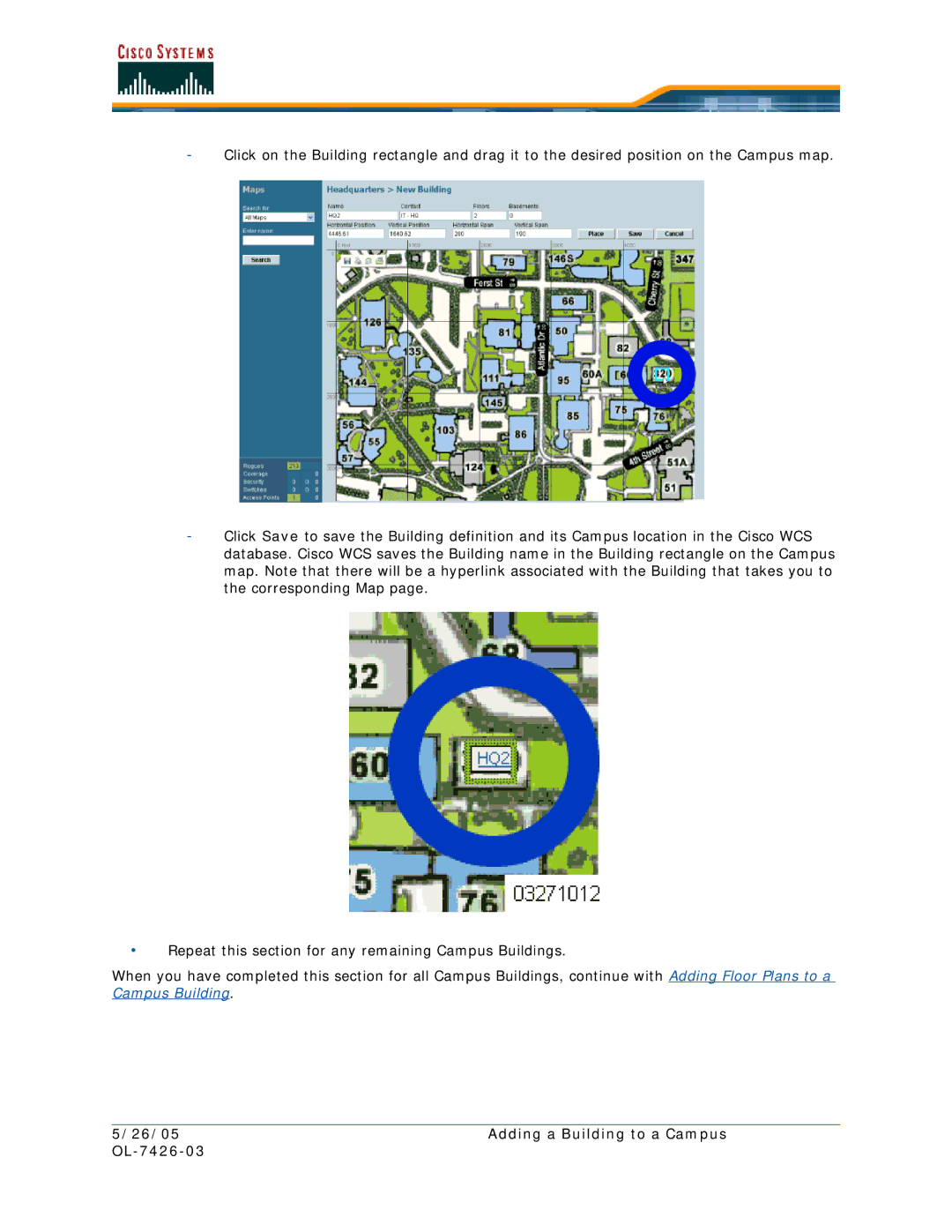-Click on the Building rectangle and drag it to the desired position on the Campus map.
-Click Save to save the Building definition and its Campus location in the Cisco WCS database. Cisco WCS saves the Building name in the Building rectangle on the Campus map. Note that there will be a hyperlink associated with the Building that takes you to the corresponding Map page.
•Repeat this section for any remaining Campus Buildings.
When you have completed this section for all Campus Buildings, continue with Adding Floor Plans to a Campus Building.
5/26/05 | Adding a Building to a Campus |
|
|