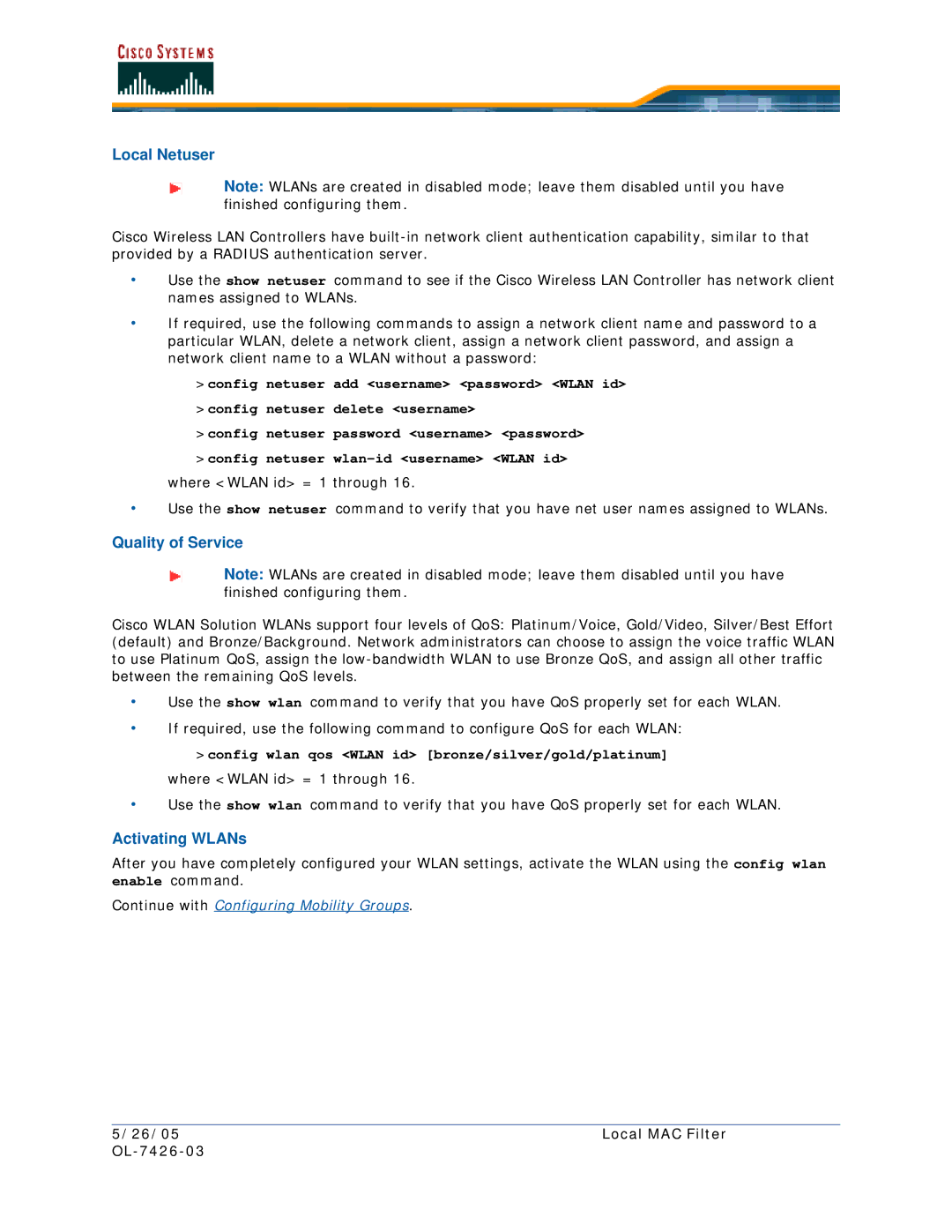Local Netuser
Note: WLANs are created in disabled mode; leave them disabled until you have finished configuring them.
Cisco Wireless LAN Controllers have
•Use the show netuser command to see if the Cisco Wireless LAN Controller has network client names assigned to WLANs.
•If required, use the following commands to assign a network client name and password to a particular WLAN, delete a network client, assign a network client password, and assign a network client name to a WLAN without a password:
>config netuser add <username> <password> <WLAN id> >config netuser delete <username>
>config netuser password <username> <password> >config netuser
where <WLAN id> = 1 through 16.
•Use the show netuser command to verify that you have net user names assigned to WLANs.
Quality of Service
Note: WLANs are created in disabled mode; leave them disabled until you have finished configuring them.
Cisco WLAN Solution WLANs support four levels of QoS: Platinum/Voice, Gold/Video, Silver/Best Effort (default) and Bronze/Background. Network administrators can choose to assign the voice traffic WLAN to use Platinum QoS, assign the
•Use the show wlan command to verify that you have QoS properly set for each WLAN.
•If required, use the following command to configure QoS for each WLAN:
>config wlan qos <WLAN id> [bronze/silver/gold/platinum]
where <WLAN id> = 1 through 16.
•Use the show wlan command to verify that you have QoS properly set for each WLAN.
Activating WLANs
After you have completely configured your WLAN settings, activate the WLAN using the config wlan enable command.
Continue with Configuring Mobility Groups.
5/26/05 | Local MAC Filter |
|