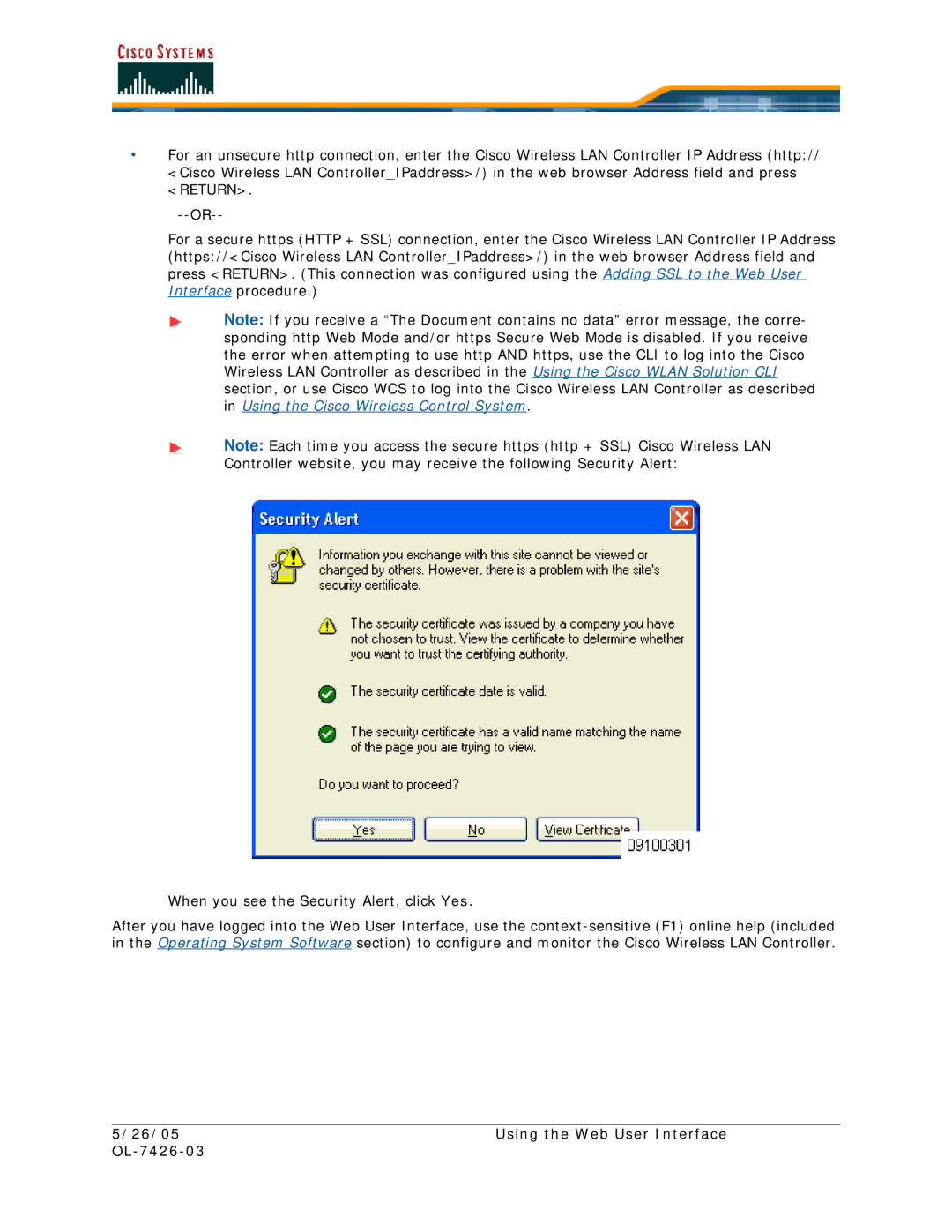•For an unsecure http connection, enter the Cisco Wireless LAN Controller IP Address (http:// <Cisco Wireless LAN Controller_IPaddress>/) in the web browser Address field and press <RETURN>.
For a secure https (HTTP + SSL) connection, enter the Cisco Wireless LAN Controller IP Address (https://<Cisco Wireless LAN Controller_IPaddress>/) in the web browser Address field and press <RETURN>. (This connection was configured using the Adding SSL to the Web User Interface procedure.)
Note: If you receive a “The Document contains no data” error message, the corre- sponding http Web Mode and/or https Secure Web Mode is disabled. If you receive the error when attempting to use http AND https, use the CLI to log into the Cisco Wireless LAN Controller as described in the Using the Cisco WLAN Solution CLI section, or use Cisco WCS to log into the Cisco Wireless LAN Controller as described in Using the Cisco Wireless Control System.
Note: Each time you access the secure https (http + SSL) Cisco Wireless LAN Controller website, you may receive the following Security Alert:
When you see the Security Alert, click Yes.
After you have logged into the Web User Interface, use the
5/26/05 | Using the Web User Interface |
|
|