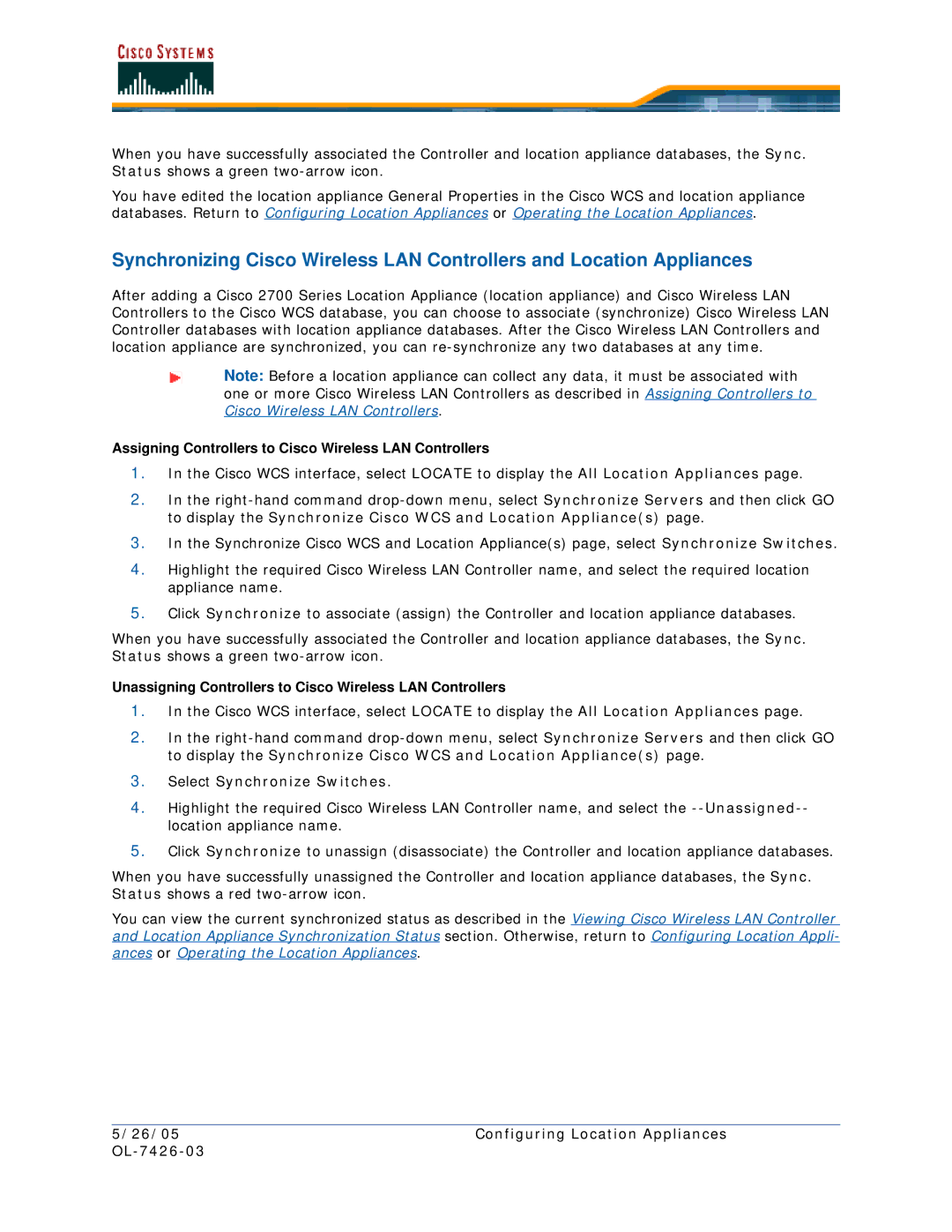When you have successfully associated the Controller and location appliance databases, the Sync. Status shows a green
You have edited the location appliance General Properties in the Cisco WCS and location appliance databases. Return to Configuring Location Appliances or Operating the Location Appliances.
Synchronizing Cisco Wireless LAN Controllers and Location Appliances
After adding a Cisco 2700 Series Location Appliance (location appliance) and Cisco Wireless LAN Controllers to the Cisco WCS database, you can choose to associate (synchronize) Cisco Wireless LAN Controller databases with location appliance databases. After the Cisco Wireless LAN Controllers and location appliance are synchronized, you can
Note: Before a location appliance can collect any data, it must be associated with one or more Cisco Wireless LAN Controllers as described in Assigning Controllers to Cisco Wireless LAN Controllers.
Assigning Controllers to Cisco Wireless LAN Controllers
1.In the Cisco WCS interface, select LOCATE to display the All Location Appliances page.
2.In the
3.In the Synchronize Cisco WCS and Location Appliance(s) page, select Synchronize Switches.
4.Highlight the required Cisco Wireless LAN Controller name, and select the required location appliance name.
5.Click Synchronize to associate (assign) the Controller and location appliance databases.
When you have successfully associated the Controller and location appliance databases, the Sync. Status shows a green
Unassigning Controllers to Cisco Wireless LAN Controllers
1.In the Cisco WCS interface, select LOCATE to display the All Location Appliances page.
2.In the
3.Select Synchronize Switches.
4.Highlight the required Cisco Wireless LAN Controller name, and select the
5.Click Synchronize to unassign (disassociate) the Controller and location appliance databases.
When you have successfully unassigned the Controller and location appliance databases, the Sync. Status shows a red
You can view the current synchronized status as described in the Viewing Cisco Wireless LAN Controller and Location Appliance Synchronization Status section. Otherwise, return to Configuring Location Appli- ances or Operating the Location Appliances.
5/26/05 | Configuring Location Appliances |
|