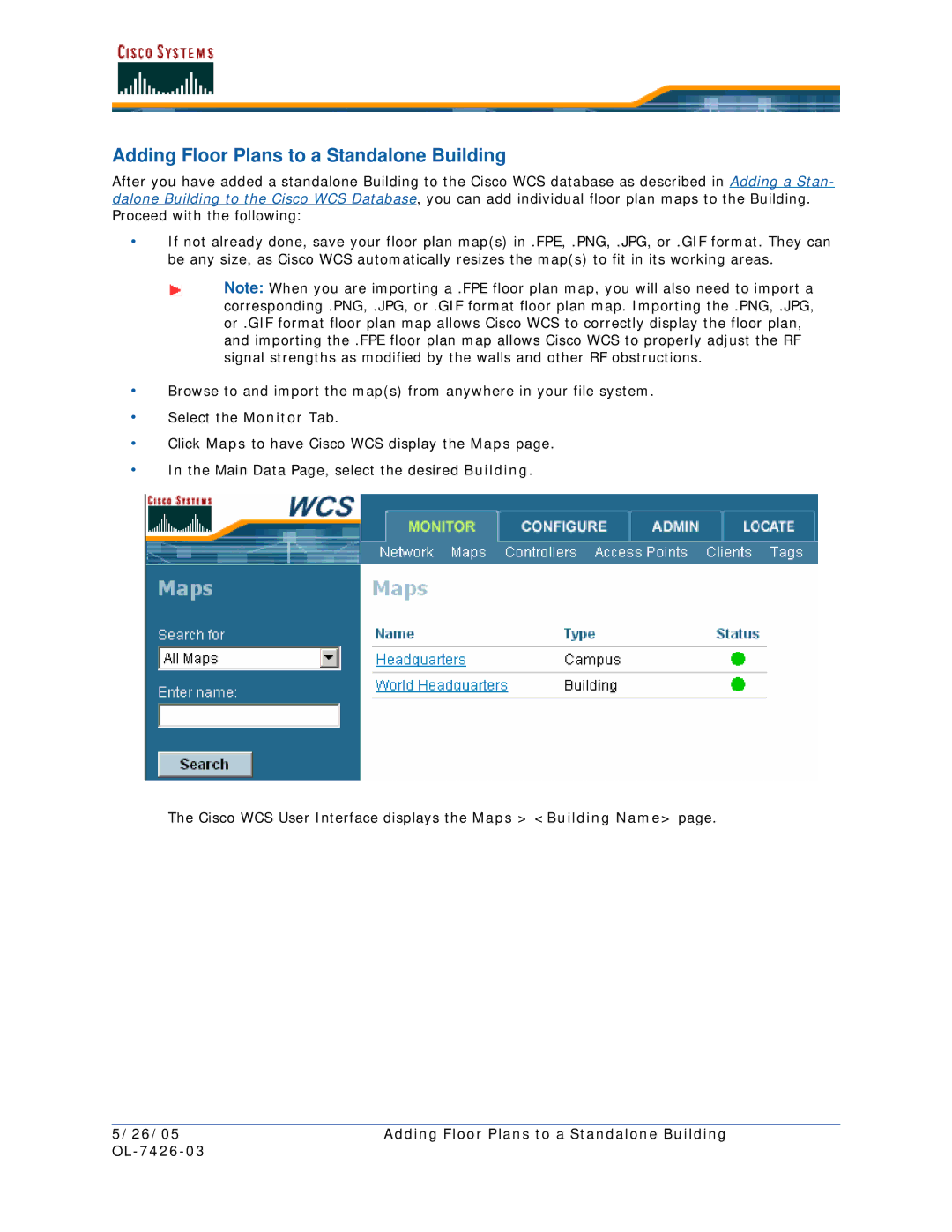Adding Floor Plans to a Standalone Building
After you have added a standalone Building to the Cisco WCS database as described in Adding a Stan- dalone Building to the Cisco WCS Database, you can add individual floor plan maps to the Building. Proceed with the following:
•If not already done, save your floor plan map(s) in .FPE, .PNG, .JPG, or .GIF format. They can be any size, as Cisco WCS automatically resizes the map(s) to fit in its working areas.
Note: When you are importing a .FPE floor plan map, you will also need to import a corresponding .PNG, .JPG, or .GIF format floor plan map. Importing the .PNG, .JPG, or .GIF format floor plan map allows Cisco WCS to correctly display the floor plan, and importing the .FPE floor plan map allows Cisco WCS to properly adjust the RF signal strengths as modified by the walls and other RF obstructions.
•Browse to and import the map(s) from anywhere in your file system.
•Select the Monitor Tab.
•Click Maps to have Cisco WCS display the Maps page.
•In the Main Data Page, select the desired Building.
The Cisco WCS User Interface displays the Maps > <Building Name> page.
5/26/05 | Adding Floor Plans to a Standalone Building |
|
|