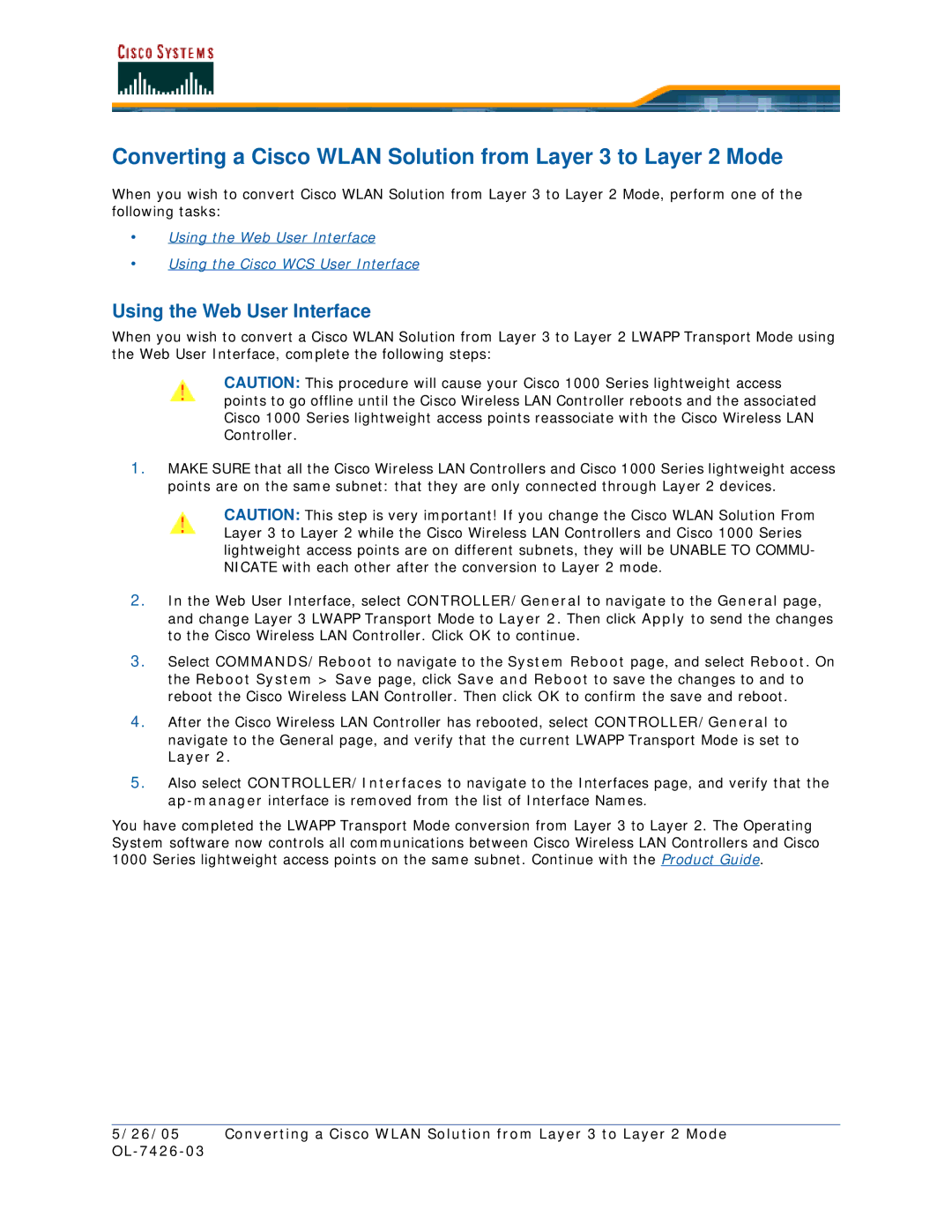Converting a Cisco WLAN Solution from Layer 3 to Layer 2 Mode
When you wish to convert Cisco WLAN Solution from Layer 3 to Layer 2 Mode, perform one of the following tasks:
•Using the Web User Interface
•Using the Cisco WCS User Interface
Using the Web User Interface
When you wish to convert a Cisco WLAN Solution from Layer 3 to Layer 2 LWAPP Transport Mode using the Web User Interface, complete the following steps:
CAUTION: This procedure will cause your Cisco 1000 Series lightweight access points to go offline until the Cisco Wireless LAN Controller reboots and the associated Cisco 1000 Series lightweight access points reassociate with the Cisco Wireless LAN Controller.
1.MAKE SURE that all the Cisco Wireless LAN Controllers and Cisco 1000 Series lightweight access points are on the same subnet: that they are only connected through Layer 2 devices.
CAUTION: This step is very important! If you change the Cisco WLAN Solution From Layer 3 to Layer 2 while the Cisco Wireless LAN Controllers and Cisco 1000 Series lightweight access points are on different subnets, they will be UNABLE TO COMMU- NICATE with each other after the conversion to Layer 2 mode.
2.In the Web User Interface, select CONTROLLER/General to navigate to the General page, and change Layer 3 LWAPP Transport Mode to Layer 2. Then click Apply to send the changes to the Cisco Wireless LAN Controller. Click OK to continue.
3.Select COMMANDS/Reboot to navigate to the System Reboot page, and select Reboot. On the Reboot System > Save page, click Save and Reboot to save the changes to and to reboot the Cisco Wireless LAN Controller. Then click OK to confirm the save and reboot.
4.After the Cisco Wireless LAN Controller has rebooted, select CONTROLLER/General to navigate to the General page, and verify that the current LWAPP Transport Mode is set to Layer 2.
5.Also select CONTROLLER/Interfaces to navigate to the Interfaces page, and verify that the
You have completed the LWAPP Transport Mode conversion from Layer 3 to Layer 2. The Operating System software now controls all communications between Cisco Wireless LAN Controllers and Cisco 1000 Series lightweight access points on the same subnet. Continue with the Product Guide.
5/26/05 Converting a Cisco WLAN Solution from Layer 3 to Layer 2 Mode