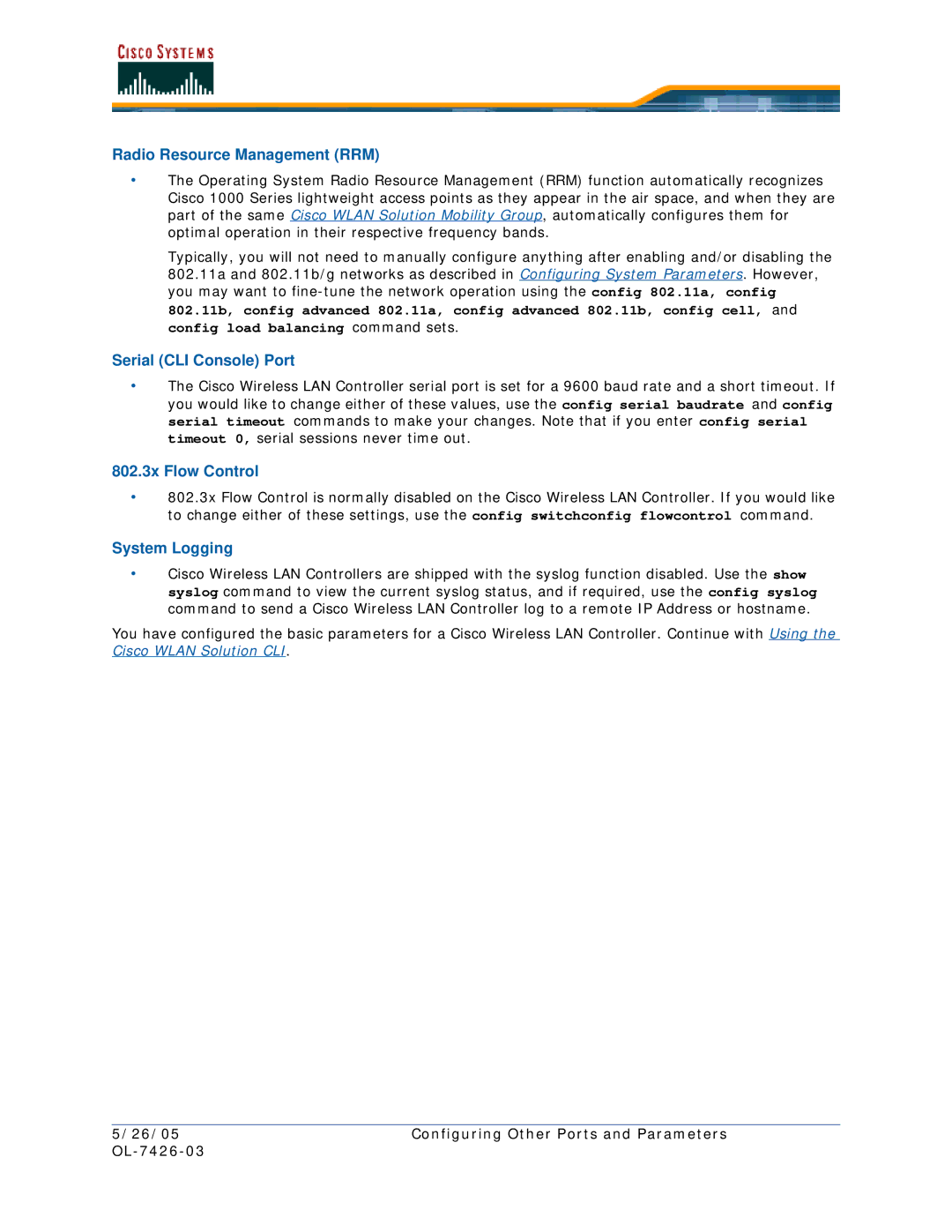Radio Resource Management (RRM)
•The Operating System Radio Resource Management (RRM) function automatically recognizes Cisco 1000 Series lightweight access points as they appear in the air space, and when they are part of the same Cisco WLAN Solution Mobility Group, automatically configures them for optimal operation in their respective frequency bands.
Typically, you will not need to manually configure anything after enabling and/or disabling the 802.11a and 802.11b/g networks as described in Configuring System Parameters. However, you may want to
Serial (CLI Console) Port
•The Cisco Wireless LAN Controller serial port is set for a 9600 baud rate and a short timeout. If you would like to change either of these values, use the config serial baudrate and config serial timeout commands to make your changes. Note that if you enter config serial timeout 0, serial sessions never time out.
802.3x Flow Control
•802.3x Flow Control is normally disabled on the Cisco Wireless LAN Controller. If you would like to change either of these settings, use the config switchconfig flowcontrol command.
System Logging
•Cisco Wireless LAN Controllers are shipped with the syslog function disabled. Use the show syslog command to view the current syslog status, and if required, use the config syslog command to send a Cisco Wireless LAN Controller log to a remote IP Address or hostname.
You have configured the basic parameters for a Cisco Wireless LAN Controller. Continue with Using the Cisco WLAN Solution CLI.
5/26/05 | Configuring Other Ports and Parameters |
|
|