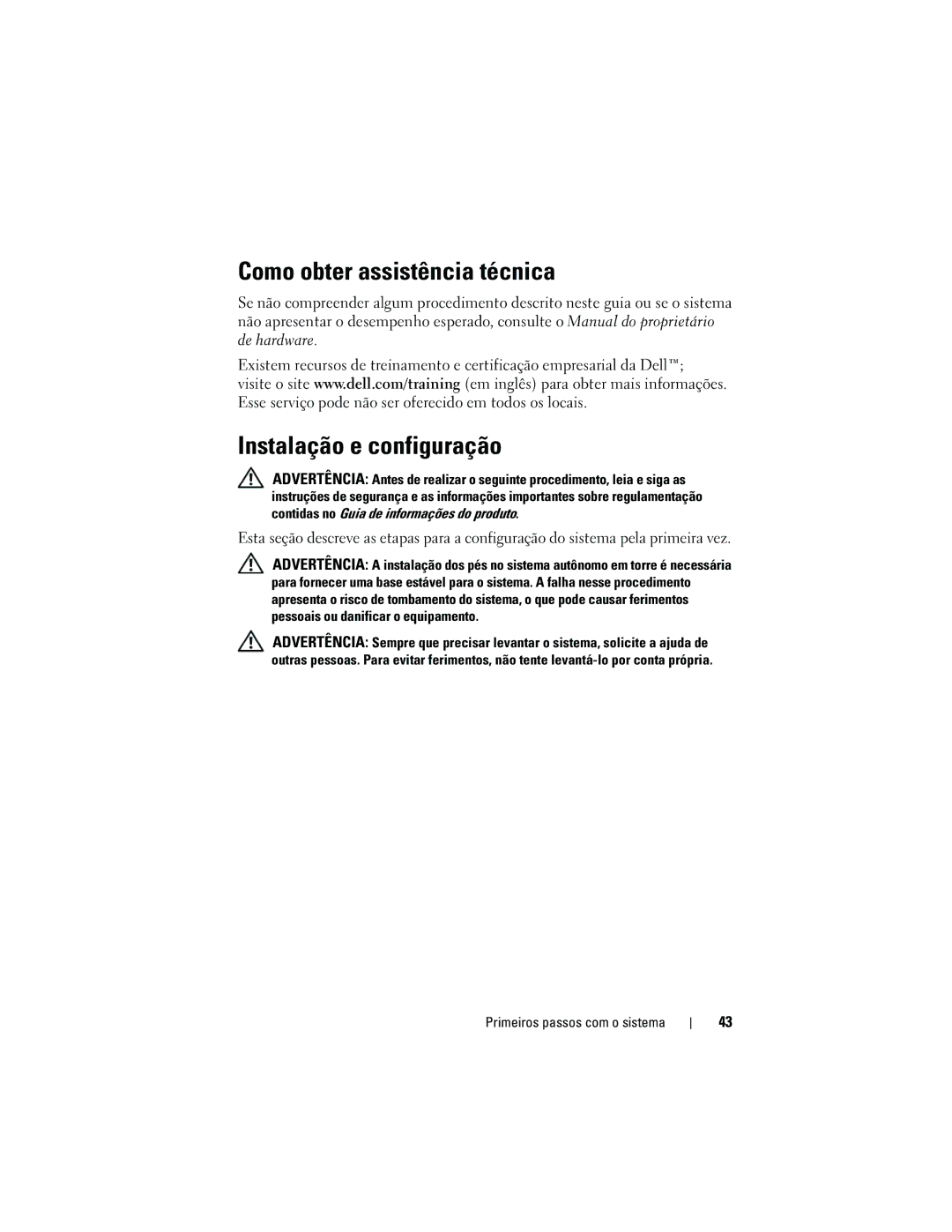JU892, MVT01 specifications
The Dell MVT01 is a cutting-edge device that has garnered attention for its innovative features and robust performance, designed to meet the needs of both professionals and casual users. As part of the Dell family, the MVT01 is built with quality and efficiency in mind, making it a reliable choice for various applications, including business, education, and personal use.One of the standout features of the Dell MVT01 is its sleek and portable design. Weighing only a few pounds, it boasts an ultra-slim profile, enabling users to easily carry it for on-the-go productivity. The device includes a high-resolution display, delivering crisp images and vibrant colors, perfect for tasks such as graphic design, video editing, and multimedia consumption.
In terms of performance, the MVT01 is powered by cutting-edge processors that ensure rapid response times and smooth multitasking. With options for advanced Intel processors, users can expect high-speed computing and efficient energy consumption. Furthermore, it includes ample RAM, allowing users to run multiple applications simultaneously without lag, thereby enhancing overall productivity levels.
Storage options are also impressive, with SSD and HDD configurations available. The solid-state drive (SSD) option ensures faster boot times and quicker access to files, while the traditional hard drive (HDD) provides ample storage for large files and media libraries. The flexibility in storage choices makes it suitable for a wide range of users, from gamers to professionals handling large datasets.
The Dell MVT01 also integrates the latest connectivity technologies. It features multiple USB ports, HDMI outputs, and Wi-Fi 6 capability, providing fast and reliable internet access. For those who need to connect to external displays or devices, the compatibility with various peripherals enhances its versatility.
Security features are another highlight of the MVT01. With biometric authentication options, such as fingerprint scanners, users can secure their data easily. Additionally, Dell provides robust software solutions to protect against malware and unauthorized access, ensuring that sensitive information remains safe.
In conclusion, the Dell MVT01 stands out with its combination of portability, performance, and security. Whether for work or play, its innovative technologies and features cater to a wide audience, making it an excellent choice in today's competitive market. For those seeking a dependable and versatile device, the MVT01 is worthy of consideration, reflecting Dell's commitment to quality and customer satisfaction.