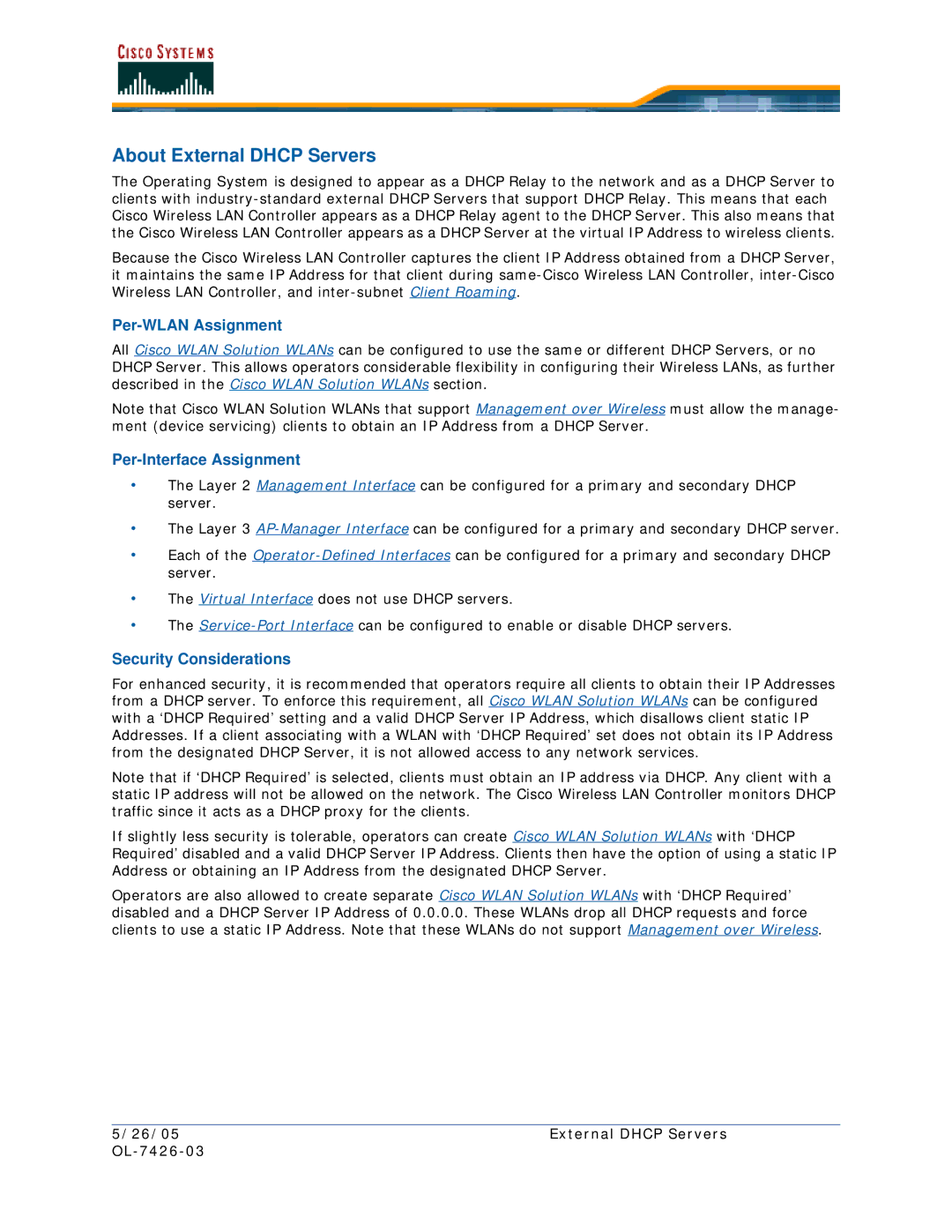About External DHCP Servers
The Operating System is designed to appear as a DHCP Relay to the network and as a DHCP Server to clients with
Because the Cisco Wireless LAN Controller captures the client IP Address obtained from a DHCP Server, it maintains the same IP Address for that client during
Per-WLAN Assignment
All Cisco WLAN Solution WLANs can be configured to use the same or different DHCP Servers, or no DHCP Server. This allows operators considerable flexibility in configuring their Wireless LANs, as further described in the Cisco WLAN Solution WLANs section.
Note that Cisco WLAN Solution WLANs that support Management over Wireless must allow the manage- ment (device servicing) clients to obtain an IP Address from a DHCP Server.
Per-Interface Assignment
•The Layer 2 Management Interface can be configured for a primary and secondary DHCP server.
•The Layer 3
•Each of the
•The Virtual Interface does not use DHCP servers.
•The
Security Considerations
For enhanced security, it is recommended that operators require all clients to obtain their IP Addresses from a DHCP server. To enforce this requirement, all Cisco WLAN Solution WLANs can be configured with a ‘DHCP Required’ setting and a valid DHCP Server IP Address, which disallows client static IP Addresses. If a client associating with a WLAN with ‘DHCP Required’ set does not obtain its IP Address from the designated DHCP Server, it is not allowed access to any network services.
Note that if ‘DHCP Required’ is selected, clients must obtain an IP address via DHCP. Any client with a static IP address will not be allowed on the network. The Cisco Wireless LAN Controller monitors DHCP traffic since it acts as a DHCP proxy for the clients.
If slightly less security is tolerable, operators can create Cisco WLAN Solution WLANs with ‘DHCP Required’ disabled and a valid DHCP Server IP Address. Clients then have the option of using a static IP Address or obtaining an IP Address from the designated DHCP Server.
Operators are also allowed to create separate Cisco WLAN Solution WLANs with ‘DHCP Required’ disabled and a DHCP Server IP Address of 0.0.0.0. These WLANs drop all DHCP requests and force clients to use a static IP Address. Note that these WLANs do not support Management over Wireless.
5/26/05 | External DHCP Servers |
|
|