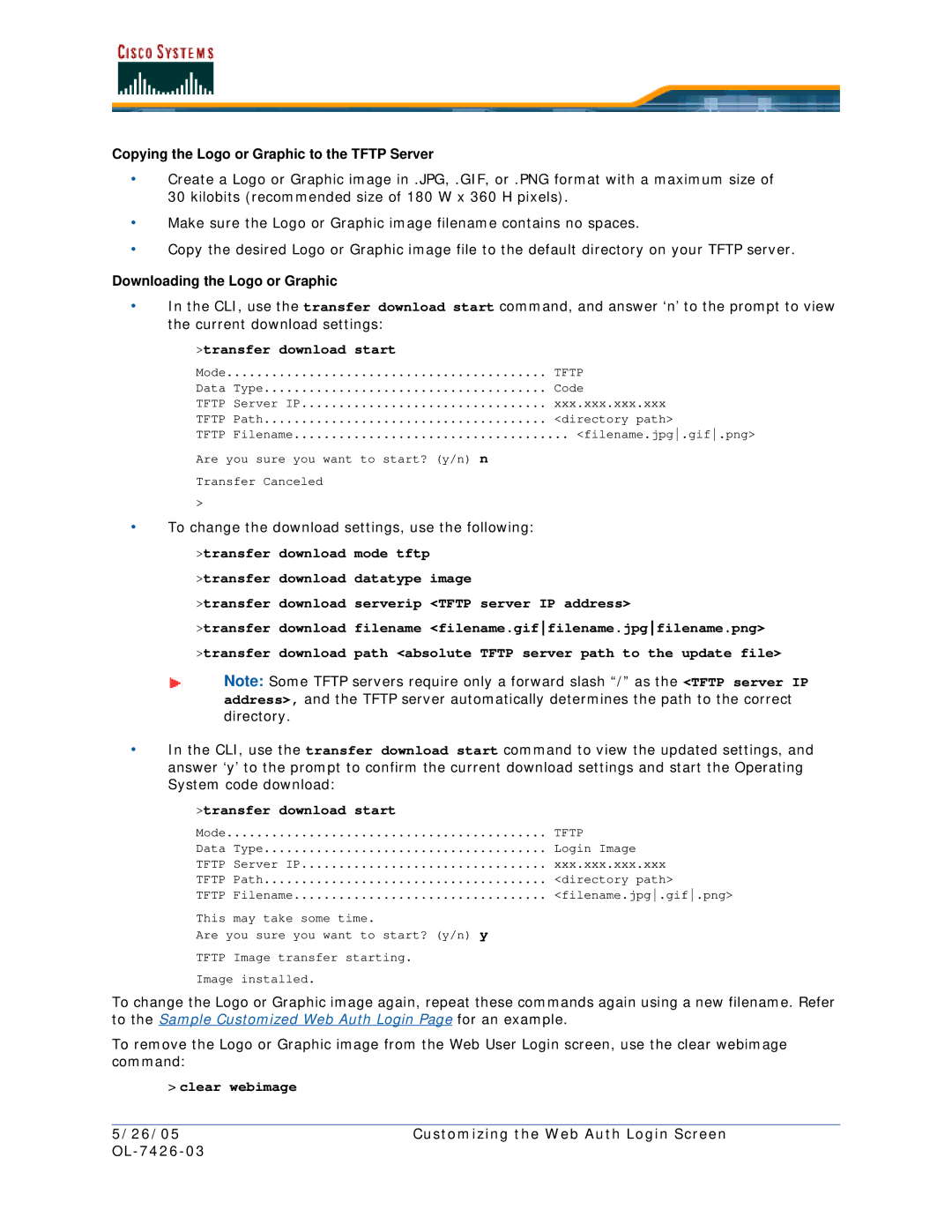Copying the Logo or Graphic to the TFTP Server
•Create a Logo or Graphic image in .JPG, .GIF, or .PNG format with a maximum size of 30 kilobits (recommended size of 180 W x 360 H pixels).
•Make sure the Logo or Graphic image filename contains no spaces.
•Copy the desired Logo or Graphic image file to the default directory on your TFTP server.
Downloading the Logo or Graphic
•In the CLI, use the transfer download start command, and answer ‘n’ to the prompt to view the current download settings:
>transfer download start
Mode | TFTP |
Data Type | Code |
TFTP Server IP | xxx.xxx.xxx.xxx |
TFTP Path | <directory path> |
TFTP Filename | <filename.jpg.gif.png> |
Are you sure you want to start? (y/n) n |
|
Transfer Canceled |
|
> |
|
•To change the download settings, use the following:
>transfer download mode tftp
>transfer download datatype image
>transfer download serverip <TFTP server IP address>
>transfer download filename <filename.giffilename.jpgfilename.png>
>transfer download path <absolute TFTP server path to the update file>
Note: Some TFTP servers require only a forward slash “/” as the <TFTP server IP address>, and the TFTP server automatically determines the path to the correct directory.
•In the CLI, use the transfer download start command to view the updated settings, and answer ‘y’ to the prompt to confirm the current download settings and start the Operating System code download:
>transfer download start
Mode | TFTP |
Data Type | Login Image |
TFTP Server IP | xxx.xxx.xxx.xxx |
TFTP Path | <directory path> |
TFTP Filename | <filename.jpg.gif.png> |
This may take some time. |
|
Are you sure you want to start? (y/n) y |
|
TFTP Image transfer starting. |
|
Image installed. |
|
To change the Logo or Graphic image again, repeat these commands again using a new filename. Refer to the Sample Customized Web Auth Login Page for an example.
To remove the Logo or Graphic image from the Web User Login screen, use the clear webimage command:
>clear webimage
5/26/05 | Customizing the Web Auth Login Screen |
|