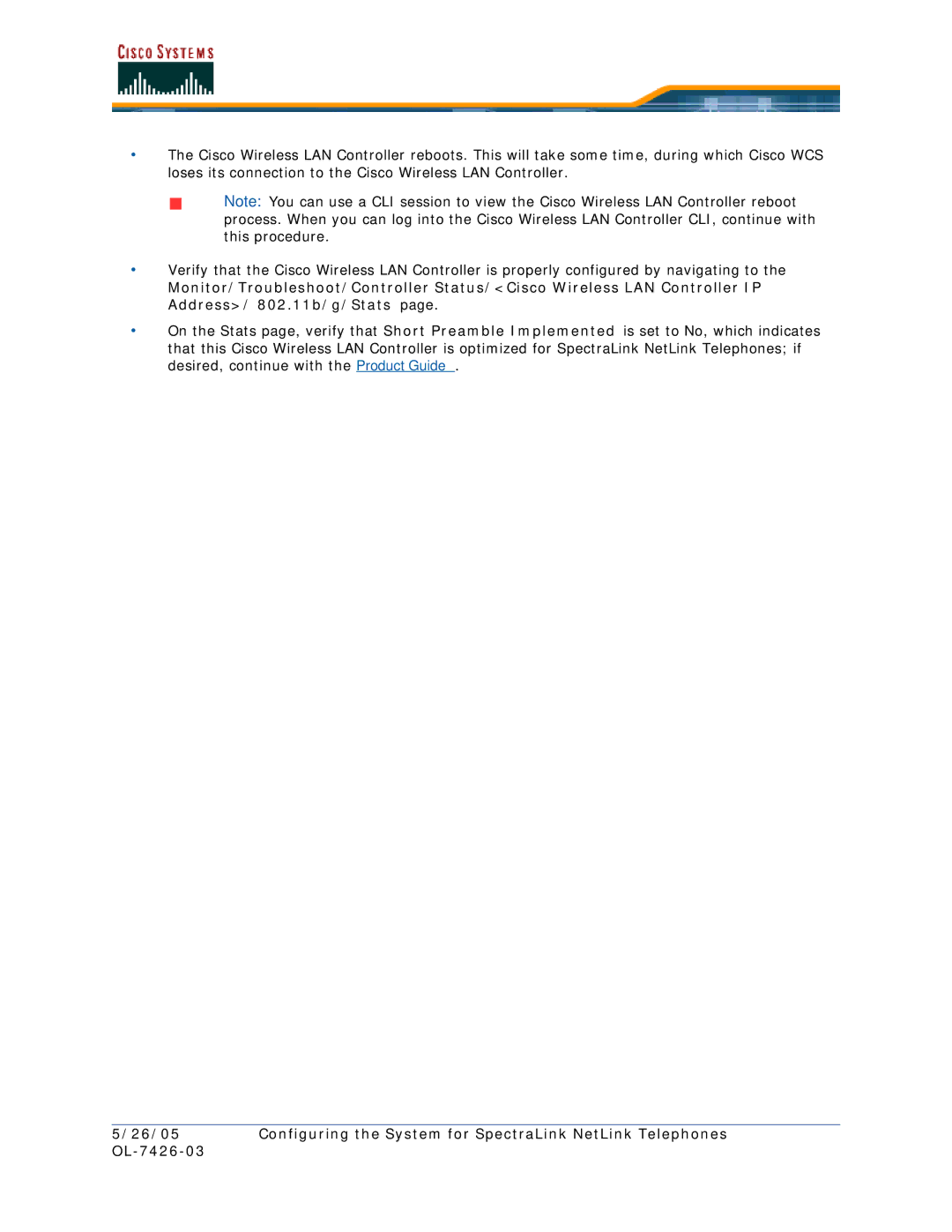•The Cisco Wireless LAN Controller reboots. This will take some time, during which Cisco WCS loses its connection to the Cisco Wireless LAN Controller.
Note: You can use a CLI session to view the Cisco Wireless LAN Controller reboot process. When you can log into the Cisco Wireless LAN Controller CLI, continue with this procedure.
•Verify that the Cisco Wireless LAN Controller is properly configured by navigating to the
Monitor/Troubleshoot/Controller Status/<Cisco Wireless LAN Controller IP Address>/ 802.11b/g/Stats page.
•On the Stats page, verify that Short Preamble Implemented is set to No, which indicates that this Cisco Wireless LAN Controller is optimized for SpectraLink NetLink Telephones; if desired, continue with the Product Guide.
5/26/05 | Configuring the System for SpectraLink NetLink Telephones |
|