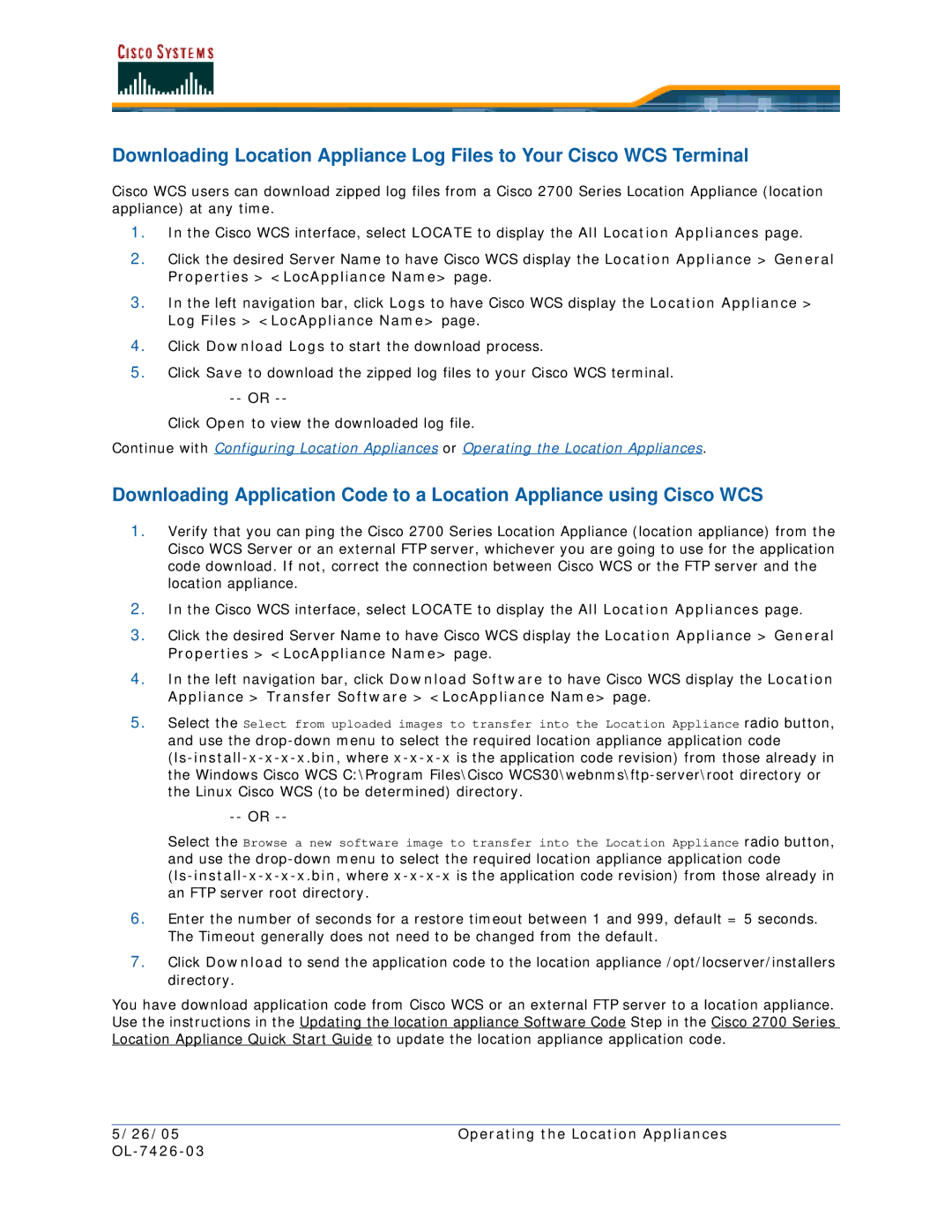Downloading Location Appliance Log Files to Your Cisco WCS Terminal
Cisco WCS users can download zipped log files from a Cisco 2700 Series Location Appliance (location appliance) at any time.
1.In the Cisco WCS interface, select LOCATE to display the All Location Appliances page.
2.Click the desired Server Name to have Cisco WCS display the Location Appliance > General Properties > <LocAppliance Name> page.
3.In the left navigation bar, click Logs to have Cisco WCS display the Location Appliance > Log Files > <LocAppliance Name> page.
4.Click Download Logs to start the download process.
5.Click Save to download the zipped log files to your Cisco WCS terminal.
Click Open to view the downloaded log file.
Continue with Configuring Location Appliances or Operating the Location Appliances.
Downloading Application Code to a Location Appliance using Cisco WCS
1.Verify that you can ping the Cisco 2700 Series Location Appliance (location appliance) from the Cisco WCS Server or an external FTP server, whichever you are going to use for the application code download. If not, correct the connection between Cisco WCS or the FTP server and the location appliance.
2.In the Cisco WCS interface, select LOCATE to display the All Location Appliances page.
3.Click the desired Server Name to have Cisco WCS display the Location Appliance > General Properties > <LocAppliance Name> page.
4.In the left navigation bar, click Download Software to have Cisco WCS display the Location Appliance > Transfer Software > <LocAppliance Name> page.
5.Select the Select from uploaded images to transfer into the Location Appliance radio button, and use the
Select the Browse a new software image to transfer into the Location Appliance radio button, and use the
6.Enter the number of seconds for a restore timeout between 1 and 999, default = 5 seconds. The Timeout generally does not need to be changed from the default.
7.Click Download to send the application code to the location appliance /opt/locserver/installers directory.
You have download application code from Cisco WCS or an external FTP server to a location appliance. Use the instructions in the Updating the location appliance Software Code Step in the Cisco 2700 Series Location Appliance Quick Start Guide to update the location appliance application code.
5/26/05 | Operating the Location Appliances |
|
|