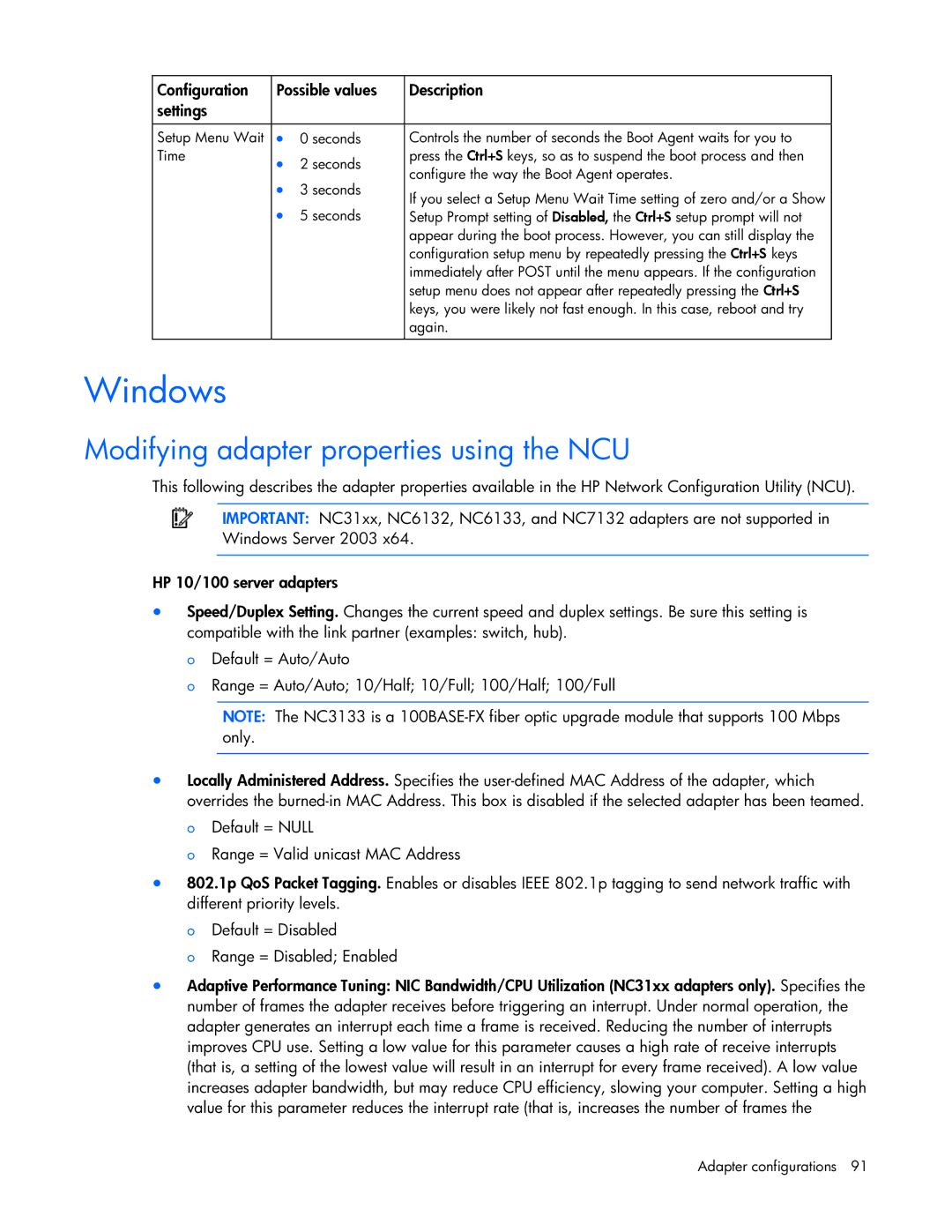Configuration | Possible values | Description | |
settings |
|
|
|
|
|
|
|
Setup Menu Wait | • | 0 seconds | Controls the number of seconds the Boot Agent waits for you to |
Time | • | 2 seconds | press the Ctrl+S keys, so as to suspend the boot process and then |
| configure the way the Boot Agent operates. | ||
| • | 3 seconds | |
| If you select a Setup Menu Wait Time setting of zero and/or a Show | ||
| • | 5 seconds | |
| Setup Prompt setting of Disabled, the Ctrl+S setup prompt will not | ||
|
|
| appear during the boot process. However, you can still display the |
|
|
| configuration setup menu by repeatedly pressing the Ctrl+S keys |
|
|
| immediately after POST until the menu appears. If the configuration |
|
|
| setup menu does not appear after repeatedly pressing the Ctrl+S |
|
|
| keys, you were likely not fast enough. In this case, reboot and try |
|
|
| again. |
|
|
|
|
Windows
Modifying adapter properties using the NCU
This following describes the adapter properties available in the HP Network Configuration Utility (NCU).
IMPORTANT: NC31xx, NC6132, NC6133, and NC7132 adapters are not supported in Windows Server 2003 x64.
HP 10/100 server adapters
•Speed/Duplex Setting. Changes the current speed and duplex settings. Be sure this setting is compatible with the link partner (examples: switch, hub).
o Default = Auto/Auto
o Range = Auto/Auto; 10/Half; 10/Full; 100/Half; 100/Full
NOTE: The NC3133 is a
•Locally Administered Address. Specifies the
o Default = NULL
o Range = Valid unicast MAC Address
•802.1p QoS Packet Tagging. Enables or disables IEEE 802.1p tagging to send network traffic with different priority levels.
o Default = Disabled
o Range = Disabled; Enabled
•Adaptive Performance Tuning: NIC Bandwidth/CPU Utilization (NC31xx adapters only). Specifies the number of frames the adapter receives before triggering an interrupt. Under normal operation, the adapter generates an interrupt each time a frame is received. Reducing the number of interrupts improves CPU use. Setting a low value for this parameter causes a high rate of receive interrupts (that is, a setting of the lowest value will result in an interrupt for every frame received). A low value increases adapter bandwidth, but may reduce CPU efficiency, slowing your computer. Setting a high value for this parameter reduces the interrupt rate (that is, increases the number of frames the