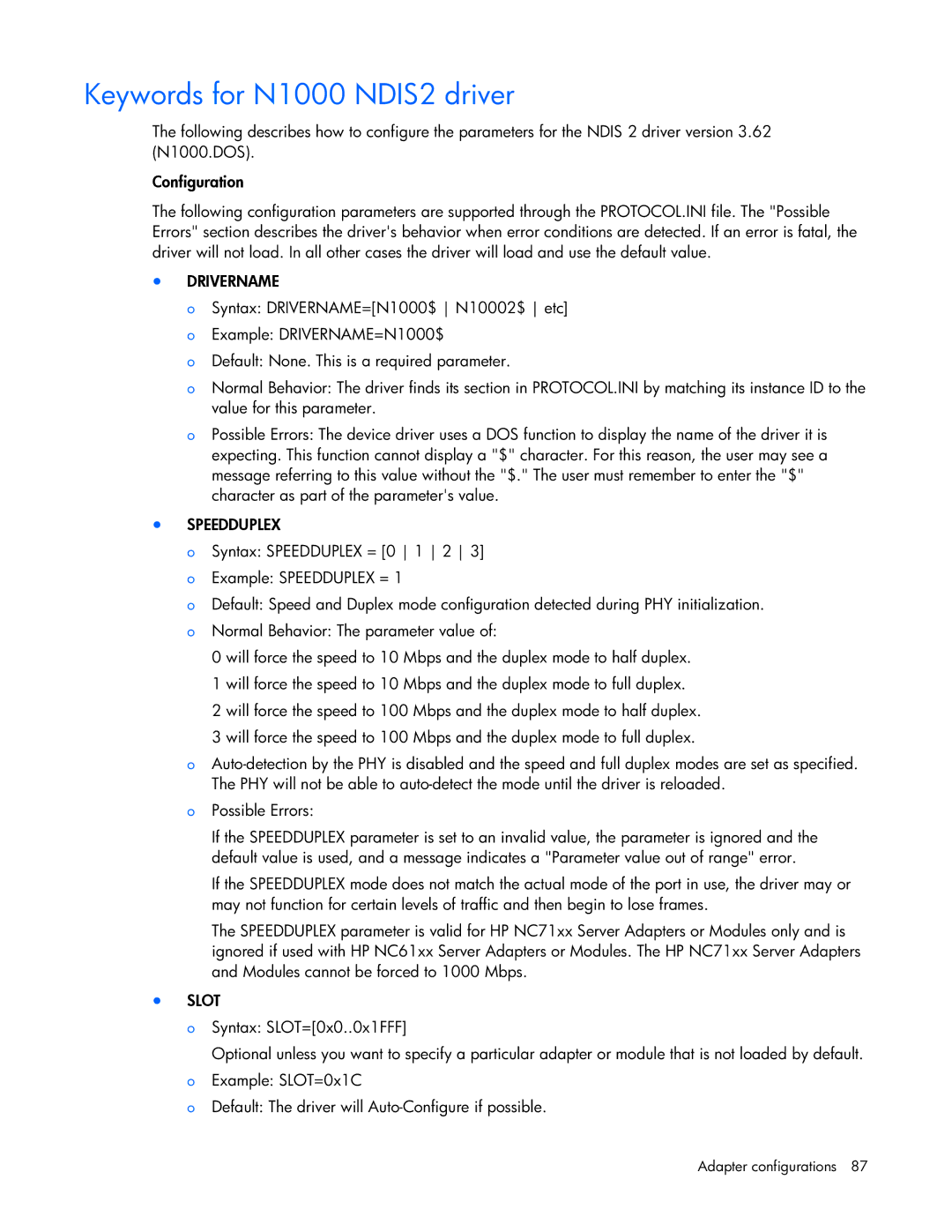Keywords for N1000 NDIS2 driver
The following describes how to configure the parameters for the NDIS 2 driver version 3.62 (N1000.DOS).
Configuration
The following configuration parameters are supported through the PROTOCOL.INI file. The "Possible Errors" section describes the driver's behavior when error conditions are detected. If an error is fatal, the driver will not load. In all other cases the driver will load and use the default value.
•DRIVERNAME
o Syntax: DRIVERNAME=[N1000$ N10002$ etc]
o Example: DRIVERNAME=N1000$
o Default: None. This is a required parameter.
o Normal Behavior: The driver finds its section in PROTOCOL.INI by matching its instance ID to the value for this parameter.
o Possible Errors: The device driver uses a DOS function to display the name of the driver it is expecting. This function cannot display a "$" character. For this reason, the user may see a message referring to this value without the "$." The user must remember to enter the "$" character as part of the parameter's value.
•SPEEDDUPLEX
o Syntax: SPEEDDUPLEX = [0 1 2 3]
o Example: SPEEDDUPLEX = 1
o Default: Speed and Duplex mode configuration detected during PHY initialization.
o Normal Behavior: The parameter value of:
0 will force the speed to 10 Mbps and the duplex mode to half duplex.
1 will force the speed to 10 Mbps and the duplex mode to full duplex.
2 will force the speed to 100 Mbps and the duplex mode to half duplex.
3 will force the speed to 100 Mbps and the duplex mode to full duplex.
o
oPossible Errors:
If the SPEEDDUPLEX parameter is set to an invalid value, the parameter is ignored and the default value is used, and a message indicates a "Parameter value out of range" error.
If the SPEEDDUPLEX mode does not match the actual mode of the port in use, the driver may or may not function for certain levels of traffic and then begin to lose frames.
The SPEEDDUPLEX parameter is valid for HP NC71xx Server Adapters or Modules only and is ignored if used with HP NC61xx Server Adapters or Modules. The HP NC71xx Server Adapters and Modules cannot be forced to 1000 Mbps.
•SLOT
oSyntax: SLOT=[0x0..0x1FFF]
Optional unless you want to specify a particular adapter or module that is not loaded by default.
oExample: SLOT=0x1C
oDefault: The driver will