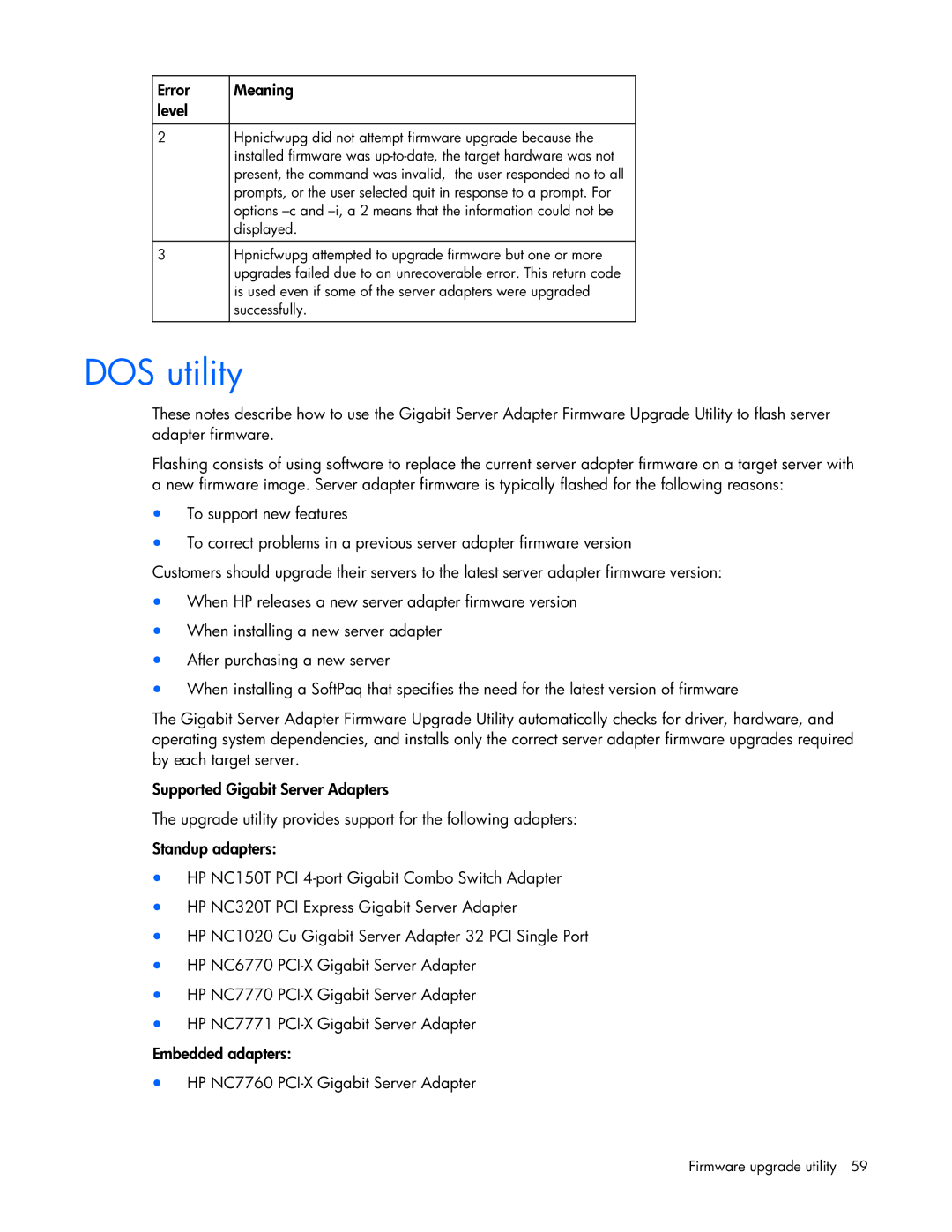Error | Meaning |
level |
|
|
|
2 | Hpnicfwupg did not attempt firmware upgrade because the |
| installed firmware was |
| present, the command was invalid, the user responded no to all |
| prompts, or the user selected quit in response to a prompt. For |
| options |
| displayed. |
|
|
3 | Hpnicfwupg attempted to upgrade firmware but one or more |
| upgrades failed due to an unrecoverable error. This return code |
| is used even if some of the server adapters were upgraded |
| successfully. |
|
|
DOS utility
These notes describe how to use the Gigabit Server Adapter Firmware Upgrade Utility to flash server adapter firmware.
Flashing consists of using software to replace the current server adapter firmware on a target server with a new firmware image. Server adapter firmware is typically flashed for the following reasons:
•To support new features
•To correct problems in a previous server adapter firmware version
Customers should upgrade their servers to the latest server adapter firmware version:
•When HP releases a new server adapter firmware version
•When installing a new server adapter
•After purchasing a new server
•When installing a SoftPaq that specifies the need for the latest version of firmware
The Gigabit Server Adapter Firmware Upgrade Utility automatically checks for driver, hardware, and operating system dependencies, and installs only the correct server adapter firmware upgrades required by each target server.
Supported Gigabit Server Adapters
The upgrade utility provides support for the following adapters:
Standup adapters:
•HP NC150T PCI
•HP NC320T PCI Express Gigabit Server Adapter
•HP NC1020 Cu Gigabit Server Adapter 32 PCI Single Port
•HP NC6770
•HP NC7770
•HP NC7771
Embedded adapters:
•HP NC7760