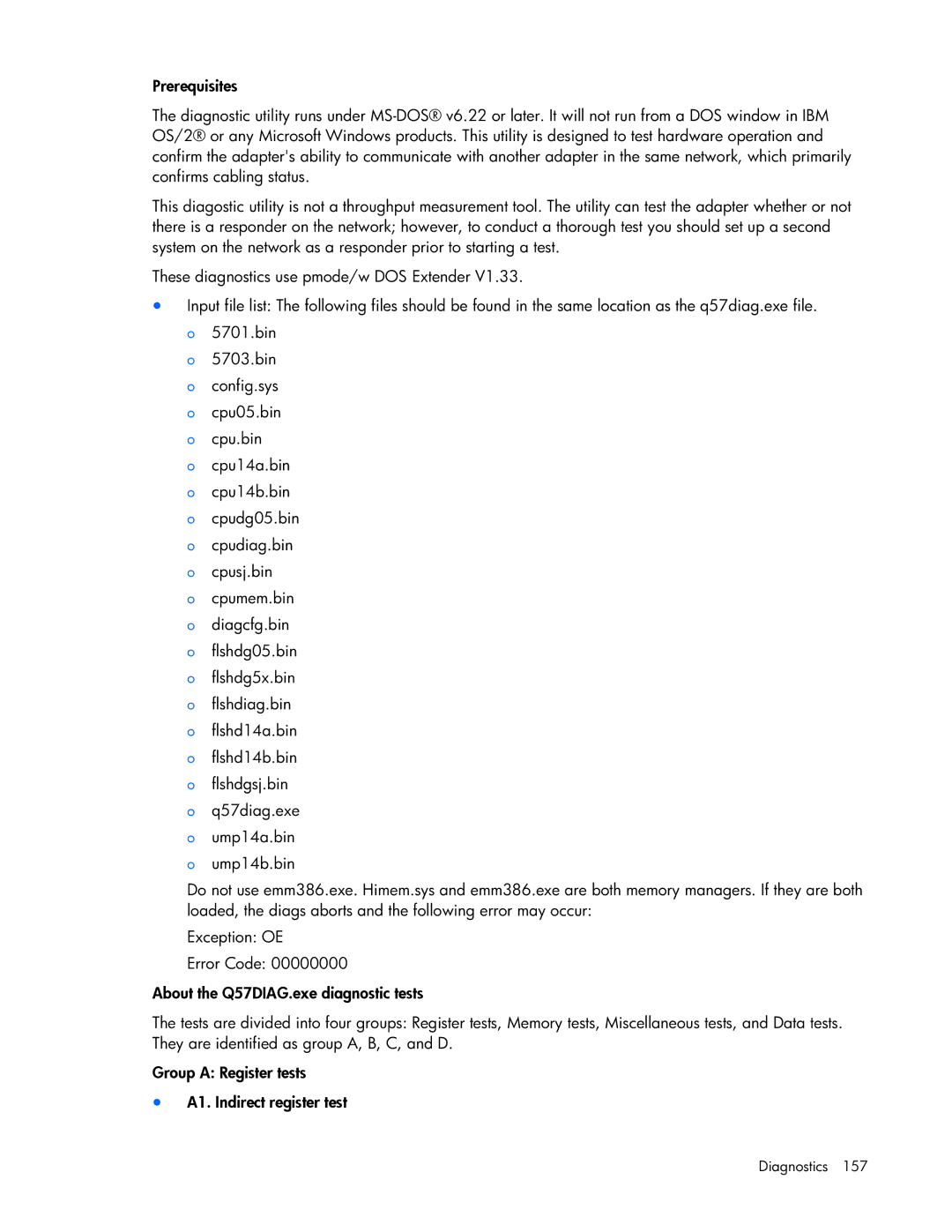Prerequisites
The diagnostic utility runs under
This diagostic utility is not a throughput measurement tool. The utility can test the adapter whether or not there is a responder on the network; however, to conduct a thorough test you should set up a second system on the network as a responder prior to starting a test.
These diagnostics use pmode/w DOS Extender V1.33.
•Input file list: The following files should be found in the same location as the q57diag.exe file. o 5701.bin
o 5703.bin o config.sys o cpu05.bin o cpu.bin
o cpu14a.bin o cpu14b.bin o cpudg05.bin o cpudiag.bin o cpusj.bin
o cpumem.bin o diagcfg.bin o flshdg05.bin o flshdg5x.bin o flshdiag.bin o flshd14a.bin o flshd14b.bin o flshdgsj.bin o q57diag.exe o ump14a.bin o ump14b.bin
Do not use emm386.exe. Himem.sys and emm386.exe are both memory managers. If they are both loaded, the diags aborts and the following error may occur:
Exception: OE
Error Code: 00000000
About the Q57DIAG.exe diagnostic tests
The tests are divided into four groups: Register tests, Memory tests, Miscellaneous tests, and Data tests. They are identified as group A, B, C, and D.
Group A: Register tests
•A1. Indirect register test