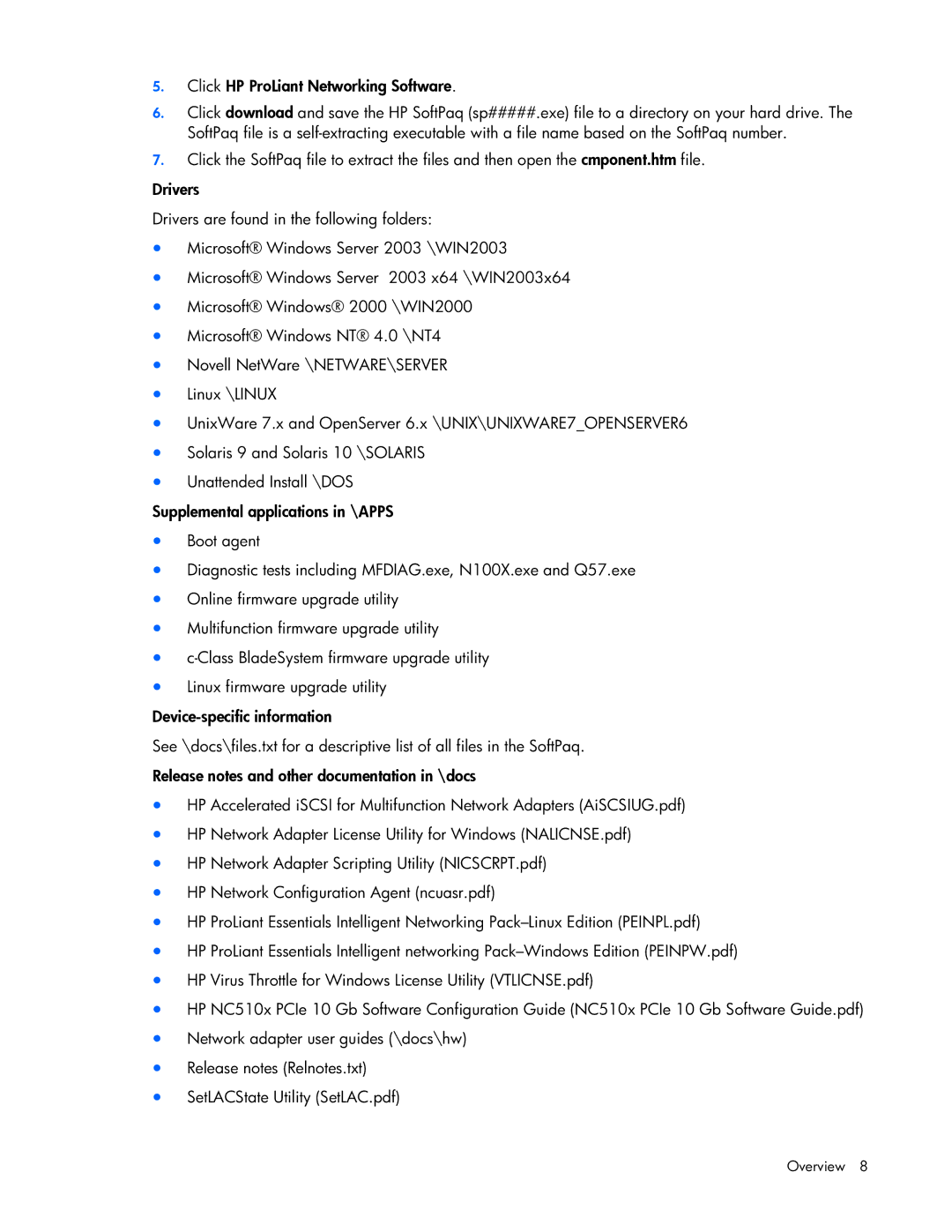5.Click HP ProLiant Networking Software.
6.Click download and save the HP SoftPaq (sp#####.exe) file to a directory on your hard drive. The SoftPaq file is a
7.Click the SoftPaq file to extract the files and then open the cmponent.htm file.
Drivers
Drivers are found in the following folders:
•Microsoft® Windows Server 2003 \WIN2003
•Microsoft® Windows Server 2003 x64 \WIN2003x64
•Microsoft® Windows® 2000 \WIN2000
•Microsoft® Windows NT® 4.0 \NT4
•Novell NetWare \NETWARE\SERVER
•Linux \LINUX
•UnixWare 7.x and OpenServer 6.x \UNIX\UNIXWARE7_OPENSERVER6
•Solaris 9 and Solaris 10 \SOLARIS
•Unattended Install \DOS
Supplemental applications in \APPS
•Boot agent
•Diagnostic tests including MFDIAG.exe, N100X.exe and Q57.exe
•Online firmware upgrade utility
•Multifunction firmware upgrade utility
•
•Linux firmware upgrade utility
See \docs\files.txt for a descriptive list of all files in the SoftPaq.
Release notes and other documentation in \docs
•HP Accelerated iSCSI for Multifunction Network Adapters (AiSCSIUG.pdf)
•HP Network Adapter License Utility for Windows (NALICNSE.pdf)
•HP Network Adapter Scripting Utility (NICSCRPT.pdf)
•HP Network Configuration Agent (ncuasr.pdf)
•HP ProLiant Essentials Intelligent Networking
•HP ProLiant Essentials Intelligent networking
•HP Virus Throttle for Windows License Utility (VTLICNSE.pdf)
•HP NC510x PCIe 10 Gb Software Configuration Guide (NC510x PCIe 10 Gb Software Guide.pdf)
•Network adapter user guides (\docs\hw)
•Release notes (Relnotes.txt)
•SetLACState Utility (SetLAC.pdf)