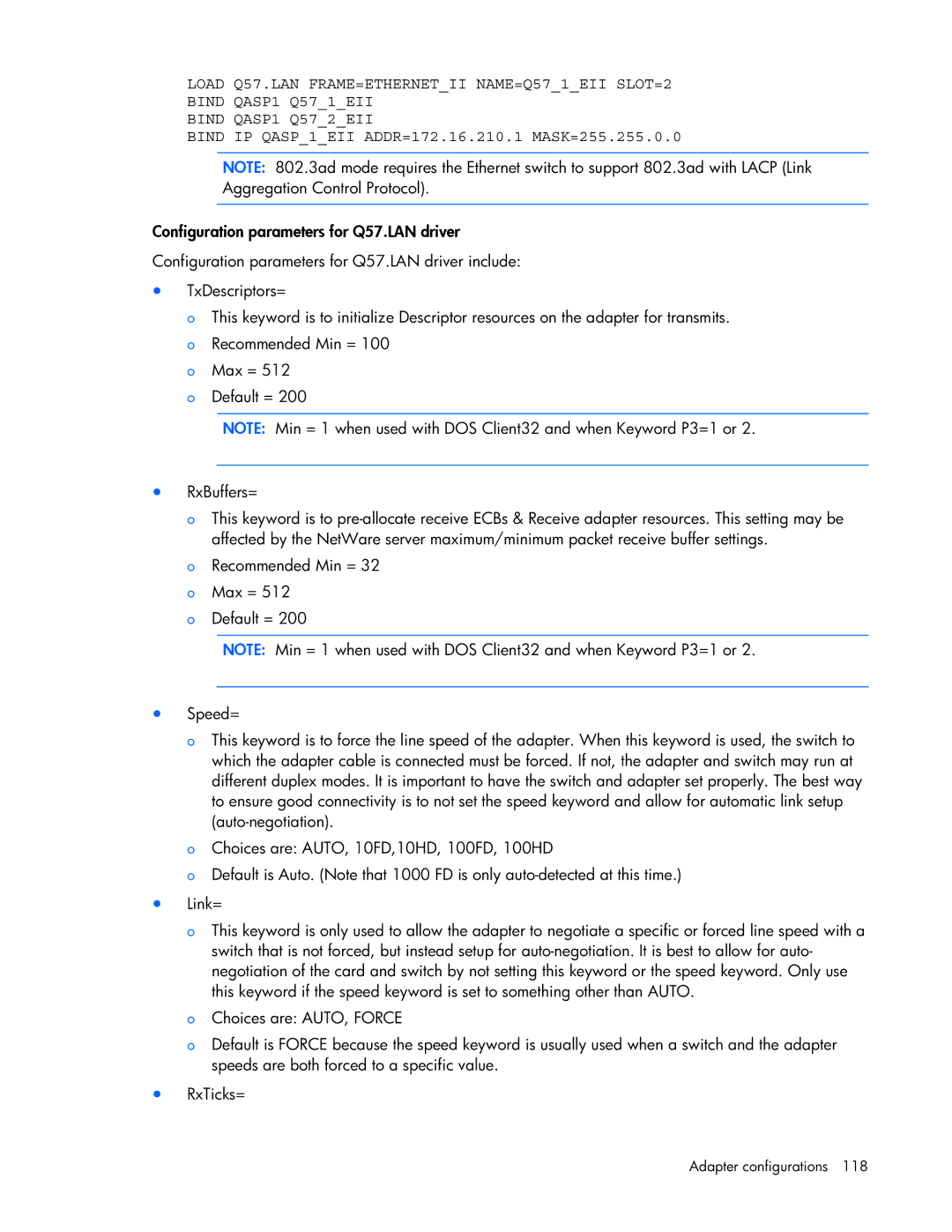LOAD Q57.LAN FRAME=ETHERNET_II NAME=Q57_1_EII SLOT=2
BIND QASP1 Q57_1_EII
BIND QASP1 Q57_2_EII
BIND IP QASP_1_EII ADDR=172.16.210.1 MASK=255.255.0.0
NOTE: 802.3ad mode requires the Ethernet switch to support 802.3ad with LACP (Link Aggregation Control Protocol).
Configuration parameters for Q57.LAN driver
Configuration parameters for Q57.LAN driver include:
•TxDescriptors=
o This keyword is to initialize Descriptor resources on the adapter for transmits. o Recommended Min = 100
o Max = 512
o Default = 200
NOTE: Min = 1 when used with DOS Client32 and when Keyword P3=1 or 2.
•RxBuffers=
o This keyword is to
o Recommended Min = 32 o Max = 512
o Default = 200
NOTE: Min = 1 when used with DOS Client32 and when Keyword P3=1 or 2.
•Speed=
o This keyword is to force the line speed of the adapter. When this keyword is used, the switch to which the adapter cable is connected must be forced. If not, the adapter and switch may run at different duplex modes. It is important to have the switch and adapter set properly. The best way to ensure good connectivity is to not set the speed keyword and allow for automatic link setup
o Choices are: AUTO, 10FD,10HD, 100FD, 100HD
o Default is Auto. (Note that 1000 FD is only
•Link=
o This keyword is only used to allow the adapter to negotiate a specific or forced line speed with a switch that is not forced, but instead setup for
o Choices are: AUTO, FORCE
o Default is FORCE because the speed keyword is usually used when a switch and the adapter speeds are both forced to a specific value.
•RxTicks=