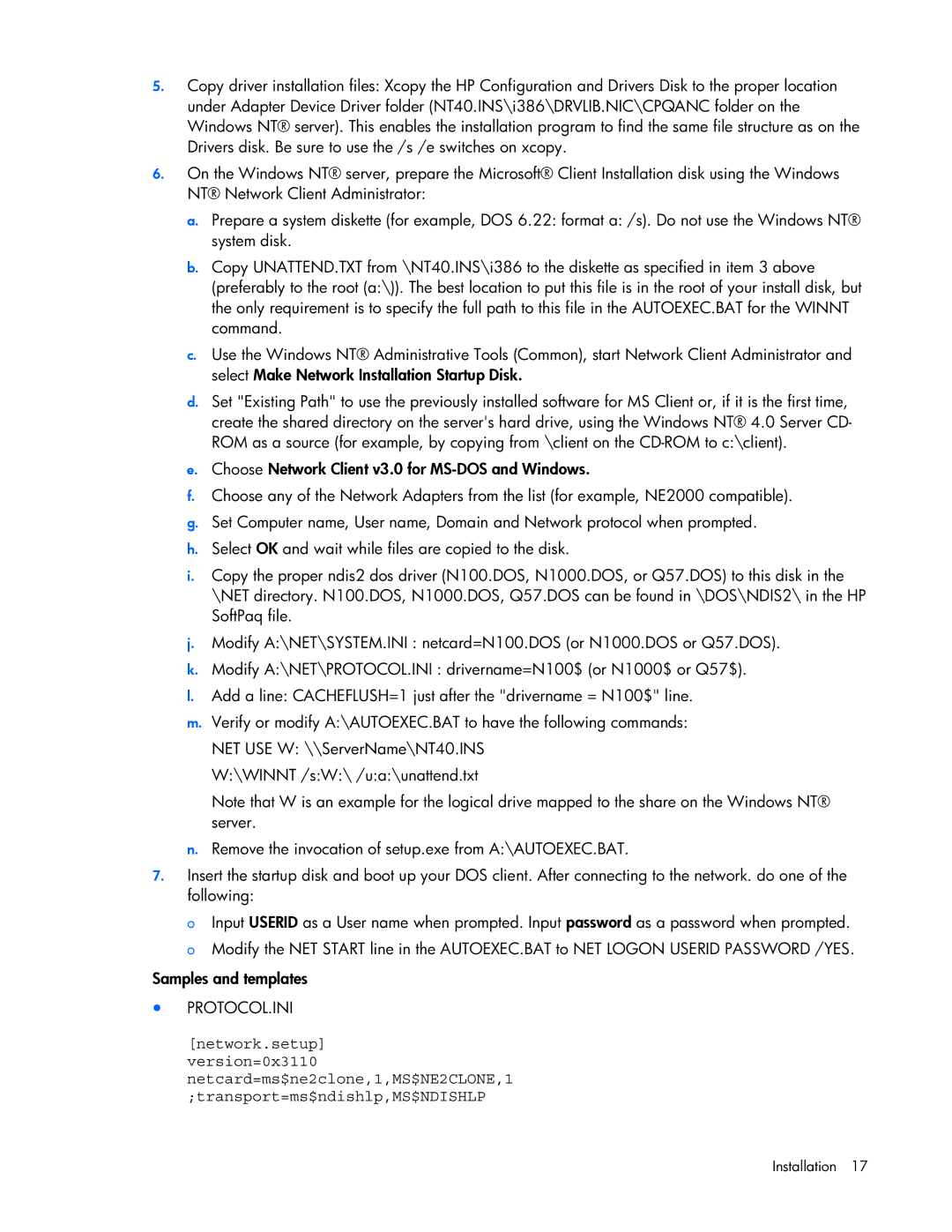5.Copy driver installation files: Xcopy the HP Configuration and Drivers Disk to the proper location under Adapter Device Driver folder (NT40.INS\i386\DRVLIB.NIC\CPQANC folder on the Windows NT® server). This enables the installation program to find the same file structure as on the Drivers disk. Be sure to use the /s /e switches on xcopy.
6.On the Windows NT® server, prepare the Microsoft® Client Installation disk using the Windows NT® Network Client Administrator:
a.Prepare a system diskette (for example, DOS 6.22: format a: /s). Do not use the Windows NT® system disk.
b.Copy UNATTEND.TXT from \NT40.INS\i386 to the diskette as specified in item 3 above (preferably to the root (a:\)). The best location to put this file is in the root of your install disk, but the only requirement is to specify the full path to this file in the AUTOEXEC.BAT for the WINNT command.
c.Use the Windows NT® Administrative Tools (Common), start Network Client Administrator and select Make Network Installation Startup Disk.
d.Set "Existing Path" to use the previously installed software for MS Client or, if it is the first time, create the shared directory on the server's hard drive, using the Windows NT® 4.0 Server CD- ROM as a source (for example, by copying from \client on the
e.Choose Network Client v3.0 for
f.Choose any of the Network Adapters from the list (for example, NE2000 compatible).
g.Set Computer name, User name, Domain and Network protocol when prompted.
h.Select OK and wait while files are copied to the disk.
i.Copy the proper ndis2 dos driver (N100.DOS, N1000.DOS, or Q57.DOS) to this disk in the \NET directory. N100.DOS, N1000.DOS, Q57.DOS can be found in \DOS\NDIS2\ in the HP SoftPaq file.
j.Modify A:\NET\SYSTEM.INI : netcard=N100.DOS (or N1000.DOS or Q57.DOS).
k.Modify A:\NET\PROTOCOL.INI : drivername=N100$ (or N1000$ or Q57$).
l.Add a line: CACHEFLUSH=1 just after the "drivername = N100$" line.
m.Verify or modify A:\AUTOEXEC.BAT to have the following commands: NET USE W: \\ServerName\NT40.INS
W:\WINNT /s:W:\ /u:a:\unattend.txt
Note that W is an example for the logical drive mapped to the share on the Windows NT® server.
n.Remove the invocation of setup.exe from A:\AUTOEXEC.BAT.
7.Insert the startup disk and boot up your DOS client. After connecting to the network. do one of the following:
oInput USERID as a User name when prompted. Input password as a password when prompted.
oModify the NET START line in the AUTOEXEC.BAT to NET LOGON USERID PASSWORD /YES.
Samples and templates
•PROTOCOL.INI
[network.setup]
version=0x3110
netcard=ms$ne2clone,1,MS$NE2CLONE,1 ;transport=ms$ndishlp,MS$NDISHLP