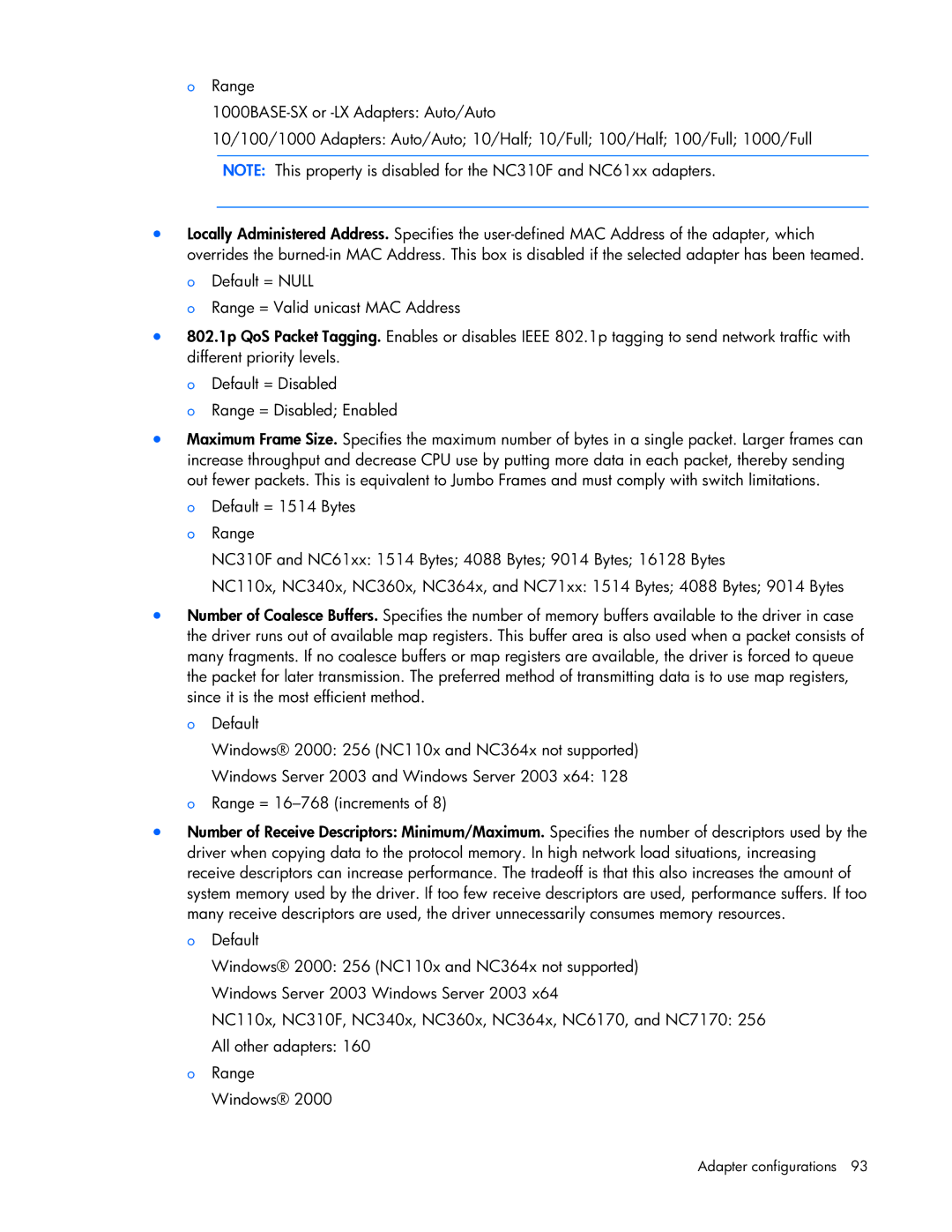oRange
10/100/1000 Adapters: Auto/Auto; 10/Half; 10/Full; 100/Half; 100/Full; 1000/Full
NOTE: This property is disabled for the NC310F and NC61xx adapters.
•Locally Administered Address. Specifies the
oDefault = NULL
oRange = Valid unicast MAC Address
•802.1p QoS Packet Tagging. Enables or disables IEEE 802.1p tagging to send network traffic with different priority levels.
oDefault = Disabled
oRange = Disabled; Enabled
•Maximum Frame Size. Specifies the maximum number of bytes in a single packet. Larger frames can increase throughput and decrease CPU use by putting more data in each packet, thereby sending out fewer packets. This is equivalent to Jumbo Frames and must comply with switch limitations.
oDefault = 1514 Bytes
oRange
NC310F and NC61xx: 1514 Bytes; 4088 Bytes; 9014 Bytes; 16128 Bytes
NC110x, NC340x, NC360x, NC364x, and NC71xx: 1514 Bytes; 4088 Bytes; 9014 Bytes
•Number of Coalesce Buffers. Specifies the number of memory buffers available to the driver in case the driver runs out of available map registers. This buffer area is also used when a packet consists of many fragments. If no coalesce buffers or map registers are available, the driver is forced to queue the packet for later transmission. The preferred method of transmitting data is to use map registers, since it is the most efficient method.
oDefault
Windows® 2000: 256 (NC110x and NC364x not supported)
Windows Server 2003 and Windows Server 2003 x64: 128
oRange =
•Number of Receive Descriptors: Minimum/Maximum. Specifies the number of descriptors used by the driver when copying data to the protocol memory. In high network load situations, increasing receive descriptors can increase performance. The tradeoff is that this also increases the amount of system memory used by the driver. If too few receive descriptors are used, performance suffers. If too many receive descriptors are used, the driver unnecessarily consumes memory resources.
oDefault
Windows® 2000: 256 (NC110x and NC364x not supported) Windows Server 2003 Windows Server 2003 x64
NC110x, NC310F, NC340x, NC360x, NC364x, NC6170, and NC7170: 256
All other adapters: 160
oRange Windows® 2000