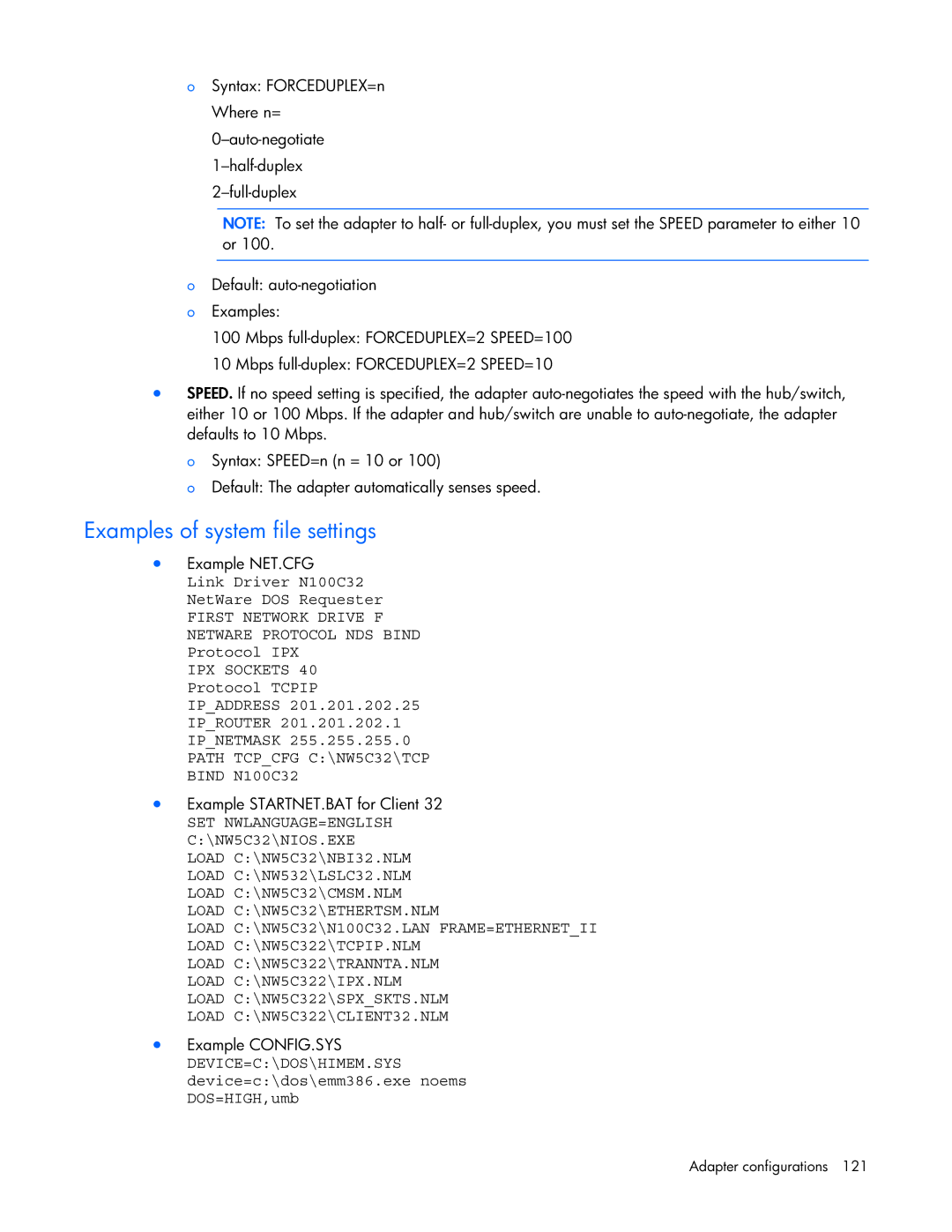oSyntax: FORCEDUPLEX=n Where n=
NOTE: To set the adapter to half- or
oDefault:
oExamples:
100 Mbps
10 Mbps
•SPEED. If no speed setting is specified, the adapter
oSyntax: SPEED=n (n = 10 or 100)
oDefault: The adapter automatically senses speed.
Examples of system file settings
•Example NET.CFG
Link Driver N100C32 NetWare DOS Requester
FIRST NETWORK DRIVE F NETWARE PROTOCOL NDS BIND Protocol IPX
IPX SOCKETS 40 Protocol TCPIP IP_ADDRESS 201.201.202.25 IP_ROUTER 201.201.202.1 IP_NETMASK 255.255.255.0 PATH TCP_CFG C:\NW5C32\TCP BIND N100C32
•Example STARTNET.BAT for Client 32
SET NWLANGUAGE=ENGLISH C:\NW5C32\NIOS.EXE LOAD C:\NW5C32\NBI32.NLM LOAD C:\NW532\LSLC32.NLM LOAD C:\NW5C32\CMSM.NLM LOAD C:\NW5C32\ETHERTSM.NLM
LOAD C:\NW5C32\N100C32.LAN FRAME=ETHERNET_II LOAD C:\NW5C322\TCPIP.NLM
LOAD C:\NW5C322\TRANNTA.NLM LOAD C:\NW5C322\IPX.NLM LOAD C:\NW5C322\SPX_SKTS.NLM LOAD C:\NW5C322\CLIENT32.NLM
•Example CONFIG.SYS
DEVICE=C:\DOS\HIMEM.SYS device=c:\dos\emm386.exe noems DOS=HIGH,umb