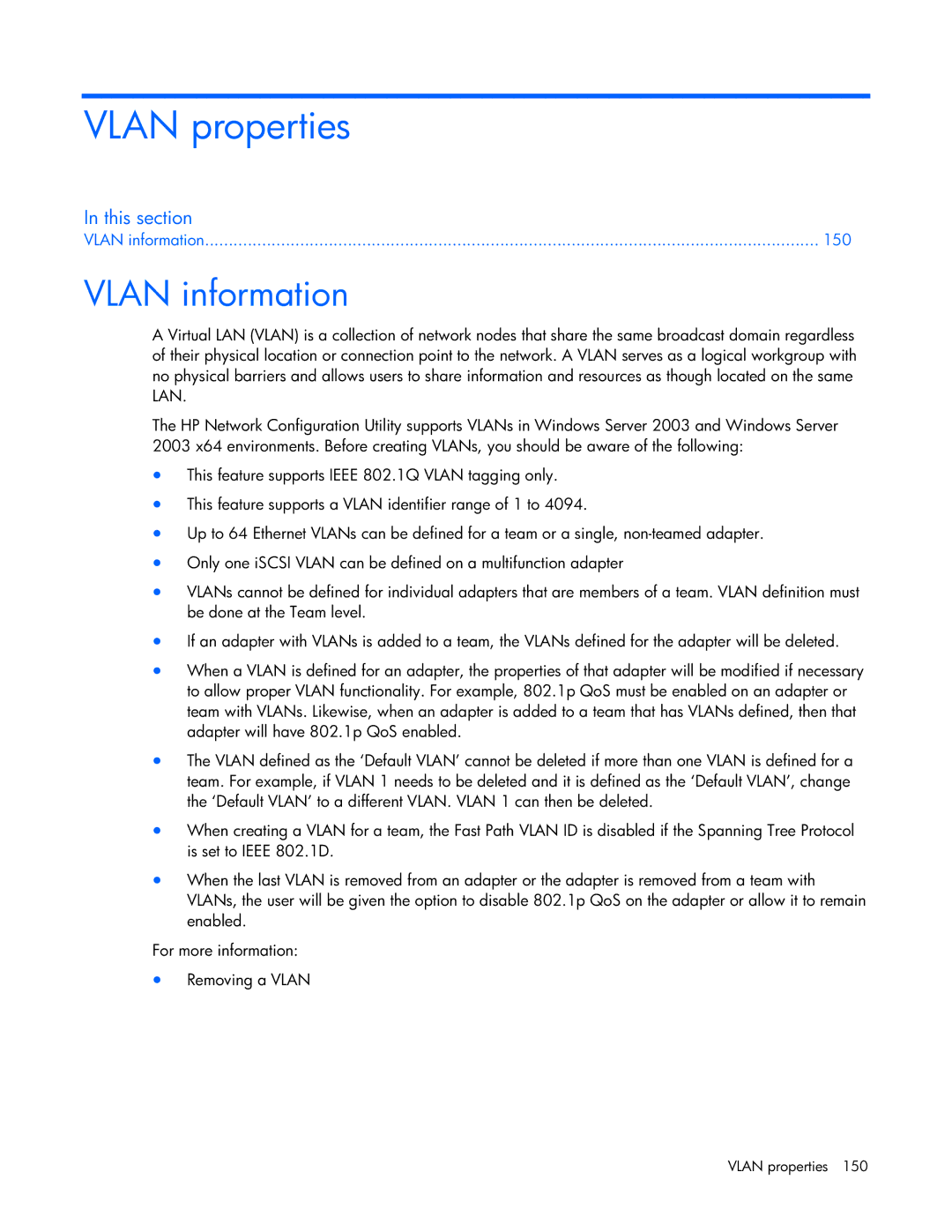VLAN properties
In this section |
|
VLAN information | 150 |
VLAN information
A Virtual LAN (VLAN) is a collection of network nodes that share the same broadcast domain regardless of their physical location or connection point to the network. A VLAN serves as a logical workgroup with no physical barriers and allows users to share information and resources as though located on the same LAN.
The HP Network Configuration Utility supports VLANs in Windows Server 2003 and Windows Server
2003 x64 environments. Before creating VLANs, you should be aware of the following:
•This feature supports IEEE 802.1Q VLAN tagging only.
•This feature supports a VLAN identifier range of 1 to 4094.
•Up to 64 Ethernet VLANs can be defined for a team or a single,
•Only one iSCSI VLAN can be defined on a multifunction adapter
•VLANs cannot be defined for individual adapters that are members of a team. VLAN definition must be done at the Team level.
•If an adapter with VLANs is added to a team, the VLANs defined for the adapter will be deleted.
•When a VLAN is defined for an adapter, the properties of that adapter will be modified if necessary to allow proper VLAN functionality. For example, 802.1p QoS must be enabled on an adapter or team with VLANs. Likewise, when an adapter is added to a team that has VLANs defined, then that adapter will have 802.1p QoS enabled.
•The VLAN defined as the ‘Default VLAN’ cannot be deleted if more than one VLAN is defined for a team. For example, if VLAN 1 needs to be deleted and it is defined as the ‘Default VLAN’, change the ‘Default VLAN’ to a different VLAN. VLAN 1 can then be deleted.
•When creating a VLAN for a team, the Fast Path VLAN ID is disabled if the Spanning Tree Protocol is set to IEEE 802.1D.
•When the last VLAN is removed from an adapter or the adapter is removed from a team with VLANs, the user will be given the option to disable 802.1p QoS on the adapter or allow it to remain enabled.
For more information:
•Removing a VLAN
VLAN properties 150