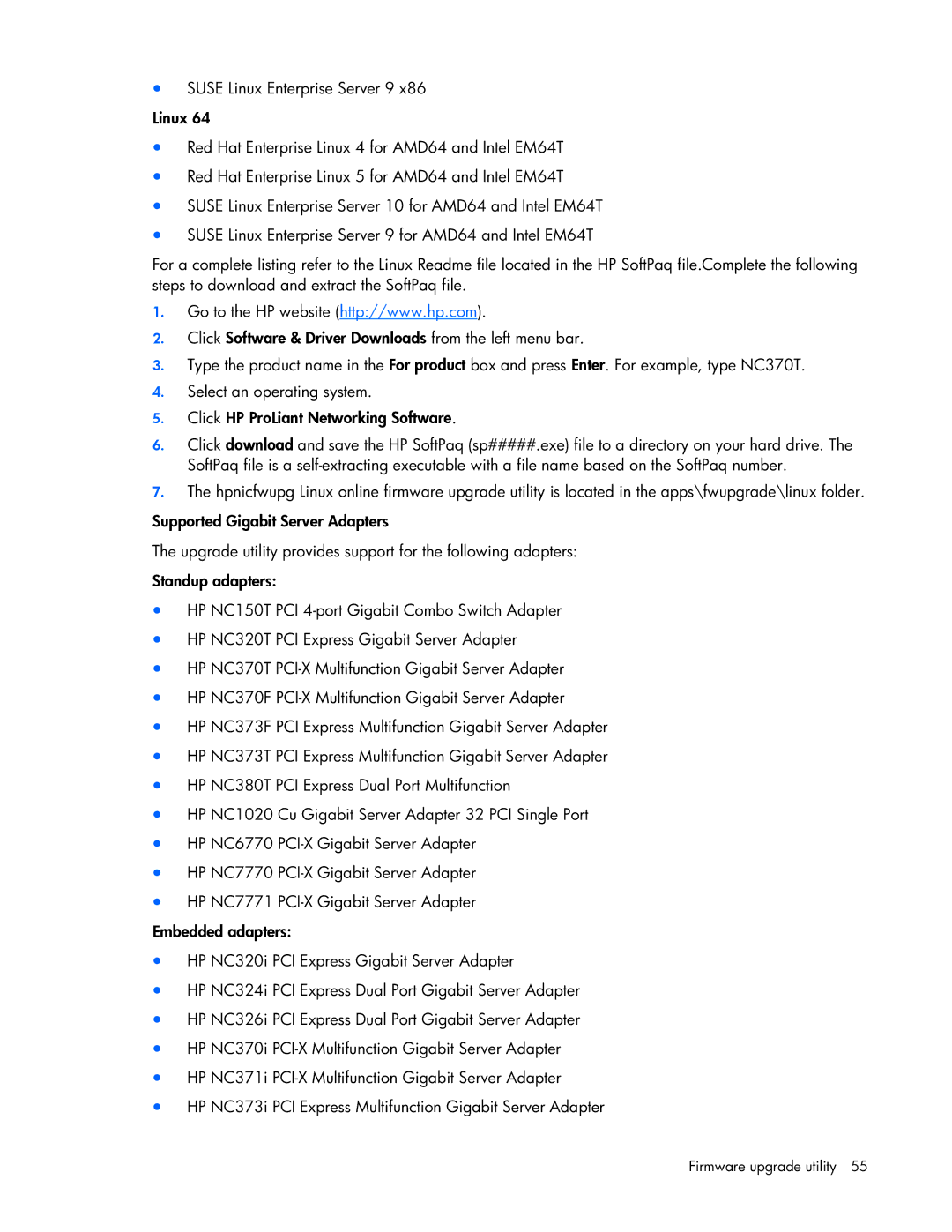•SUSE Linux Enterprise Server 9 x86
Linux 64
•Red Hat Enterprise Linux 4 for AMD64 and Intel EM64T
•Red Hat Enterprise Linux 5 for AMD64 and Intel EM64T
•SUSE Linux Enterprise Server 10 for AMD64 and Intel EM64T
•SUSE Linux Enterprise Server 9 for AMD64 and Intel EM64T
For a complete listing refer to the Linux Readme file located in the HP SoftPaq file.Complete the following steps to download and extract the SoftPaq file.
1.Go to the HP website (http://www.hp.com).
2.Click Software & Driver Downloads from the left menu bar.
3.Type the product name in the For product box and press Enter. For example, type NC370T.
4.Select an operating system.
5.Click HP ProLiant Networking Software.
6.Click download and save the HP SoftPaq (sp#####.exe) file to a directory on your hard drive. The SoftPaq file is a
7.The hpnicfwupg Linux online firmware upgrade utility is located in the apps\fwupgrade\linux folder.
Supported Gigabit Server Adapters
The upgrade utility provides support for the following adapters:
Standup adapters:
•HP NC150T PCI
•HP NC320T PCI Express Gigabit Server Adapter
•HP NC370T
•HP NC370F
•HP NC373F PCI Express Multifunction Gigabit Server Adapter
•HP NC373T PCI Express Multifunction Gigabit Server Adapter
•HP NC380T PCI Express Dual Port Multifunction
•HP NC1020 Cu Gigabit Server Adapter 32 PCI Single Port
•HP NC6770
•HP NC7770
•HP NC7771
Embedded adapters:
•HP NC320i PCI Express Gigabit Server Adapter
•HP NC324i PCI Express Dual Port Gigabit Server Adapter
•HP NC326i PCI Express Dual Port Gigabit Server Adapter
•HP NC370i
•HP NC371i
•HP NC373i PCI Express Multifunction Gigabit Server Adapter