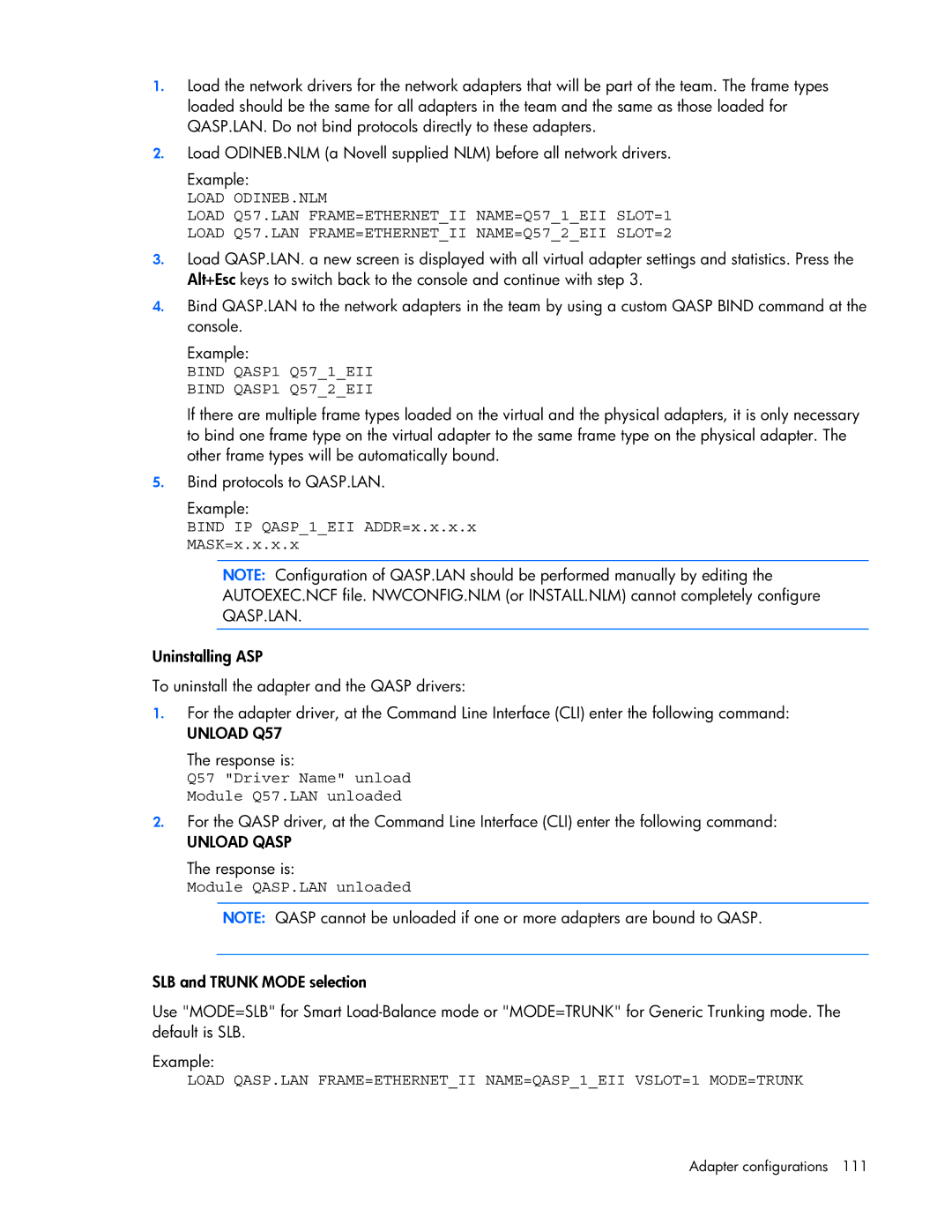1.Load the network drivers for the network adapters that will be part of the team. The frame types loaded should be the same for all adapters in the team and the same as those loaded for QASP.LAN. Do not bind protocols directly to these adapters.
2.Load ODINEB.NLM (a Novell supplied NLM) before all network drivers.
Example:
LOAD ODINEB.NLM
LOAD Q57.LAN FRAME=ETHERNET_II NAME=Q57_1_EII SLOT=1 LOAD Q57.LAN FRAME=ETHERNET_II NAME=Q57_2_EII SLOT=2
3.Load QASP.LAN. a new screen is displayed with all virtual adapter settings and statistics. Press the Alt+Esc keys to switch back to the console and continue with step 3.
4.Bind QASP.LAN to the network adapters in the team by using a custom QASP BIND command at the console.
Example:
BIND QASP1 Q57_1_EII BIND QASP1 Q57_2_EII
If there are multiple frame types loaded on the virtual and the physical adapters, it is only necessary to bind one frame type on the virtual adapter to the same frame type on the physical adapter. The other frame types will be automatically bound.
5.Bind protocols to QASP.LAN.
Example:
BIND IP QASP_1_EII ADDR=x.x.x.x MASK=x.x.x.x
NOTE: Configuration of QASP.LAN should be performed manually by editing the AUTOEXEC.NCF file. NWCONFIG.NLM (or INSTALL.NLM) cannot completely configure QASP.LAN.
Uninstalling ASP
To uninstall the adapter and the QASP drivers:
1.For the adapter driver, at the Command Line Interface (CLI) enter the following command:
UNLOAD Q57
The response is:
Q57 "Driver Name" unload Module Q57.LAN unloaded
2.For the QASP driver, at the Command Line Interface (CLI) enter the following command:
UNLOAD QASP
The response is:
Module QASP.LAN unloaded
NOTE: QASP cannot be unloaded if one or more adapters are bound to QASP.
SLB and TRUNK MODE selection
Use "MODE=SLB" for Smart
Example:
LOAD QASP.LAN FRAME=ETHERNET_II NAME=QASP_1_EII VSLOT=1 MODE=TRUNK