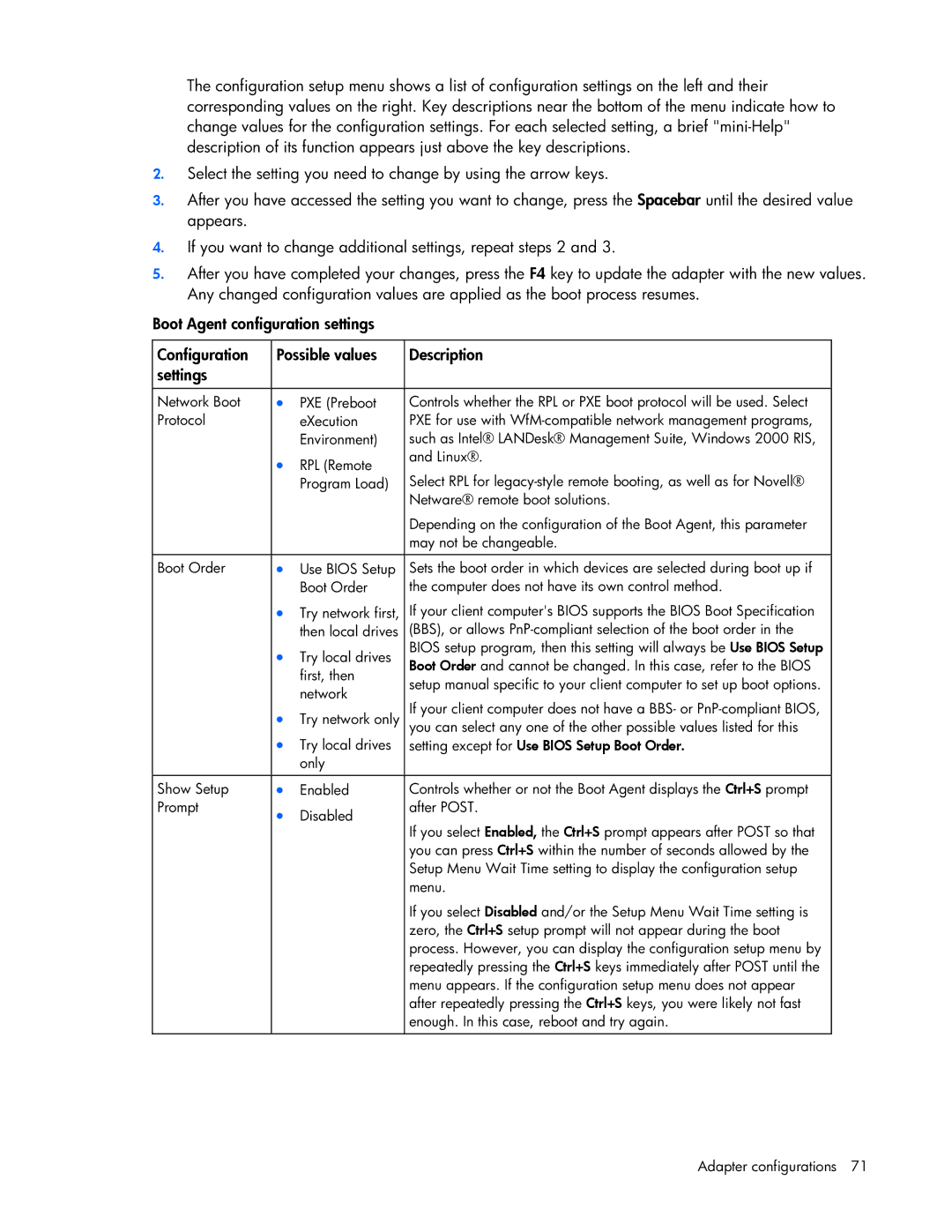Configuration | Possible values | Description | |
settings |
|
|
|
|
|
|
|
Network Boot | • | PXE (Preboot | Controls whether the RPL or PXE boot protocol will be used. Select |
Protocol |
| eXecution | PXE for use with |
|
| Environment) | such as Intel® LANDesk® Management Suite, Windows 2000 RIS, |
| • | RPL (Remote | and Linux®. |
| Select RPL for | ||
|
| Program Load) | |
|
|
| Netware® remote boot solutions. |
|
|
| Depending on the configuration of the Boot Agent, this parameter |
|
|
| may not be changeable. |
|
|
|
|
Boot Order | • | Use BIOS Setup | Sets the boot order in which devices are selected during boot up if |
|
| Boot Order | the computer does not have its own control method. |
| • | Try network first, | If your client computer's BIOS supports the BIOS Boot Specification |
|
| then local drives | (BBS), or allows |
| • | Try local drives | BIOS setup program, then this setting will always be Use BIOS Setup |
| Boot Order and cannot be changed. In this case, refer to the BIOS | ||
|
| first, then | |
|
| setup manual specific to your client computer to set up boot options. | |
|
| network | |
|
| If your client computer does not have a BBS- or | |
| • | Try network only | |
| you can select any one of the other possible values listed for this | ||
| • | Try local drives | setting except for Use BIOS Setup Boot Order. |
|
| only |
|
|
|
|
|
Show Setup | • | Enabled | Controls whether or not the Boot Agent displays the Ctrl+S prompt |
Prompt | • | Disabled | after POST. |
| If you select Enabled, the Ctrl+S prompt appears after POST so that | ||
|
|
| |
|
|
| you can press Ctrl+S within the number of seconds allowed by the |
|
|
| Setup Menu Wait Time setting to display the configuration setup |
|
|
| menu. |
|
|
| If you select Disabled and/or the Setup Menu Wait Time setting is |
|
|
| zero, the Ctrl+S setup prompt will not appear during the boot |
|
|
| process. However, you can display the configuration setup menu by |
|
|
| repeatedly pressing the Ctrl+S keys immediately after POST until the |
|
|
| menu appears. If the configuration setup menu does not appear |
|
|
| after repeatedly pressing the Ctrl+S keys, you were likely not fast |
|
|
| enough. In this case, reboot and try again. |
|
|
|
|
Page 71
Image 71