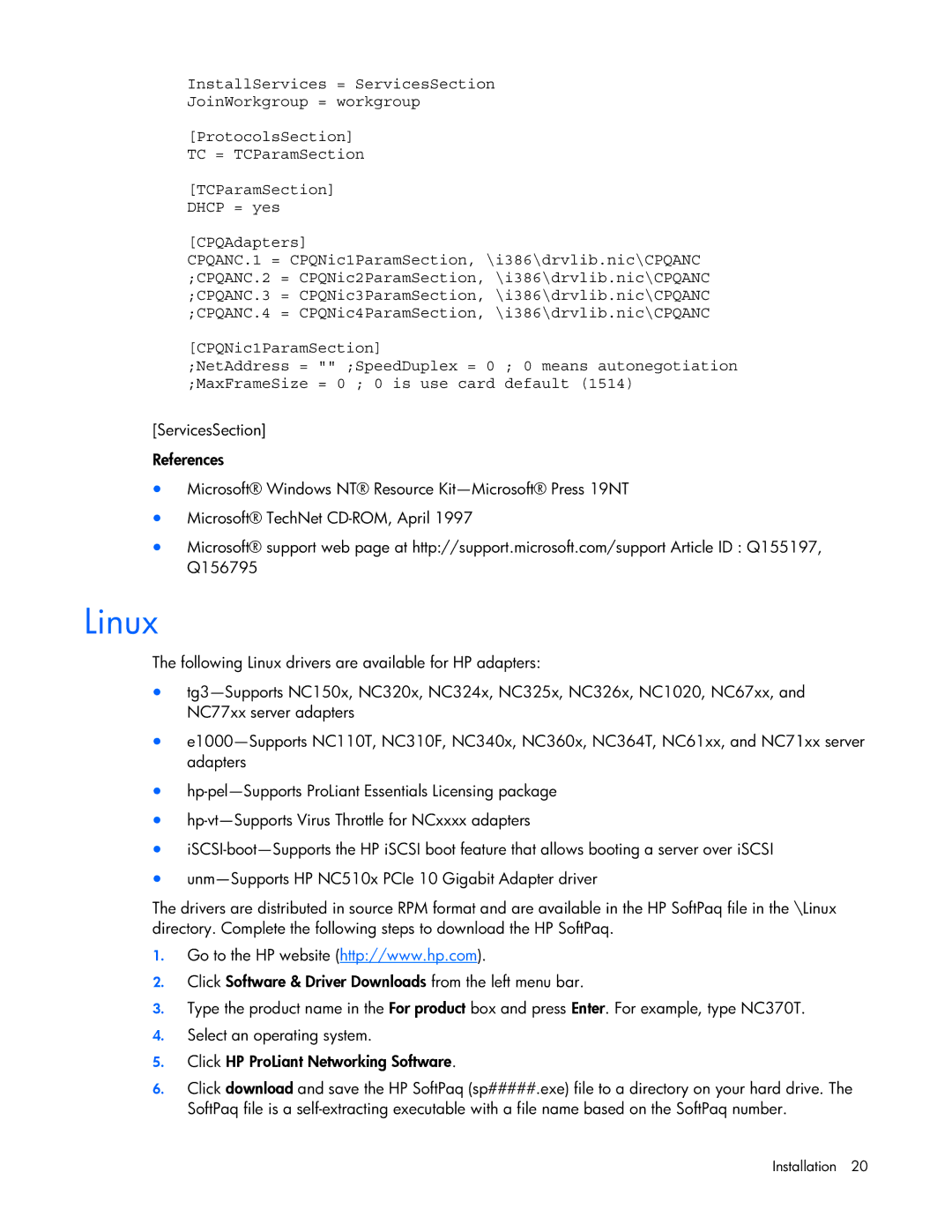InstallServices = ServicesSection
JoinWorkgroup = workgroup
[ProtocolsSection] TC = TCParamSection
[TCParamSection] DHCP = yes
[CPQAdapters]
CPQANC.1 = CPQNic1ParamSection, \i386\drvlib.nic\CPQANC ;CPQANC.2 = CPQNic2ParamSection, \i386\drvlib.nic\CPQANC ;CPQANC.3 = CPQNic3ParamSection, \i386\drvlib.nic\CPQANC ;CPQANC.4 = CPQNic4ParamSection, \i386\drvlib.nic\CPQANC
[CPQNic1ParamSection]
;NetAddress = "" ;SpeedDuplex = 0 ; 0 means autonegotiation ;MaxFrameSize = 0 ; 0 is use card default (1514)
[ServicesSection]
References
•Microsoft® Windows NT® Resource
•Microsoft® TechNet
•Microsoft® support web page at http://support.microsoft.com/support Article ID : Q155197, Q156795
Linux
The following Linux drivers are available for HP adapters:
•
•
•
•
•
•
The drivers are distributed in source RPM format and are available in the HP SoftPaq file in the \Linux directory. Complete the following steps to download the HP SoftPaq.
1.Go to the HP website (http://www.hp.com).
2.Click Software & Driver Downloads from the left menu bar.
3.Type the product name in the For product box and press Enter. For example, type NC370T.
4.Select an operating system.
5.Click HP ProLiant Networking Software.
6.Click download and save the HP SoftPaq (sp#####.exe) file to a directory on your hard drive. The SoftPaq file is a