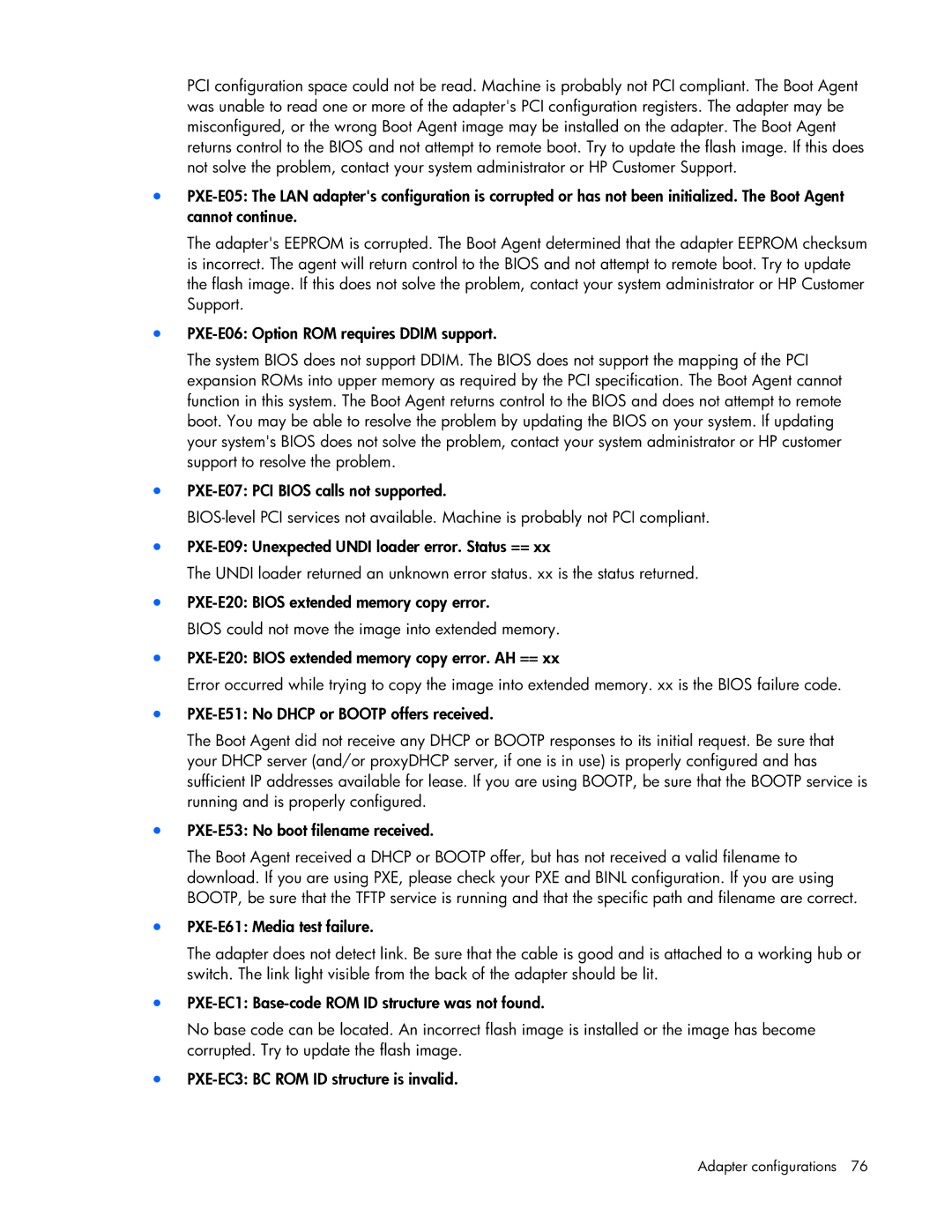PCI configuration space could not be read. Machine is probably not PCI compliant. The Boot Agent was unable to read one or more of the adapter's PCI configuration registers. The adapter may be misconfigured, or the wrong Boot Agent image may be installed on the adapter. The Boot Agent returns control to the BIOS and not attempt to remote boot. Try to update the flash image. If this does not solve the problem, contact your system administrator or HP Customer Support.
•
The adapter's EEPROM is corrupted. The Boot Agent determined that the adapter EEPROM checksum is incorrect. The agent will return control to the BIOS and not attempt to remote boot. Try to update the flash image. If this does not solve the problem, contact your system administrator or HP Customer Support.
•
The system BIOS does not support DDIM. The BIOS does not support the mapping of the PCI expansion ROMs into upper memory as required by the PCI specification. The Boot Agent cannot function in this system. The Boot Agent returns control to the BIOS and does not attempt to remote boot. You may be able to resolve the problem by updating the BIOS on your system. If updating your system's BIOS does not solve the problem, contact your system administrator or HP customer support to resolve the problem.
•
•
The UNDI loader returned an unknown error status. xx is the status returned.
•
BIOS could not move the image into extended memory.
•
Error occurred while trying to copy the image into extended memory. xx is the BIOS failure code.
•
The Boot Agent did not receive any DHCP or BOOTP responses to its initial request. Be sure that your DHCP server (and/or proxyDHCP server, if one is in use) is properly configured and has sufficient IP addresses available for lease. If you are using BOOTP, be sure that the BOOTP service is running and is properly configured.
•
The Boot Agent received a DHCP or BOOTP offer, but has not received a valid filename to download. If you are using PXE, please check your PXE and BINL configuration. If you are using BOOTP, be sure that the TFTP service is running and that the specific path and filename are correct.
•
The adapter does not detect link. Be sure that the cable is good and is attached to a working hub or switch. The link light visible from the back of the adapter should be lit.
•
No base code can be located. An incorrect flash image is installed or the image has become corrupted. Try to update the flash image.
•