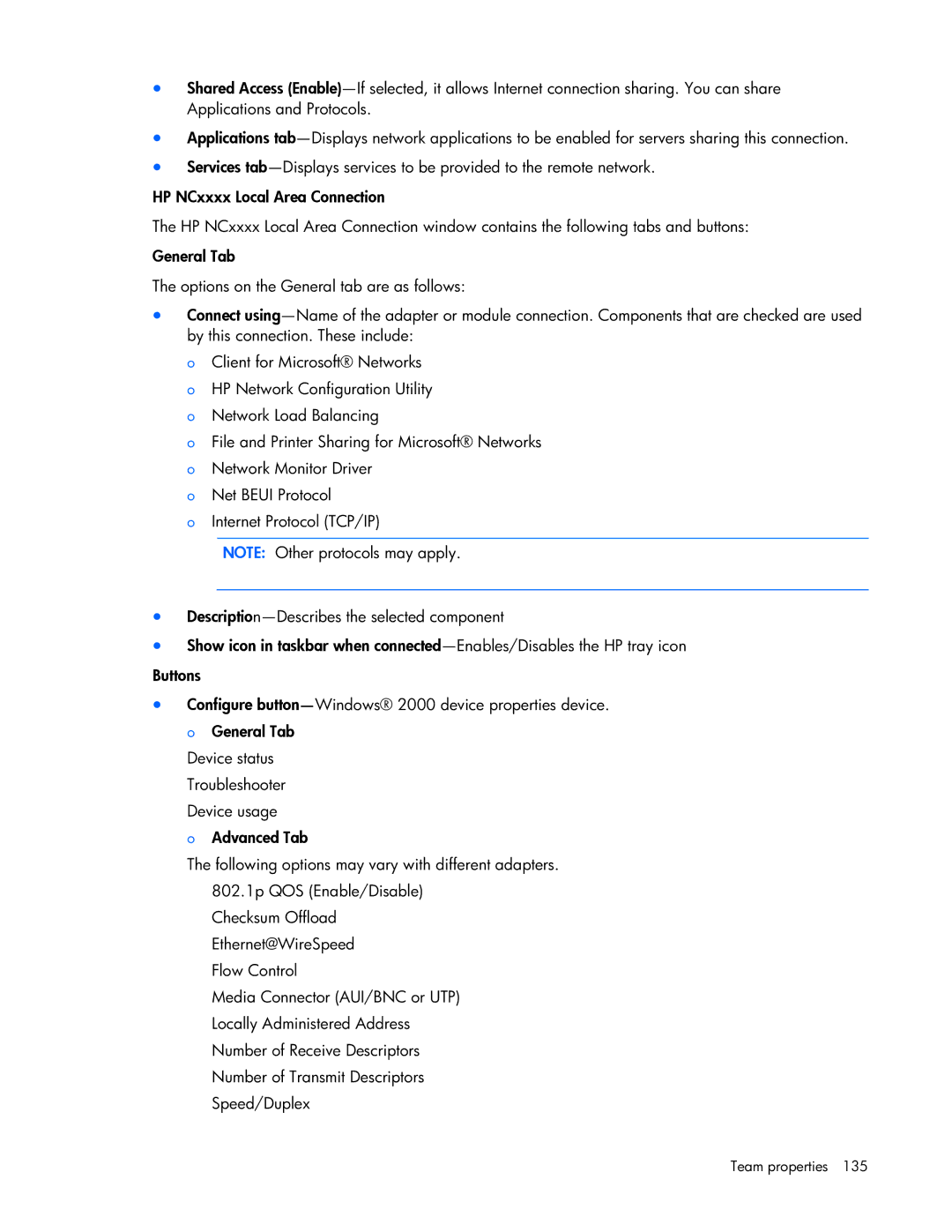•Shared Access
•Applications
•Services
HP NCxxxx Local Area Connection
The HP NCxxxx Local Area Connection window contains the following tabs and buttons: General Tab
The options on the General tab are as follows:
•Connect
o Client for Microsoft® Networks o HP Network Configuration Utility o Network Load Balancing
o File and Printer Sharing for Microsoft® Networks o Network Monitor Driver
o Net BEUI Protocol
o Internet Protocol (TCP/IP)
NOTE: Other protocols may apply.
•
•Show icon in taskbar when
•Configure
Device status Troubleshooter Device usage
o Advanced Tab
The following options may vary with different adapters. 802.1p QOS (Enable/Disable)
Checksum Offload Ethernet@WireSpeed Flow Control
Media Connector (AUI/BNC or UTP) Locally Administered Address Number of Receive Descriptors Number of Transmit Descriptors Speed/Duplex