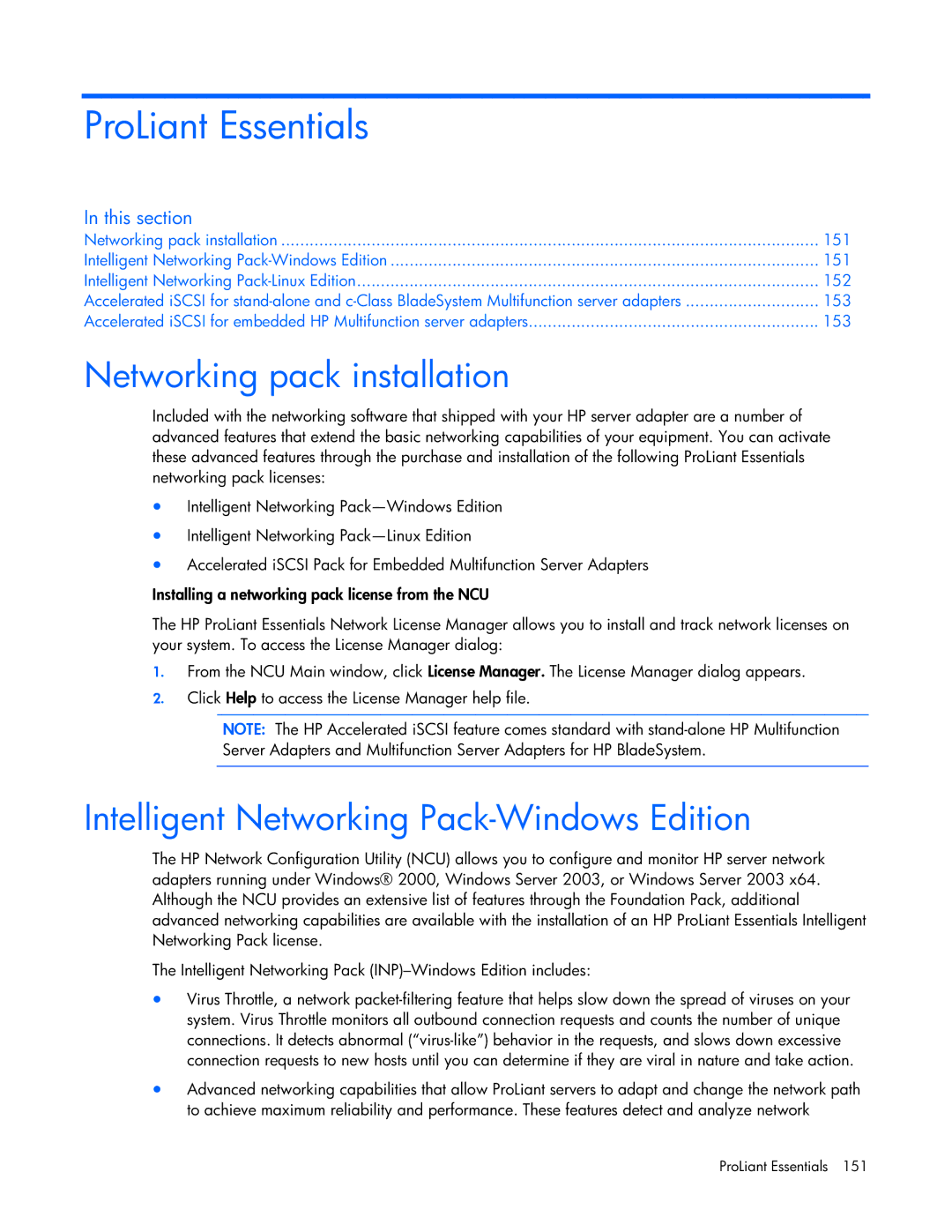ProLiant Essentials
In this section |
|
Networking pack installation | 151 |
Intelligent Networking | 151 |
Intelligent Networking | 152 |
Accelerated iSCSI for | 153 |
Accelerated iSCSI for embedded HP Multifunction server adapters | 153 |
Networking pack installation
Included with the networking software that shipped with your HP server adapter are a number of advanced features that extend the basic networking capabilities of your equipment. You can activate these advanced features through the purchase and installation of the following ProLiant Essentials networking pack licenses:
•Intelligent Networking
•Intelligent Networking
•Accelerated iSCSI Pack for Embedded Multifunction Server Adapters
Installing a networking pack license from the NCU
The HP ProLiant Essentials Network License Manager allows you to install and track network licenses on your system. To access the License Manager dialog:
1.From the NCU Main window, click License Manager. The License Manager dialog appears.
2.Click Help to access the License Manager help file.
NOTE: The HP Accelerated iSCSI feature comes standard with
Intelligent Networking Pack-Windows Edition
The HP Network Configuration Utility (NCU) allows you to configure and monitor HP server network adapters running under Windows® 2000, Windows Server 2003, or Windows Server 2003 x64. Although the NCU provides an extensive list of features through the Foundation Pack, additional advanced networking capabilities are available with the installation of an HP ProLiant Essentials Intelligent Networking Pack license.
The Intelligent Networking Pack
•Virus Throttle, a network
•Advanced networking capabilities that allow ProLiant servers to adapt and change the network path to achieve maximum reliability and performance. These features detect and analyze network
ProLiant Essentials 151