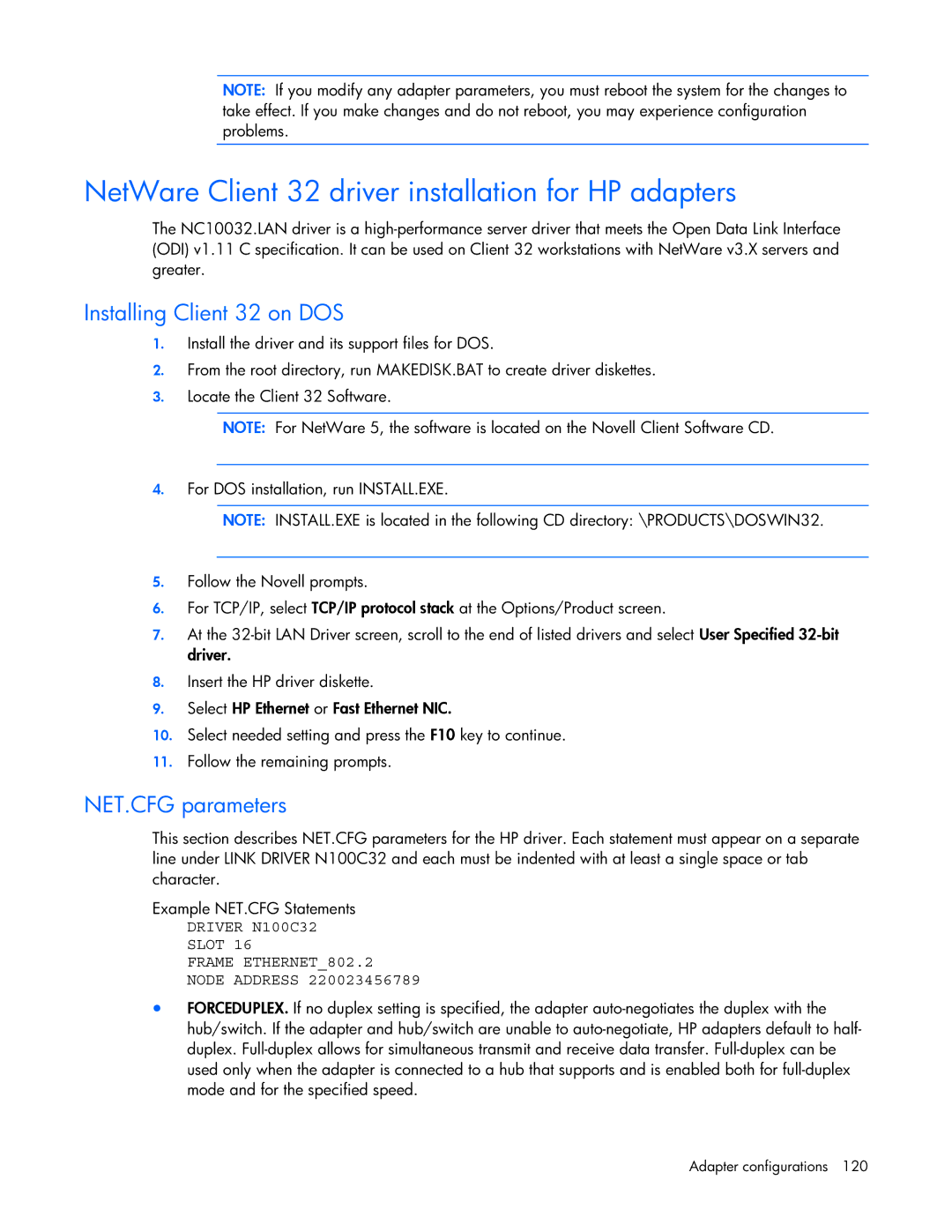NOTE: If you modify any adapter parameters, you must reboot the system for the changes to take effect. If you make changes and do not reboot, you may experience configuration problems.
NetWare Client 32 driver installation for HP adapters
The NC10032.LAN driver is a
Installing Client 32 on DOS
1.Install the driver and its support files for DOS.
2.From the root directory, run MAKEDISK.BAT to create driver diskettes.
3.Locate the Client 32 Software.
NOTE: For NetWare 5, the software is located on the Novell Client Software CD.
4.For DOS installation, run INSTALL.EXE.
NOTE: INSTALL.EXE is located in the following CD directory: \PRODUCTS\DOSWIN32.
5.Follow the Novell prompts.
6.For TCP/IP, select TCP/IP protocol stack at the Options/Product screen.
7.At the
8.Insert the HP driver diskette.
9.Select HP Ethernet or Fast Ethernet NIC.
10.Select needed setting and press the F10 key to continue.
11.Follow the remaining prompts.
NET.CFG parameters
This section describes NET.CFG parameters for the HP driver. Each statement must appear on a separate line under LINK DRIVER N100C32 and each must be indented with at least a single space or tab character.
Example NET.CFG Statements
DRIVER N100C32
SLOT 16
FRAME ETHERNET_802.2
NODE ADDRESS 220023456789
•FORCEDUPLEX. If no duplex setting is specified, the adapter