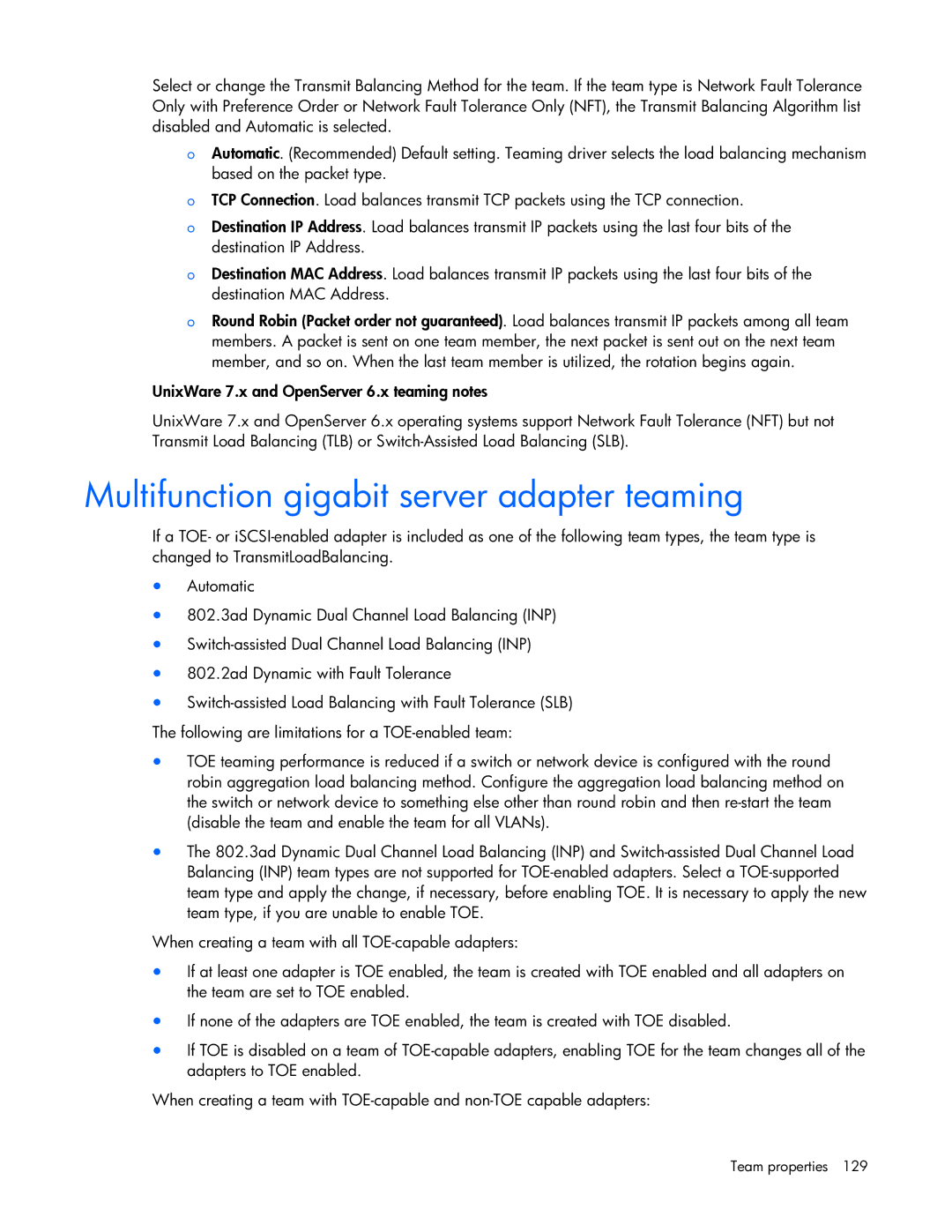Select or change the Transmit Balancing Method for the team. If the team type is Network Fault Tolerance Only with Preference Order or Network Fault Tolerance Only (NFT), the Transmit Balancing Algorithm list disabled and Automatic is selected.
oAutomatic. (Recommended) Default setting. Teaming driver selects the load balancing mechanism based on the packet type.
oTCP Connection. Load balances transmit TCP packets using the TCP connection.
oDestination IP Address. Load balances transmit IP packets using the last four bits of the destination IP Address.
oDestination MAC Address. Load balances transmit IP packets using the last four bits of the destination MAC Address.
oRound Robin (Packet order not guaranteed). Load balances transmit IP packets among all team members. A packet is sent on one team member, the next packet is sent out on the next team member, and so on. When the last team member is utilized, the rotation begins again.
UnixWare 7.x and OpenServer 6.x teaming notes
UnixWare 7.x and OpenServer 6.x operating systems support Network Fault Tolerance (NFT) but not Transmit Load Balancing (TLB) or
Multifunction gigabit server adapter teaming
If a TOE- or
•Automatic
•802.3ad Dynamic Dual Channel Load Balancing (INP)
•
•802.2ad Dynamic with Fault Tolerance
•
•TOE teaming performance is reduced if a switch or network device is configured with the round robin aggregation load balancing method. Configure the aggregation load balancing method on the switch or network device to something else other than round robin and then
•The 802.3ad Dynamic Dual Channel Load Balancing (INP) and
When creating a team with all
•If at least one adapter is TOE enabled, the team is created with TOE enabled and all adapters on the team are set to TOE enabled.
•If none of the adapters are TOE enabled, the team is created with TOE disabled.
•If TOE is disabled on a team of
When creating a team with