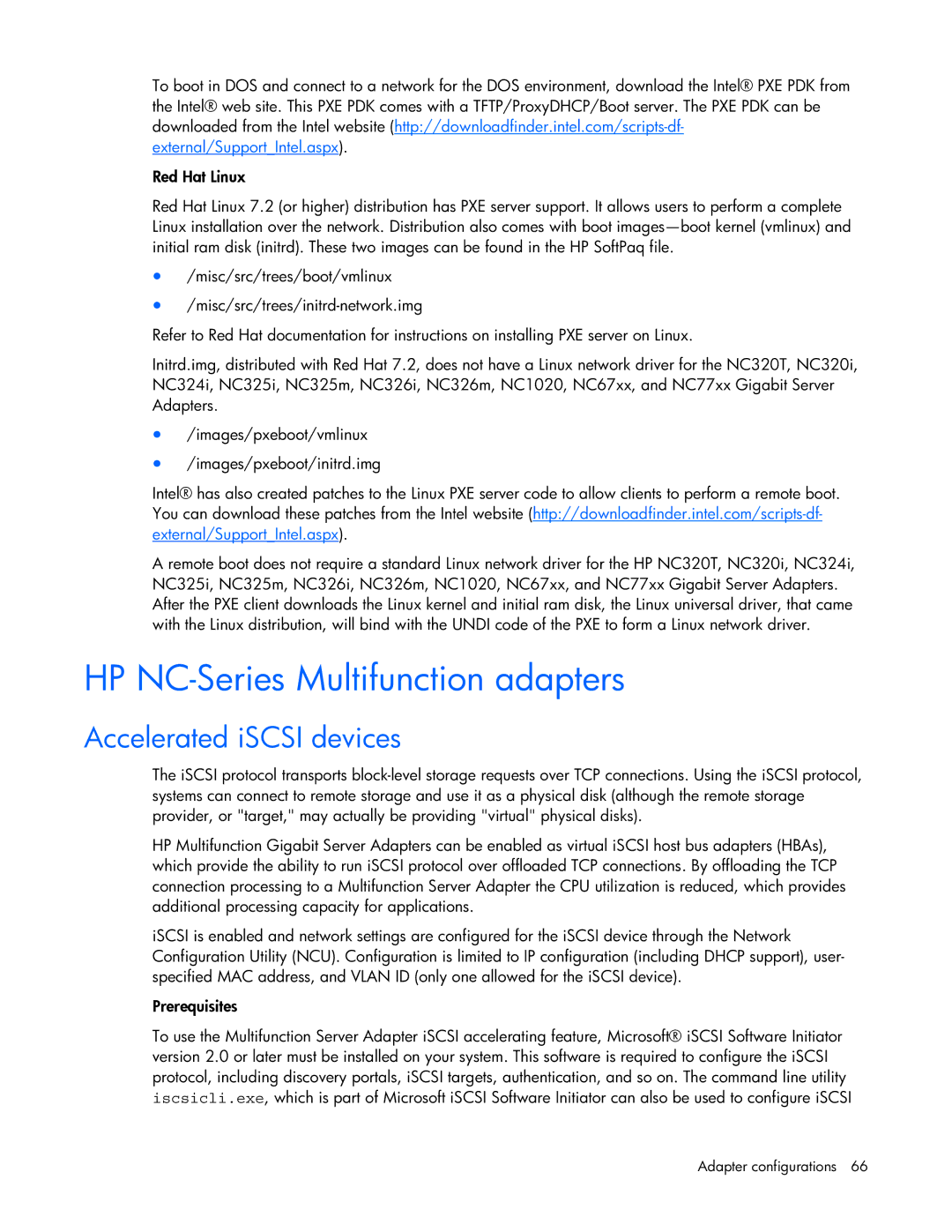To boot in DOS and connect to a network for the DOS environment, download the Intel® PXE PDK from the Intel® web site. This PXE PDK comes with a TFTP/ProxyDHCP/Boot server. The PXE PDK can be downloaded from the Intel website
Red Hat Linux
Red Hat Linux 7.2 (or higher) distribution has PXE server support. It allows users to perform a complete Linux installation over the network. Distribution also comes with boot
•/misc/src/trees/boot/vmlinux
•
Refer to Red Hat documentation for instructions on installing PXE server on Linux.
Initrd.img, distributed with Red Hat 7.2, does not have a Linux network driver for the NC320T, NC320i, NC324i, NC325i, NC325m, NC326i, NC326m, NC1020, NC67xx, and NC77xx Gigabit Server Adapters.
•/images/pxeboot/vmlinux
•/images/pxeboot/initrd.img
Intel® has also created patches to the Linux PXE server code to allow clients to perform a remote boot. You can download these patches from the Intel website
A remote boot does not require a standard Linux network driver for the HP NC320T, NC320i, NC324i, NC325i, NC325m, NC326i, NC326m, NC1020, NC67xx, and NC77xx Gigabit Server Adapters. After the PXE client downloads the Linux kernel and initial ram disk, the Linux universal driver, that came with the Linux distribution, will bind with the UNDI code of the PXE to form a Linux network driver.
HP NC-Series Multifunction adapters
Accelerated iSCSI devices
The iSCSI protocol transports
HP Multifunction Gigabit Server Adapters can be enabled as virtual iSCSI host bus adapters (HBAs), which provide the ability to run iSCSI protocol over offloaded TCP connections. By offloading the TCP connection processing to a Multifunction Server Adapter the CPU utilization is reduced, which provides additional processing capacity for applications.
iSCSI is enabled and network settings are configured for the iSCSI device through the Network Configuration Utility (NCU). Configuration is limited to IP configuration (including DHCP support), user- specified MAC address, and VLAN ID (only one allowed for the iSCSI device).
Prerequisites
To use the Multifunction Server Adapter iSCSI accelerating feature, Microsoft® iSCSI Software Initiator version 2.0 or later must be installed on your system. This software is required to configure the iSCSI protocol, including discovery portals, iSCSI targets, authentication, and so on. The command line utility iscsicli.exe, which is part of Microsoft iSCSI Software Initiator can also be used to configure iSCSI
Adapter configurations 66