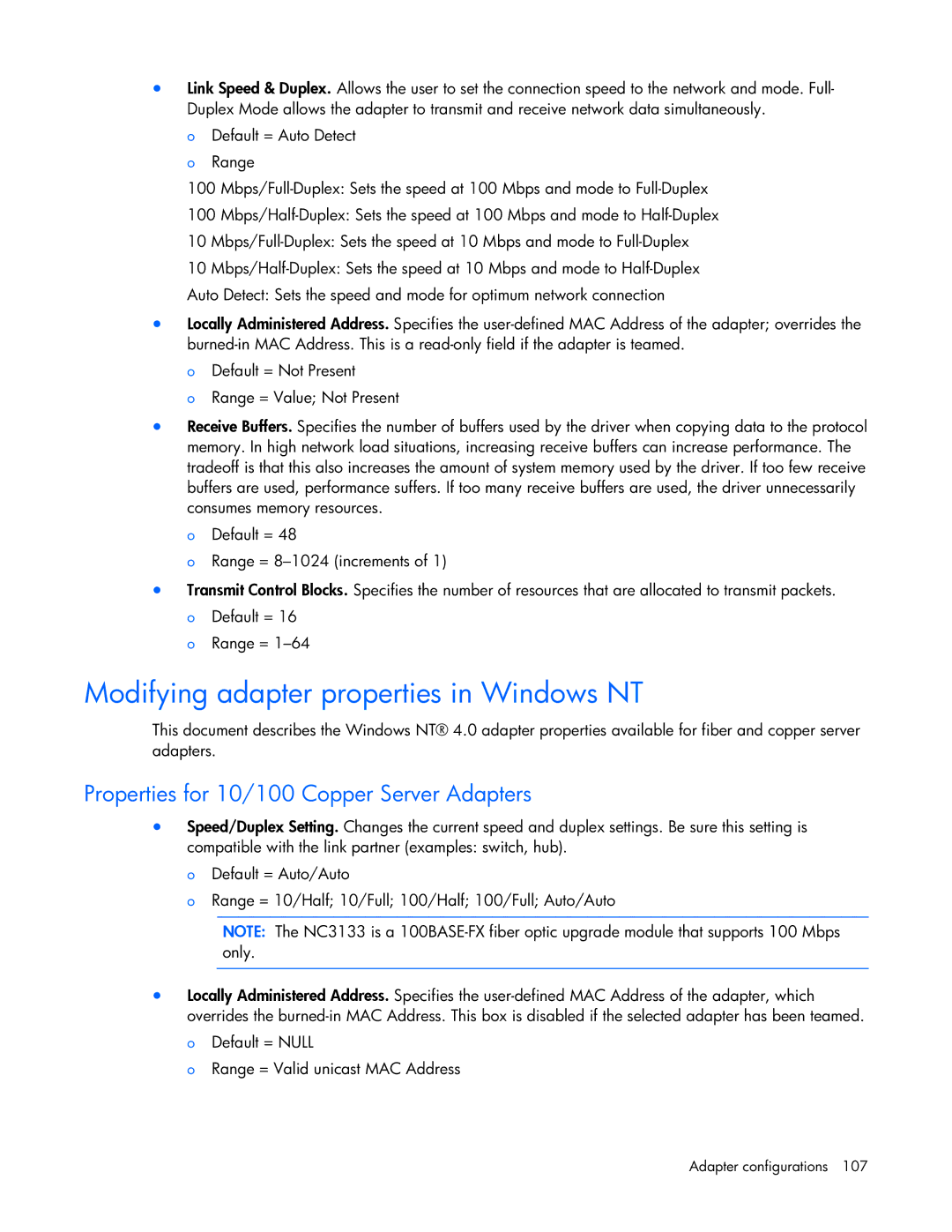•Link Speed & Duplex. Allows the user to set the connection speed to the network and mode. Full- Duplex Mode allows the adapter to transmit and receive network data simultaneously.
o Default = Auto Detect o Range
100
100
10
10
Auto Detect: Sets the speed and mode for optimum network connection
•Locally Administered Address. Specifies the
o Default = Not Present
o Range = Value; Not Present
•Receive Buffers. Specifies the number of buffers used by the driver when copying data to the protocol memory. In high network load situations, increasing receive buffers can increase performance. The tradeoff is that this also increases the amount of system memory used by the driver. If too few receive buffers are used, performance suffers. If too many receive buffers are used, the driver unnecessarily consumes memory resources.
o Default = 48
o Range =
•Transmit Control Blocks. Specifies the number of resources that are allocated to transmit packets. o Default = 16
o Range =
Modifying adapter properties in Windows NT
This document describes the Windows NT® 4.0 adapter properties available for fiber and copper server adapters.
Properties for 10/100 Copper Server Adapters
•Speed/Duplex Setting. Changes the current speed and duplex settings. Be sure this setting is compatible with the link partner (examples: switch, hub).
o Default = Auto/Auto
o Range = 10/Half; 10/Full; 100/Half; 100/Full; Auto/Auto
NOTE: The NC3133 is a
•Locally Administered Address. Specifies the
o Default = NULL
o Range = Valid unicast MAC Address