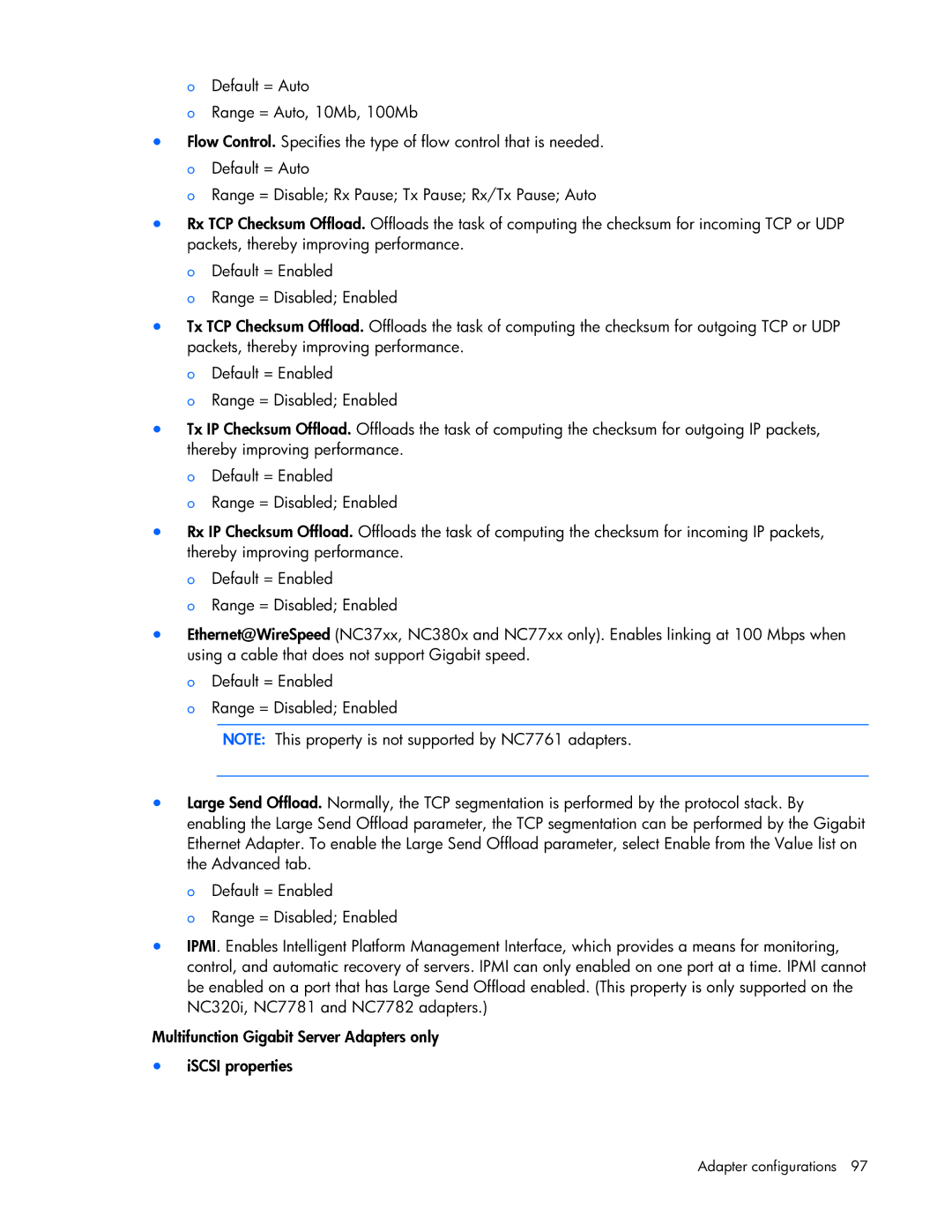oDefault = Auto
oRange = Auto, 10Mb, 100Mb
•Flow Control. Specifies the type of flow control that is needed.
oDefault = Auto
oRange = Disable; Rx Pause; Tx Pause; Rx/Tx Pause; Auto
•Rx TCP Checksum Offload. Offloads the task of computing the checksum for incoming TCP or UDP packets, thereby improving performance.
oDefault = Enabled
oRange = Disabled; Enabled
•Tx TCP Checksum Offload. Offloads the task of computing the checksum for outgoing TCP or UDP packets, thereby improving performance.
oDefault = Enabled
oRange = Disabled; Enabled
•Tx IP Checksum Offload. Offloads the task of computing the checksum for outgoing IP packets, thereby improving performance.
oDefault = Enabled
oRange = Disabled; Enabled
•Rx IP Checksum Offload. Offloads the task of computing the checksum for incoming IP packets, thereby improving performance.
oDefault = Enabled
oRange = Disabled; Enabled
•Ethernet@WireSpeed (NC37xx, NC380x and NC77xx only). Enables linking at 100 Mbps when using a cable that does not support Gigabit speed.
oDefault = Enabled
oRange = Disabled; Enabled
NOTE: This property is not supported by NC7761 adapters.
•Large Send Offload. Normally, the TCP segmentation is performed by the protocol stack. By enabling the Large Send Offload parameter, the TCP segmentation can be performed by the Gigabit Ethernet Adapter. To enable the Large Send Offload parameter, select Enable from the Value list on the Advanced tab.
o Default = Enabled
o Range = Disabled; Enabled
•IPMI. Enables Intelligent Platform Management Interface, which provides a means for monitoring, control, and automatic recovery of servers. IPMI can only enabled on one port at a time. IPMI cannot be enabled on a port that has Large Send Offload enabled. (This property is only supported on the NC320i, NC7781 and NC7782 adapters.)
Multifunction Gigabit Server Adapters only
•iSCSI properties