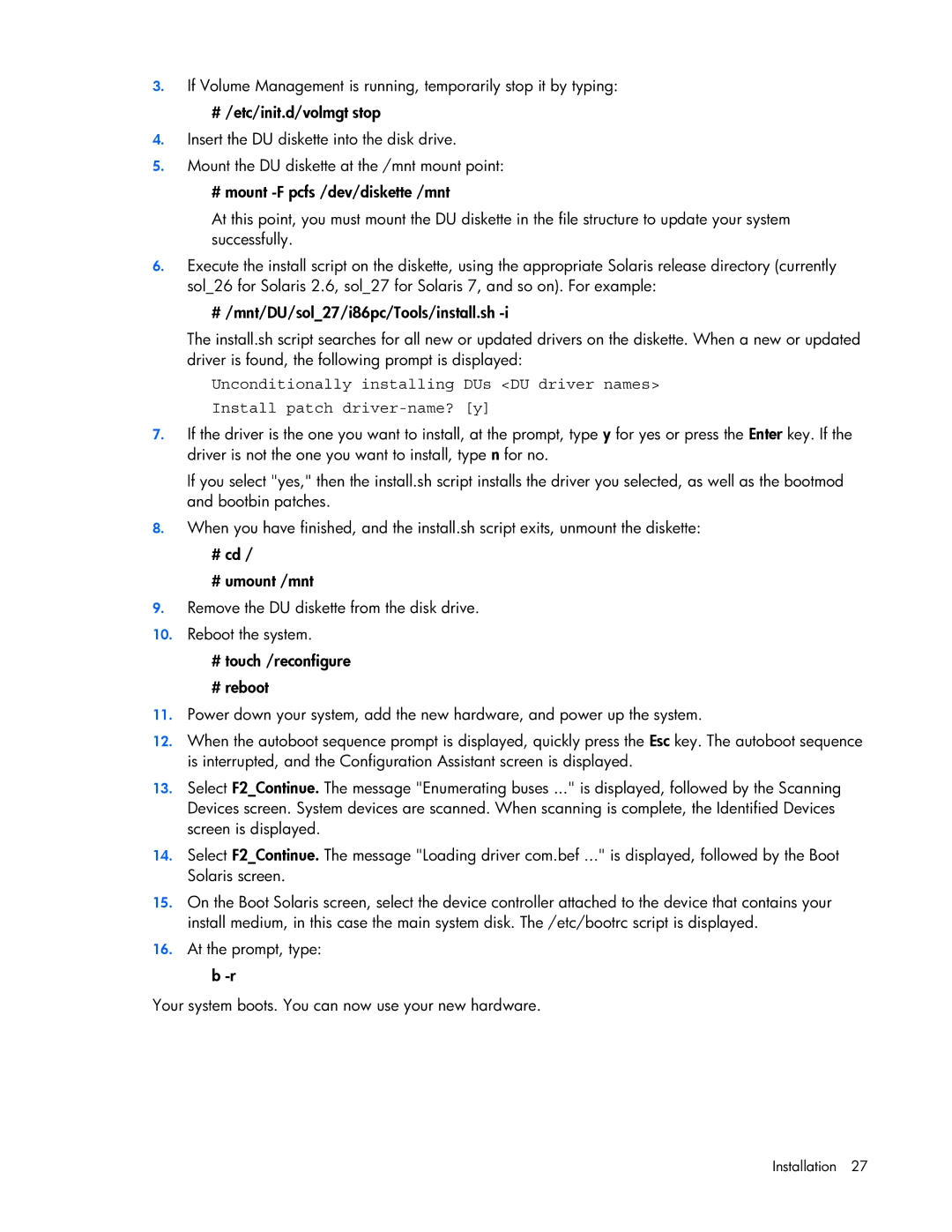Installation
b -r
Your system boots. You can now use your new hardware.
At the prompt, type:
16.
Remove the DU diskette from the disk drive. Reboot the system.
9.
10.
When you have finished, and the install.sh script exits, unmount the diskette:
# cd /
# umount /mnt
8.
Insert the DU diskette into the disk drive. Mount the DU diskette at the /mnt mount point:
4.
5.
If Volume Management is running, temporarily stop it by typing:
# /etc/init.d/volmgt stop
3.
# touch /reconfigure
# reboot
11. Power down your system, add the new hardware, and power up the system.
12. When the autoboot sequence prompt is displayed, quickly press the Esc key. The autoboot sequence is interrupted, and the Configuration Assistant screen is displayed.
13. Select F2_Continue. The message "Enumerating buses ..." is displayed, followed by the Scanning Devices screen. System devices are scanned. When scanning is complete, the Identified Devices screen is displayed.
14. Select F2_Continue. The message "Loading driver com.bef ..." is displayed, followed by the Boot Solaris screen.
15. On the Boot Solaris screen, select the device controller attached to the device that contains your install medium, in this case the main system disk. The /etc/bootrc script is displayed.
# mount -F pcfs /dev/diskette /mnt
At this point, you must mount the DU diskette in the file structure to update your system successfully.
6. Execute the install script on the diskette, using the appropriate Solaris release directory (currently sol_26 for Solaris 2.6, sol_27 for Solaris 7, and so on). For example:
# /mnt/DU/sol_27/i86pc/Tools/install.sh -i
The install.sh script searches for all new or updated drivers on the diskette. When a new or updated driver is found, the following prompt is displayed:
Unconditionally installing DUs <DU driver names> Install patch driver-name? [y]
7. If the driver is the one you want to install, at the prompt, type y for yes or press the Enter key. If the driver is not the one you want to install, type n for no.
If you select "yes," then the install.sh script installs the driver you selected, as well as the bootmod and bootbin patches.
27