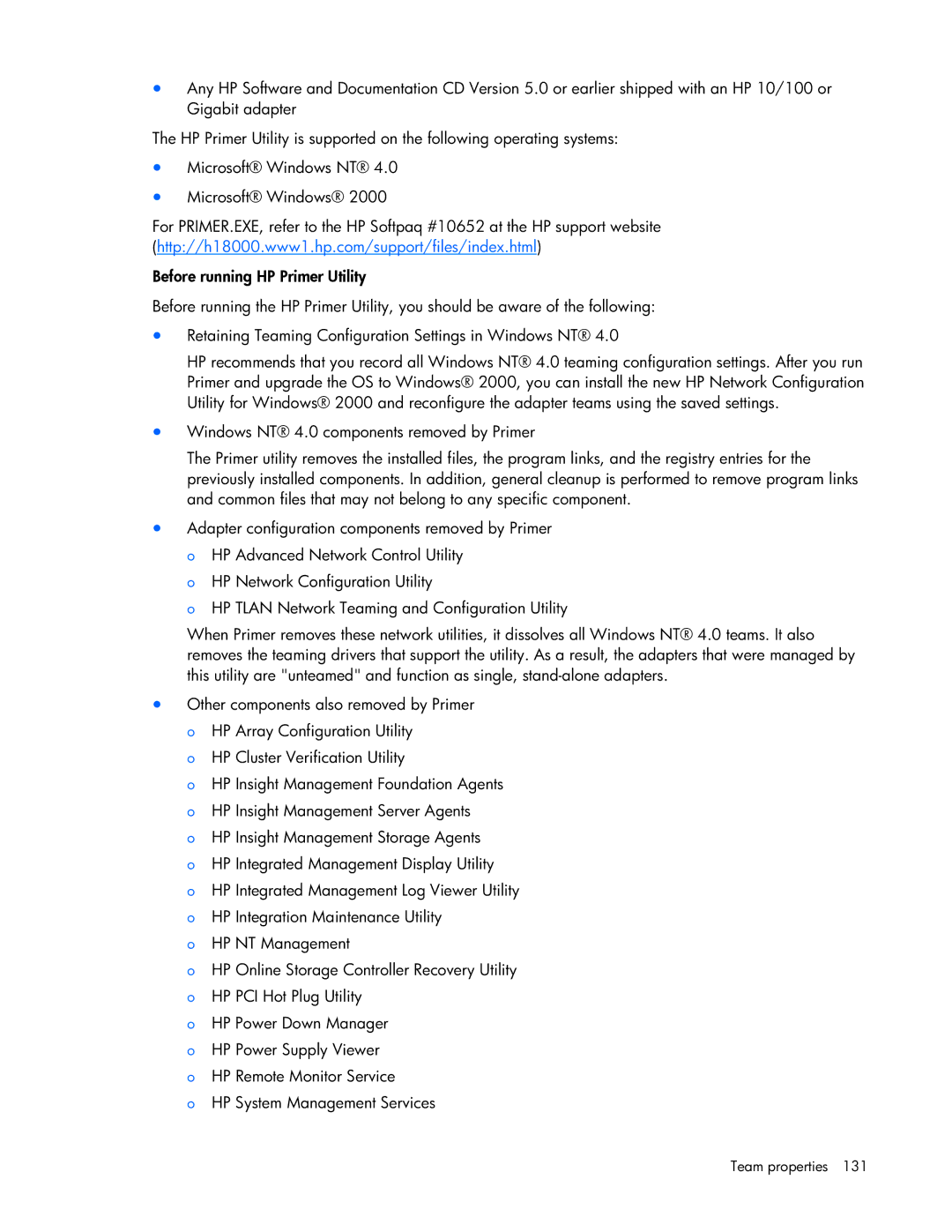•Any HP Software and Documentation CD Version 5.0 or earlier shipped with an HP 10/100 or Gigabit adapter
The HP Primer Utility is supported on the following operating systems:
•Microsoft® Windows NT® 4.0
•Microsoft® Windows® 2000
For PRIMER.EXE, refer to the HP Softpaq #10652 at the HP support website (http://h18000.www1.hp.com/support/files/index.html)
Before running HP Primer Utility
Before running the HP Primer Utility, you should be aware of the following:
•Retaining Teaming Configuration Settings in Windows NT® 4.0
HP recommends that you record all Windows NT® 4.0 teaming configuration settings. After you run Primer and upgrade the OS to Windows® 2000, you can install the new HP Network Configuration Utility for Windows® 2000 and reconfigure the adapter teams using the saved settings.
•Windows NT® 4.0 components removed by Primer
The Primer utility removes the installed files, the program links, and the registry entries for the previously installed components. In addition, general cleanup is performed to remove program links and common files that may not belong to any specific component.
•Adapter configuration components removed by Primer o HP Advanced Network Control Utility
o HP Network Configuration Utility
o HP TLAN Network Teaming and Configuration Utility
When Primer removes these network utilities, it dissolves all Windows NT® 4.0 teams. It also removes the teaming drivers that support the utility. As a result, the adapters that were managed by this utility are "unteamed" and function as single,
•Other components also removed by Primer o HP Array Configuration Utility
o HP Cluster Verification Utility
o HP Insight Management Foundation Agents o HP Insight Management Server Agents
o HP Insight Management Storage Agents o HP Integrated Management Display Utility
o HP Integrated Management Log Viewer Utility o HP Integration Maintenance Utility
o HP NT Management
o HP Online Storage Controller Recovery Utility o HP PCI Hot Plug Utility
o HP Power Down Manager o HP Power Supply Viewer o HP Remote Monitor Service
o HP System Management Services