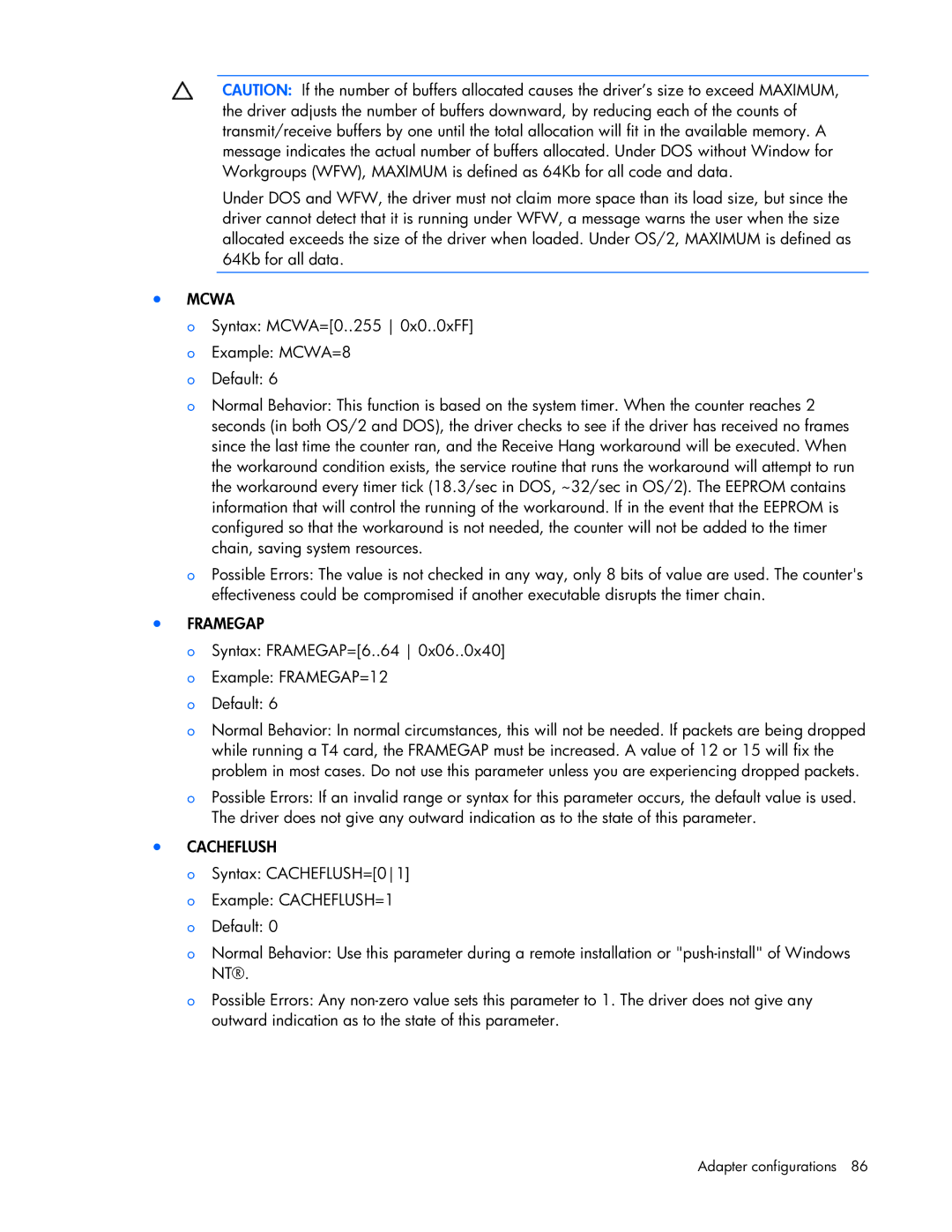CAUTION: If the number of buffers allocated causes the driver’s size to exceed MAXIMUM, the driver adjusts the number of buffers downward, by reducing each of the counts of transmit/receive buffers by one until the total allocation will fit in the available memory. A message indicates the actual number of buffers allocated. Under DOS without Window for Workgroups (WFW), MAXIMUM is defined as 64Kb for all code and data.
Under DOS and WFW, the driver must not claim more space than its load size, but since the driver cannot detect that it is running under WFW, a message warns the user when the size allocated exceeds the size of the driver when loaded. Under OS/2, MAXIMUM is defined as 64Kb for all data.
•MCWA
o Syntax: MCWA=[0..255 0x0..0xFF]
o Example: MCWA=8
o Default: 6
o Normal Behavior: This function is based on the system timer. When the counter reaches 2 seconds (in both OS/2 and DOS), the driver checks to see if the driver has received no frames since the last time the counter ran, and the Receive Hang workaround will be executed. When the workaround condition exists, the service routine that runs the workaround will attempt to run the workaround every timer tick (18.3/sec in DOS, ~32/sec in OS/2). The EEPROM contains information that will control the running of the workaround. If in the event that the EEPROM is configured so that the workaround is not needed, the counter will not be added to the timer chain, saving system resources.
o Possible Errors: The value is not checked in any way, only 8 bits of value are used. The counter's effectiveness could be compromised if another executable disrupts the timer chain.
•FRAMEGAP
o Syntax: FRAMEGAP=[6..64 0x06..0x40]
o Example: FRAMEGAP=12
o Default: 6
o Normal Behavior: In normal circumstances, this will not be needed. If packets are being dropped while running a T4 card, the FRAMEGAP must be increased. A value of 12 or 15 will fix the problem in most cases. Do not use this parameter unless you are experiencing dropped packets.
o Possible Errors: If an invalid range or syntax for this parameter occurs, the default value is used. The driver does not give any outward indication as to the state of this parameter.
•CACHEFLUSH
o Syntax: CACHEFLUSH=[01]
o Example: CACHEFLUSH=1
o Default: 0
o Normal Behavior: Use this parameter during a remote installation or
o Possible Errors: Any