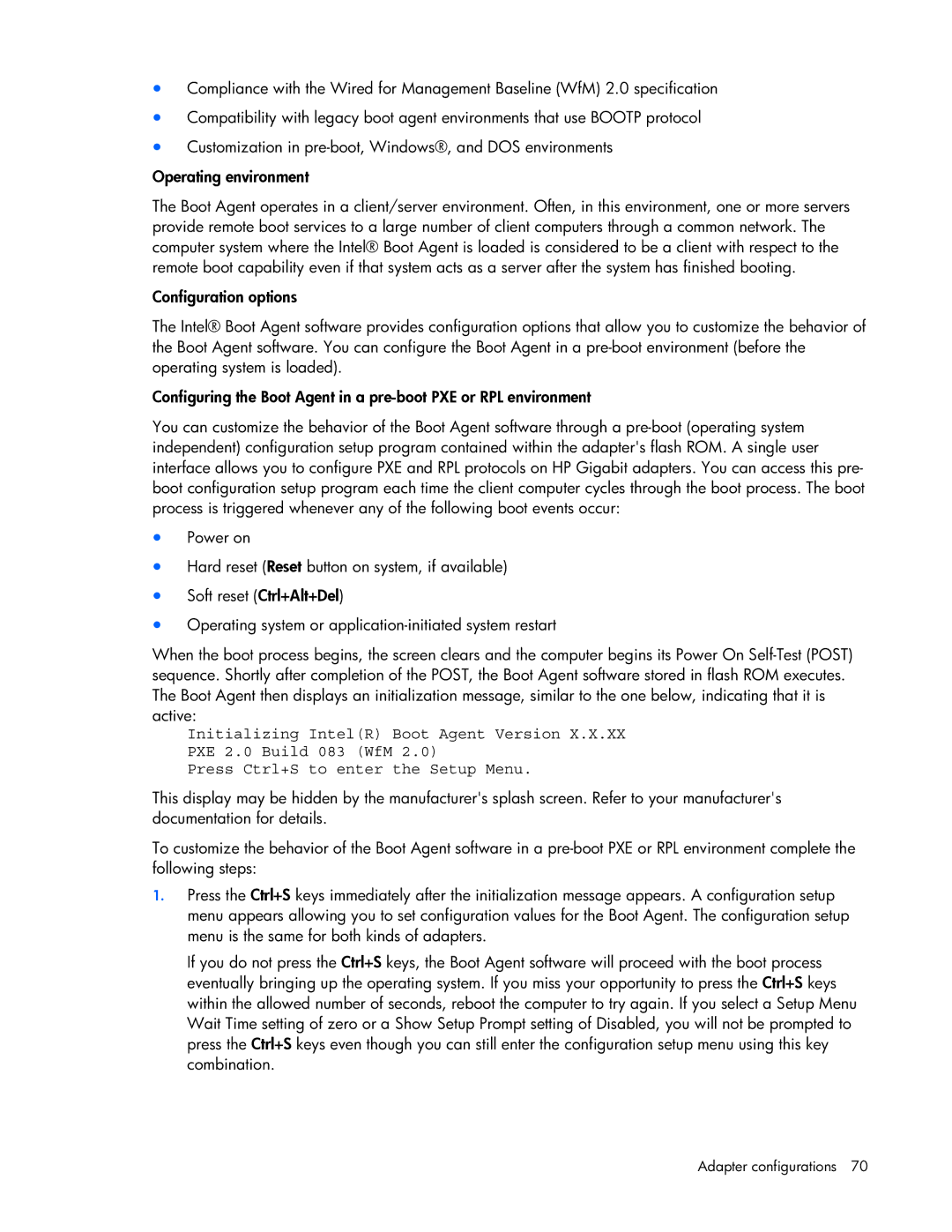•Compliance with the Wired for Management Baseline (WfM) 2.0 specification
•Compatibility with legacy boot agent environments that use BOOTP protocol
•Customization in
Operating environment
The Boot Agent operates in a client/server environment. Often, in this environment, one or more servers provide remote boot services to a large number of client computers through a common network. The computer system where the Intel® Boot Agent is loaded is considered to be a client with respect to the remote boot capability even if that system acts as a server after the system has finished booting.
Configuration options
The Intel® Boot Agent software provides configuration options that allow you to customize the behavior of the Boot Agent software. You can configure the Boot Agent in a
Configuring the Boot Agent in a
You can customize the behavior of the Boot Agent software through a
•Power on
•Hard reset (Reset button on system, if available)
•Soft reset (Ctrl+Alt+Del)
•Operating system or
When the boot process begins, the screen clears and the computer begins its Power On
Initializing Intel(R) Boot Agent Version X.X.XX
PXE 2.0 Build 083 (WfM 2.0)
Press Ctrl+S to enter the Setup Menu.
This display may be hidden by the manufacturer's splash screen. Refer to your manufacturer's documentation for details.
To customize the behavior of the Boot Agent software in a
1.Press the Ctrl+S keys immediately after the initialization message appears. A configuration setup menu appears allowing you to set configuration values for the Boot Agent. The configuration setup menu is the same for both kinds of adapters.
If you do not press the Ctrl+S keys, the Boot Agent software will proceed with the boot process eventually bringing up the operating system. If you miss your opportunity to press the Ctrl+S keys within the allowed number of seconds, reboot the computer to try again. If you select a Setup Menu
Wait Time setting of zero or a Show Setup Prompt setting of Disabled, you will not be prompted to press the Ctrl+S keys even though you can still enter the configuration setup menu using this key combination.