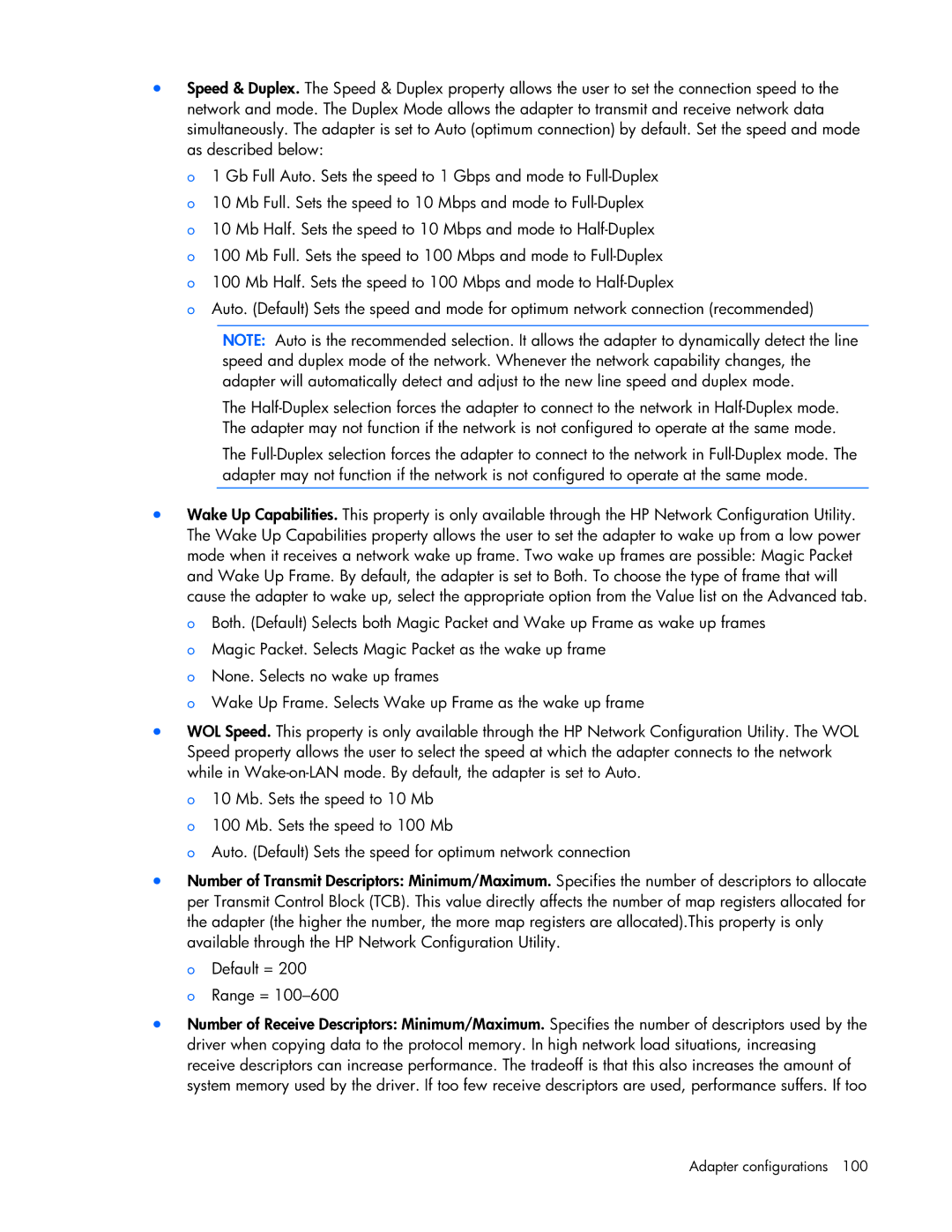•Speed & Duplex. The Speed & Duplex property allows the user to set the connection speed to the network and mode. The Duplex Mode allows the adapter to transmit and receive network data simultaneously. The adapter is set to Auto (optimum connection) by default. Set the speed and mode as described below:
o 1 Gb Full Auto. Sets the speed to 1 Gbps and mode to
o 100 Mb Half. Sets the speed to 100 Mbps and mode to
o Auto. (Default) Sets the speed and mode for optimum network connection (recommended)
NOTE: Auto is the recommended selection. It allows the adapter to dynamically detect the line speed and duplex mode of the network. Whenever the network capability changes, the adapter will automatically detect and adjust to the new line speed and duplex mode.
The
The
•Wake Up Capabilities. This property is only available through the HP Network Configuration Utility. The Wake Up Capabilities property allows the user to set the adapter to wake up from a low power mode when it receives a network wake up frame. Two wake up frames are possible: Magic Packet and Wake Up Frame. By default, the adapter is set to Both. To choose the type of frame that will cause the adapter to wake up, select the appropriate option from the Value list on the Advanced tab.
o Both. (Default) Selects both Magic Packet and Wake up Frame as wake up frames o Magic Packet. Selects Magic Packet as the wake up frame
o None. Selects no wake up frames
o Wake Up Frame. Selects Wake up Frame as the wake up frame
•WOL Speed. This property is only available through the HP Network Configuration Utility. The WOL Speed property allows the user to select the speed at which the adapter connects to the network while in
o 10 Mb. Sets the speed to 10 Mb
o 100 Mb. Sets the speed to 100 Mb
o Auto. (Default) Sets the speed for optimum network connection
•Number of Transmit Descriptors: Minimum/Maximum. Specifies the number of descriptors to allocate per Transmit Control Block (TCB). This value directly affects the number of map registers allocated for the adapter (the higher the number, the more map registers are allocated).This property is only available through the HP Network Configuration Utility.
o Default = 200
o Range =
•Number of Receive Descriptors: Minimum/Maximum. Specifies the number of descriptors used by the driver when copying data to the protocol memory. In high network load situations, increasing receive descriptors can increase performance. The tradeoff is that this also increases the amount of system memory used by the driver. If too few receive descriptors are used, performance suffers. If too