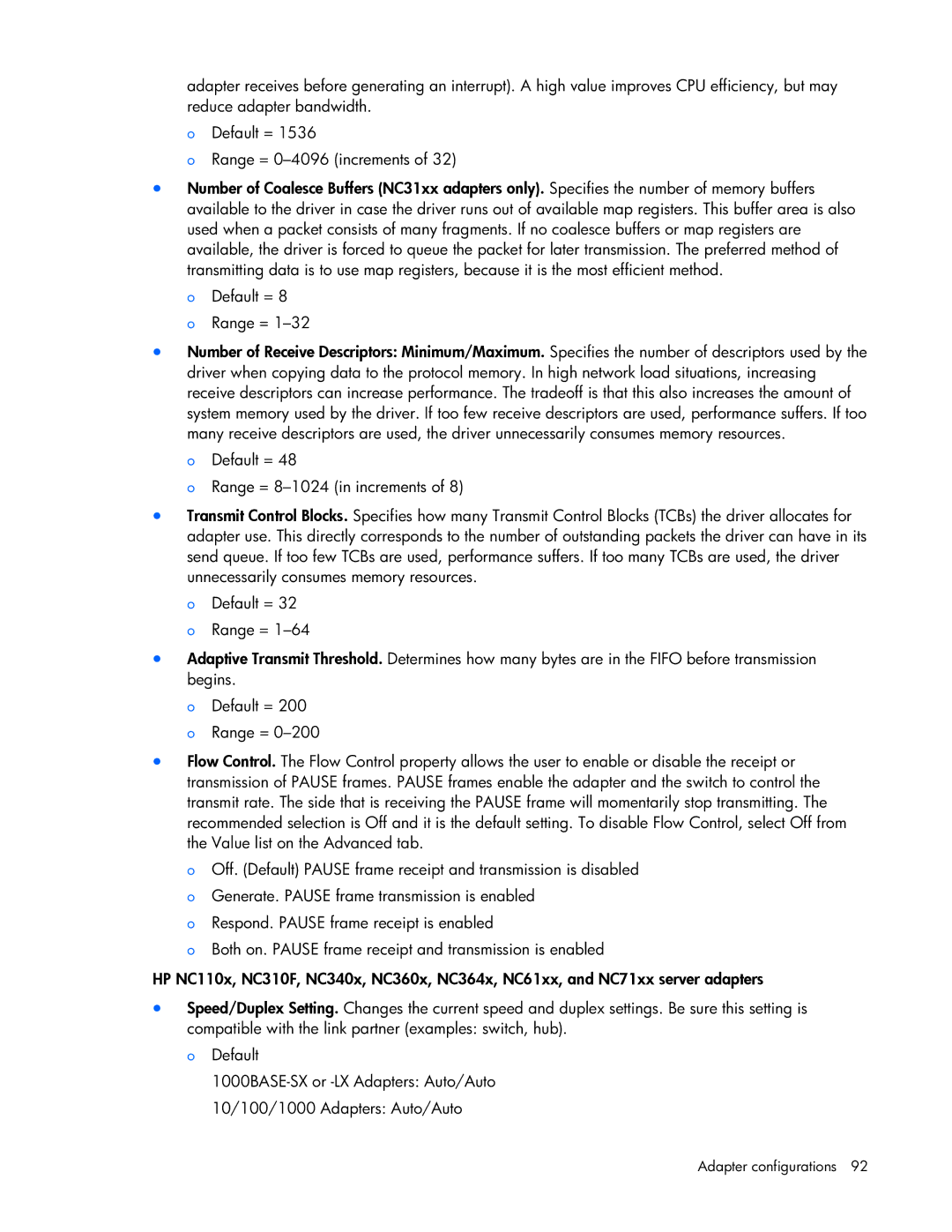adapter receives before generating an interrupt). A high value improves CPU efficiency, but may reduce adapter bandwidth.
oDefault = 1536
oRange =
•Number of Coalesce Buffers (NC31xx adapters only). Specifies the number of memory buffers available to the driver in case the driver runs out of available map registers. This buffer area is also used when a packet consists of many fragments. If no coalesce buffers or map registers are available, the driver is forced to queue the packet for later transmission. The preferred method of transmitting data is to use map registers, because it is the most efficient method.
oDefault = 8
oRange =
•Number of Receive Descriptors: Minimum/Maximum. Specifies the number of descriptors used by the driver when copying data to the protocol memory. In high network load situations, increasing receive descriptors can increase performance. The tradeoff is that this also increases the amount of system memory used by the driver. If too few receive descriptors are used, performance suffers. If too many receive descriptors are used, the driver unnecessarily consumes memory resources.
oDefault = 48
oRange =
•Transmit Control Blocks. Specifies how many Transmit Control Blocks (TCBs) the driver allocates for adapter use. This directly corresponds to the number of outstanding packets the driver can have in its send queue. If too few TCBs are used, performance suffers. If too many TCBs are used, the driver unnecessarily consumes memory resources.
oDefault = 32
oRange =
•Adaptive Transmit Threshold. Determines how many bytes are in the FIFO before transmission begins.
oDefault = 200
oRange =
•Flow Control. The Flow Control property allows the user to enable or disable the receipt or transmission of PAUSE frames. PAUSE frames enable the adapter and the switch to control the transmit rate. The side that is receiving the PAUSE frame will momentarily stop transmitting. The recommended selection is Off and it is the default setting. To disable Flow Control, select Off from the Value list on the Advanced tab.
oOff. (Default) PAUSE frame receipt and transmission is disabled
oGenerate. PAUSE frame transmission is enabled
oRespond. PAUSE frame receipt is enabled
oBoth on. PAUSE frame receipt and transmission is enabled
HP NC110x, NC310F, NC340x, NC360x, NC364x, NC61xx, and NC71xx server adapters
•Speed/Duplex Setting. Changes the current speed and duplex settings. Be sure this setting is compatible with the link partner (examples: switch, hub).
oDefault
10/100/1000 Adapters: Auto/Auto