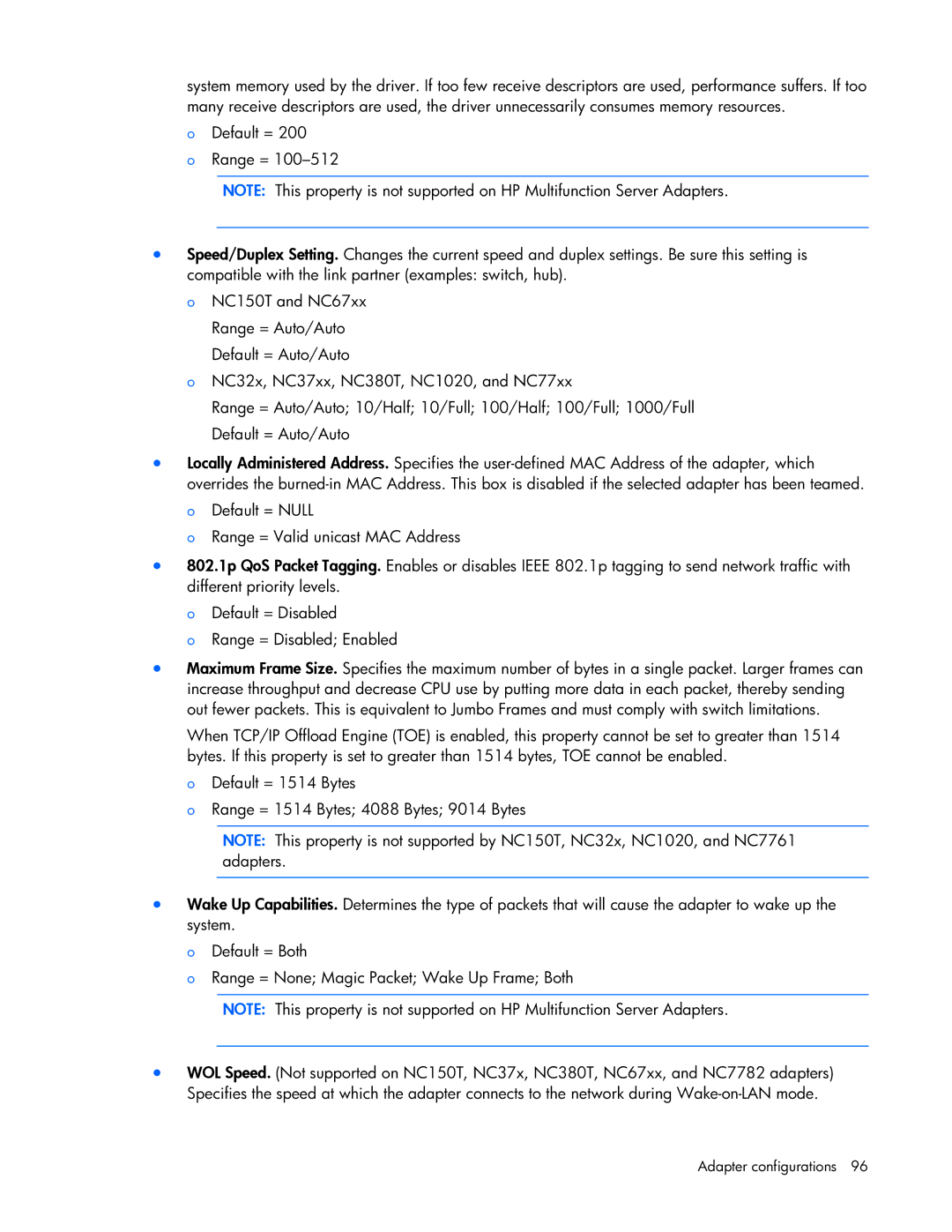system memory used by the driver. If too few receive descriptors are used, performance suffers. If too many receive descriptors are used, the driver unnecessarily consumes memory resources.
oDefault = 200
oRange =
NOTE: This property is not supported on HP Multifunction Server Adapters.
•Speed/Duplex Setting. Changes the current speed and duplex settings. Be sure this setting is compatible with the link partner (examples: switch, hub).
o NC150T and NC67xx
Range = Auto/Auto
Default = Auto/Auto
oNC32x, NC37xx, NC380T, NC1020, and NC77xx
Range = Auto/Auto; 10/Half; 10/Full; 100/Half; 100/Full; 1000/Full Default = Auto/Auto
•Locally Administered Address. Specifies the
oDefault = NULL
oRange = Valid unicast MAC Address
•802.1p QoS Packet Tagging. Enables or disables IEEE 802.1p tagging to send network traffic with different priority levels.
oDefault = Disabled
oRange = Disabled; Enabled
•Maximum Frame Size. Specifies the maximum number of bytes in a single packet. Larger frames can increase throughput and decrease CPU use by putting more data in each packet, thereby sending out fewer packets. This is equivalent to Jumbo Frames and must comply with switch limitations.
When TCP/IP Offload Engine (TOE) is enabled, this property cannot be set to greater than 1514 bytes. If this property is set to greater than 1514 bytes, TOE cannot be enabled.
oDefault = 1514 Bytes
oRange = 1514 Bytes; 4088 Bytes; 9014 Bytes
NOTE: This property is not supported by NC150T, NC32x, NC1020, and NC7761 adapters.
•Wake Up Capabilities. Determines the type of packets that will cause the adapter to wake up the system.
o Default = Both
o Range = None; Magic Packet; Wake Up Frame; Both
NOTE: This property is not supported on HP Multifunction Server Adapters.
•WOL Speed. (Not supported on NC150T, NC37x, NC380T, NC67xx, and NC7782 adapters) Specifies the speed at which the adapter connects to the network during