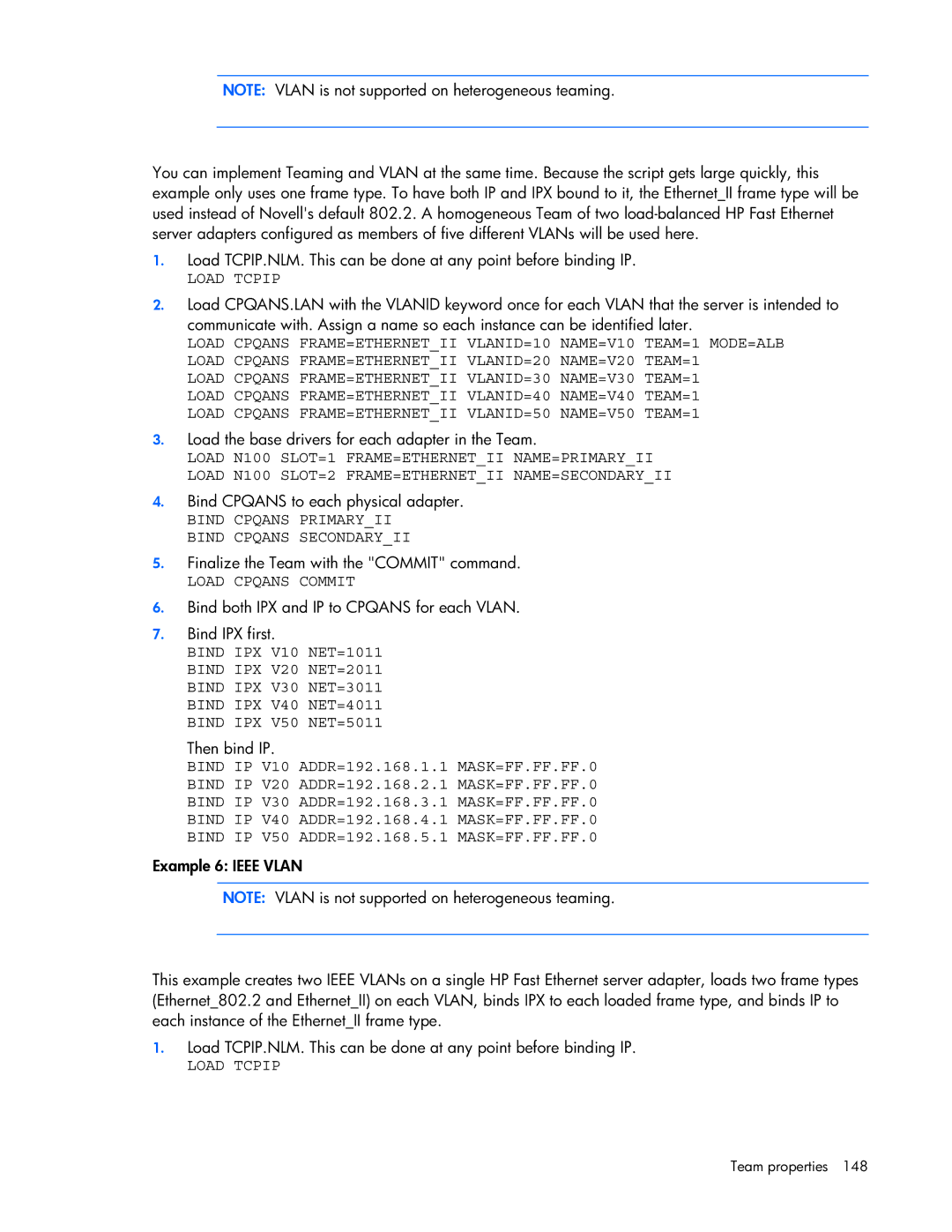NOTE: VLAN is not supported on heterogeneous teaming.
You can implement Teaming and VLAN at the same time. Because the script gets large quickly, this example only uses one frame type. To have both IP and IPX bound to it, the Ethernet_II frame type will be used instead of Novell's default 802.2. A homogeneous Team of two
1.Load TCPIP.NLM. This can be done at any point before binding IP.
LOAD TCPIP
2.Load CPQANS.LAN with the VLANID keyword once for each VLAN that the server is intended to communicate with. Assign a name so each instance can be identified later.
LOAD CPQANS FRAME=ETHERNET_II VLANID=10 NAME=V10 TEAM=1 MODE=ALB LOAD CPQANS FRAME=ETHERNET_II VLANID=20 NAME=V20 TEAM=1
LOAD CPQANS FRAME=ETHERNET_II VLANID=30 NAME=V30 TEAM=1 LOAD CPQANS FRAME=ETHERNET_II VLANID=40 NAME=V40 TEAM=1 LOAD CPQANS FRAME=ETHERNET_II VLANID=50 NAME=V50 TEAM=1
3.Load the base drivers for each adapter in the Team.
LOAD N100 SLOT=1 FRAME=ETHERNET_II NAME=PRIMARY_II LOAD N100 SLOT=2 FRAME=ETHERNET_II NAME=SECONDARY_II
4.Bind CPQANS to each physical adapter.
BIND CPQANS PRIMARY_II BIND CPQANS SECONDARY_II
5.Finalize the Team with the "COMMIT" command.
LOAD CPQANS COMMIT
6.Bind both IPX and IP to CPQANS for each VLAN.
7.Bind IPX first.
BIND IPX V10 NET=1011 BIND IPX V20 NET=2011 BIND IPX V30 NET=3011 BIND IPX V40 NET=4011 BIND IPX V50 NET=5011
Then bind IP.
BIND IP V10 ADDR=192.168.1.1 MASK=FF.FF.FF.0 BIND IP V20 ADDR=192.168.2.1 MASK=FF.FF.FF.0 BIND IP V30 ADDR=192.168.3.1 MASK=FF.FF.FF.0 BIND IP V40 ADDR=192.168.4.1 MASK=FF.FF.FF.0 BIND IP V50 ADDR=192.168.5.1 MASK=FF.FF.FF.0
Example 6: IEEE VLAN
NOTE: VLAN is not supported on heterogeneous teaming.
This example creates two IEEE VLANs on a single HP Fast Ethernet server adapter, loads two frame types (Ethernet_802.2 and Ethernet_II) on each VLAN, binds IPX to each loaded frame type, and binds IP to each instance of the Ethernet_II frame type.
1.Load TCPIP.NLM. This can be done at any point before binding IP.
LOAD TCPIP