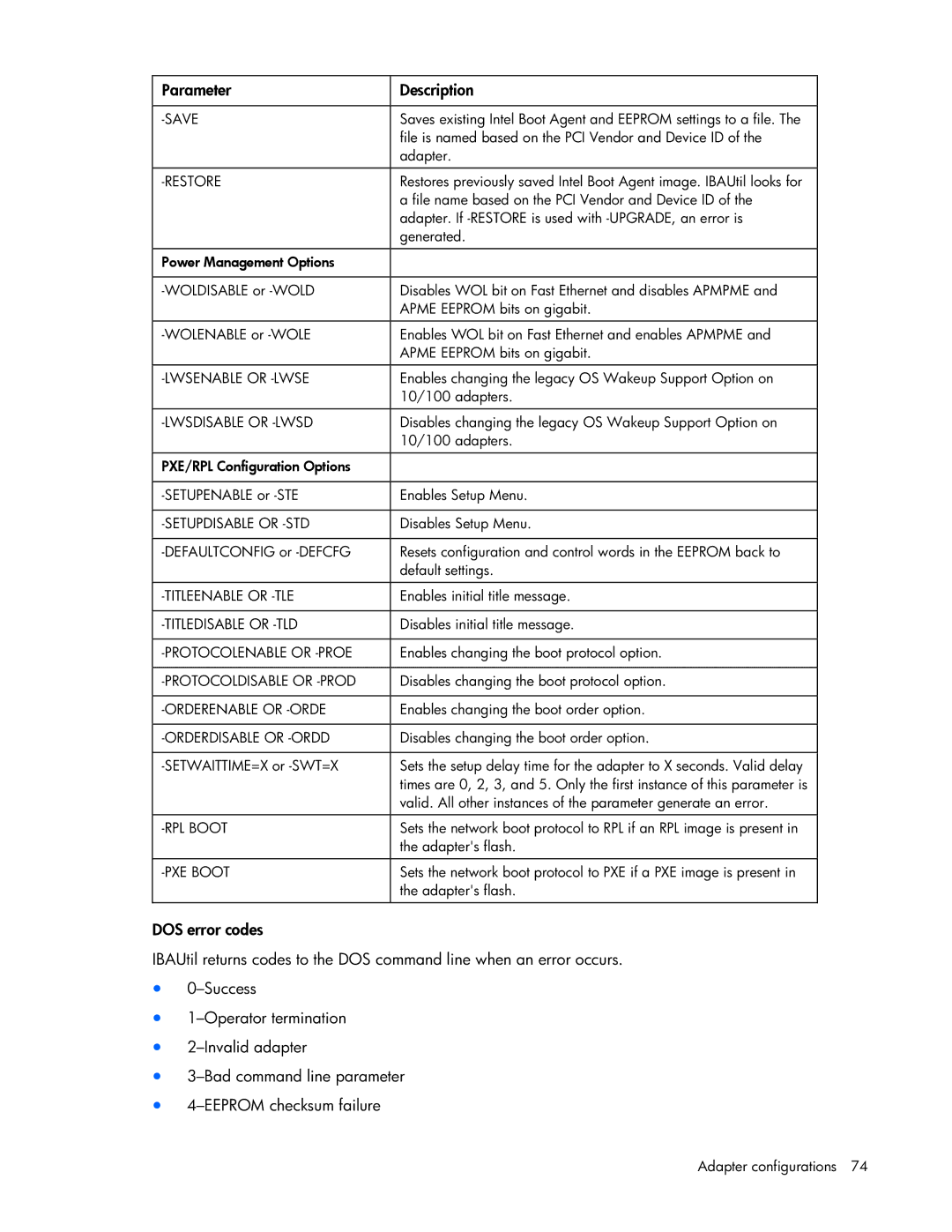Parameter | Description |
|
|
| Saves existing Intel Boot Agent and EEPROM settings to a file. The |
| file is named based on the PCI Vendor and Device ID of the |
| adapter. |
|
|
| Restores previously saved Intel Boot Agent image. IBAUtil looks for |
| a file name based on the PCI Vendor and Device ID of the |
| adapter. If |
| generated. |
|
|
Power Management Options |
|
|
|
Disables WOL bit on Fast Ethernet and disables APMPME and | |
| APME EEPROM bits on gigabit. |
|
|
Enables WOL bit on Fast Ethernet and enables APMPME and | |
| APME EEPROM bits on gigabit. |
|
|
Enables changing the legacy OS Wakeup Support Option on | |
| 10/100 adapters. |
|
|
| Disables changing the legacy OS Wakeup Support Option on |
| 10/100 adapters. |
|
|
PXE/RPL Configuration Options |
|
|
|
Enables Setup Menu. | |
|
|
| Disables Setup Menu. |
|
|
Resets configuration and control words in the EEPROM back to | |
| default settings. |
|
|
Enables initial title message. | |
|
|
Disables initial title message. | |
|
|
Enables changing the boot protocol option. | |
|
|
Disables changing the boot protocol option. | |
|
|
Enables changing the boot order option. | |
|
|
| Disables changing the boot order option. |
|
|
Sets the setup delay time for the adapter to X seconds. Valid delay | |
| times are 0, 2, 3, and 5. Only the first instance of this parameter is |
| valid. All other instances of the parameter generate an error. |
|
|
Sets the network boot protocol to RPL if an RPL image is present in | |
| the adapter's flash. |
|
|
Sets the network boot protocol to PXE if a PXE image is present in | |
| the adapter's flash. |
|
|
DOS error codes
IBAUtil returns codes to the DOS command line when an error occurs.
•
•
•
•
•